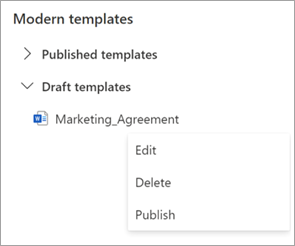Edit a modern template in Microsoft Syntex
If you need to edit an existing template or to delete or unpublish a template, follow these steps.
From a SharePoint document library, select New > Edit New menu.
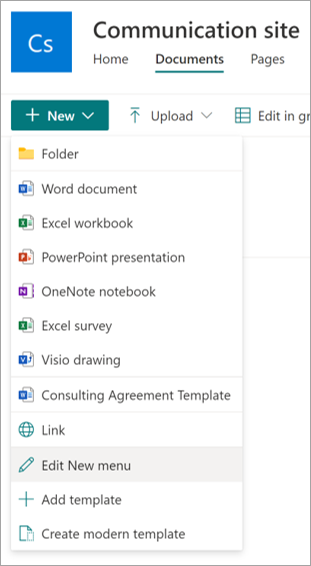
On the Edit New menu panel, in the Modern templates section, select the published or draft template you want to edit.
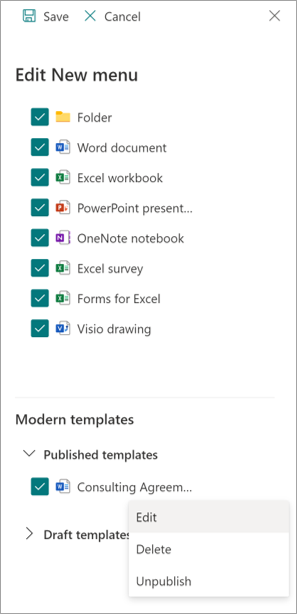
To edit a published template or a draft template:
For Published templates, select Edit to open the template studio where you can edit the published template. You can also choose to delete or unpublish the template.
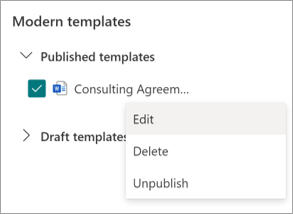
For Draft templates, select Edit to open the template studio where you can edit the draft template. You can also choose to delete or publish the template.