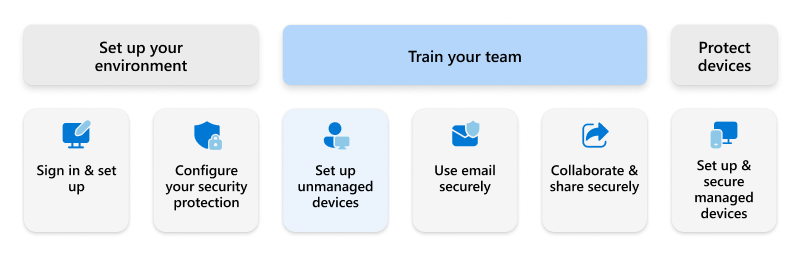Set up unmanaged (BYOD) devices with Microsoft 365 Business Premium
Every device, whether managed or unmanaged, is a possible attack avenue into your network. Microsoft 365 Business Premium includes capabilities to help everyone protect devices, including unmanaged devices (also referred to as bring-your-own devices, or BYODs). Learn more about managed and unmanaged devices.
To set up unmanaged (BYOD) devices, follow these steps:
Once you've completed these steps, proceed to Use email securely.