Download Mesh samples
The Mesh toolkit samples repository on GitHub contains a variety of Mesh sample projects to inspire you about what you can build with Microsoft Mesh.
In your browser, go to GitHub, and then navigate to the Mesh-Toolkit-Unity repository.
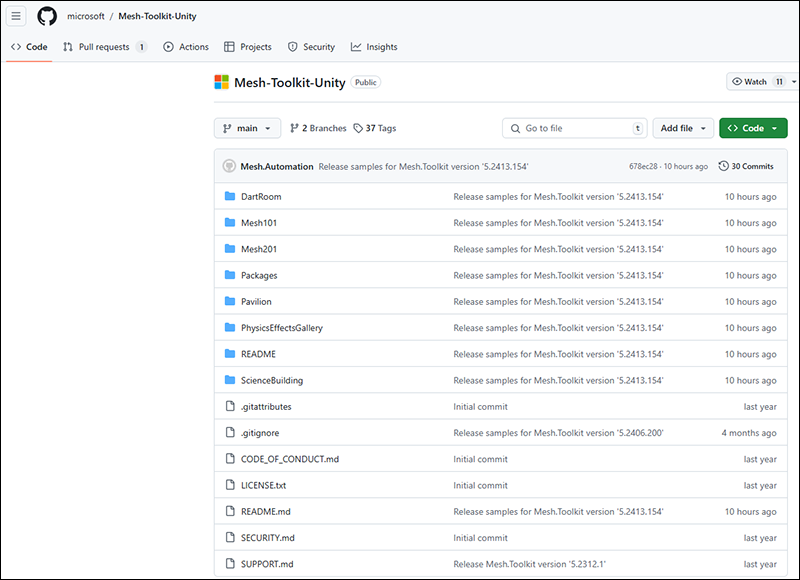
Select the Code button, and then select Download ZIP.
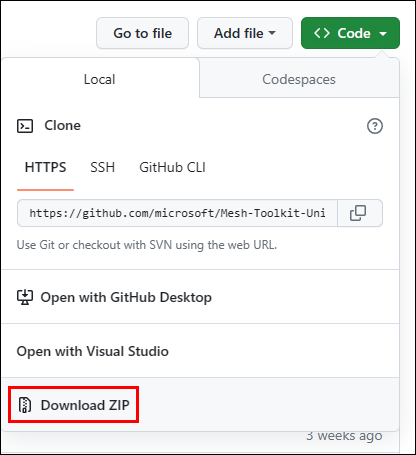
We recommend that you create a folder on your C: drive named "Mesh Samples" and then move or copy the downloaded Mesh toolkit Zip file to that folder. This is a good name for two reasons: it's short, so it avoids running into a problem with the Windows path length limit, which is 256 characters. Also, the Zip file contains a number of Mesh samples and this keeps them all in one place.
IMPORTANT: Don't place the Zip file on the Windows desktop. Behind the scenes, this creates a very long path name.
In the example below, the user created a folder on their C: drive named Mesh Samples. Next, they moved the downloaded Mesh toolkit Zip file to the Mesh Samples folder.
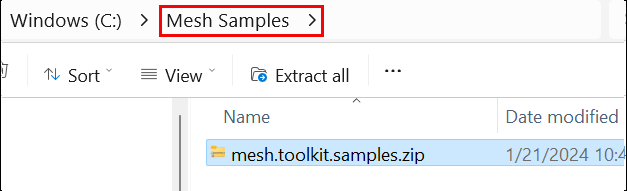
Unzip the samples Zip file into the same folder.
Note
If you want to work with Equippables, you must switch to the preview branch of the Mesh-toolkit-Unity repository or, if you're downloading the repository as a Zip file, select preview on the GitHub page. To learn more, see Hold objects realistically with Equippables.