Setup for Interactable type Basic
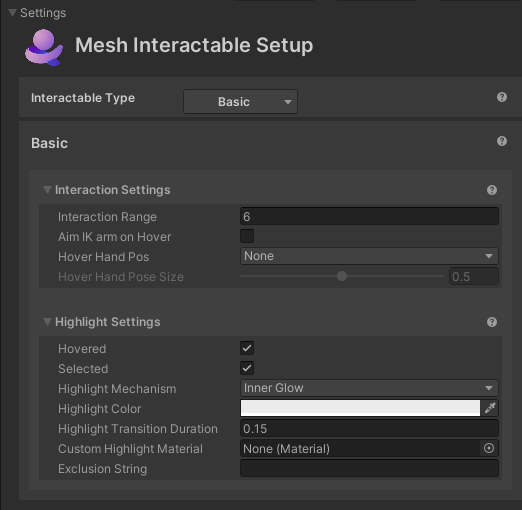
Terminology
In this article, "hover" means "when the cursor (PC or Mac) or controller pointer (Quest) is over the object."
Interaction Settings
Interaction Range: Furthest distance, in meters, the avatar can be to interact with this object.
Aim IK arm on Hover: Whether or not the avatar's arm will reach towards the object while hovering using IK targeting.
Hover Hand Pos: The hand pose shape to put the avatar's hand into when hovering over the object.
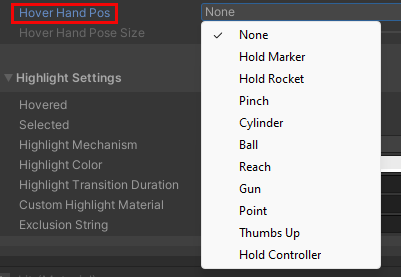
For example, if you choose Pinch, when the avatar reaches for the object, its hand will assume the pinch position.
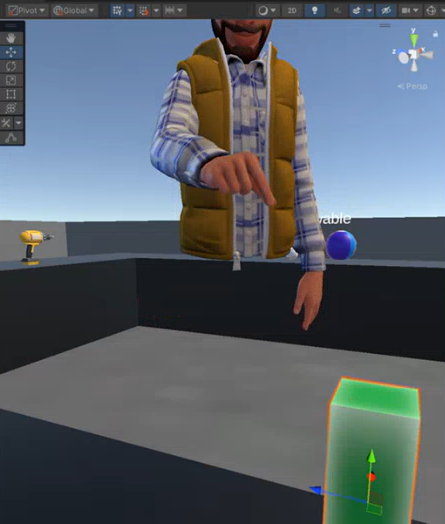
- Constrain IK Spherical: If true, arm IK will be done on a sphere. This will cause the avatar arm to not stick straight out.
Hover Hand Pose Size: Size of the hand pose from 0 – 1. Note that this setting is only adjustable for some of the positions listed in the Hover Hand Pos drop-down: Pinch, Cylinder and Ball. For the remaining positions, the setting is set to a default of 0.5 and is grayed out.
Highlight Settings
Highlight Settings
Hovered/Selected: Whether or not to highlight the object if it's highlighted or selected.
Highlight Mechanism
Menu item 1: Shader Properties
- Highlight Color: The color to set the material's color properties when the object is highlighted.
- Highlight Transition Duration: The amount of time to fade the highlight in/out when transitioning.
- Highlight Amount Properties: The material's properties to set the amount of highlight when highlighted. This is a float value.
- Highlight Color Properties: The material's properties to set the color of highlight when highlighted. This is a color value.
Menu item 2: Mesh Outline: Adds an automatic outline of the specified color/width to objects.
- Highlight Color: The color of the outline.
- Highlight Transition Duration: The amount of time to fade the outline in/out when transitioning.
- Highlight Outline Width: How thick (in meters) should the outline be. Overrides the "Extrusion Value" in the Graphics Tools/Standard material.
- Custom Outline Material: The material used to render the outline.
- Custom Stencil Write Material: The material used write a value to the stencil buffer
- Outline Exclusion Mode: Option to filter out renderers you don’t want included in the outline.
Menu item 3: Inner Glow: Applies a highlight with a glow effect using the given properties.
- Highlight Color: The color of the inner glow.
- Highlight Transition Duration: The amount of time to fade the inner glow in/out when transitioning
- Custom highlight material: Override option specific to this object to set the material used for the glow. If this isn't set, the default material from the settings asset will be used.
- Exclusion string: If this is set then any Game Object with a name containing the exclusion string will be excluded from the highlight.