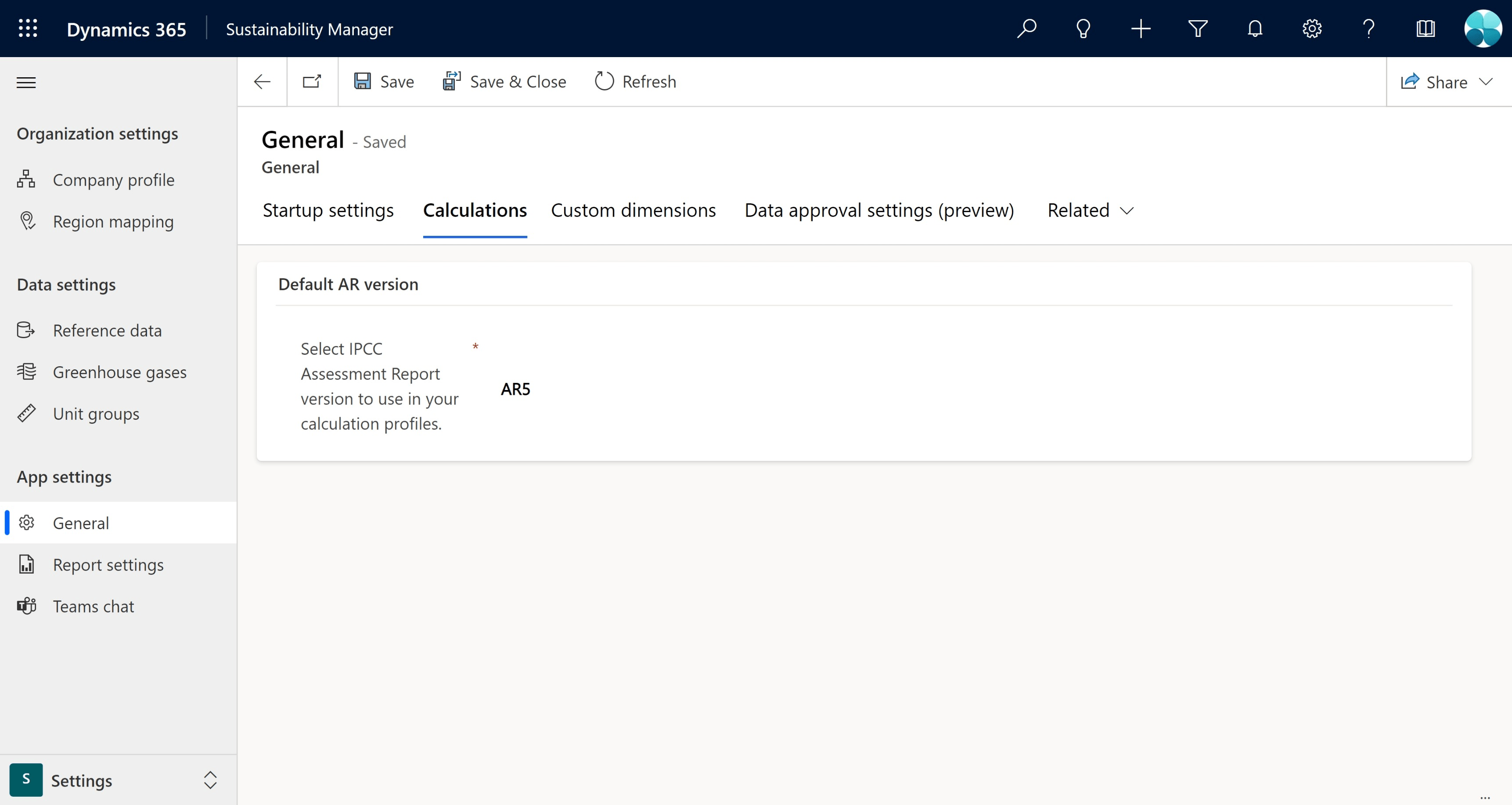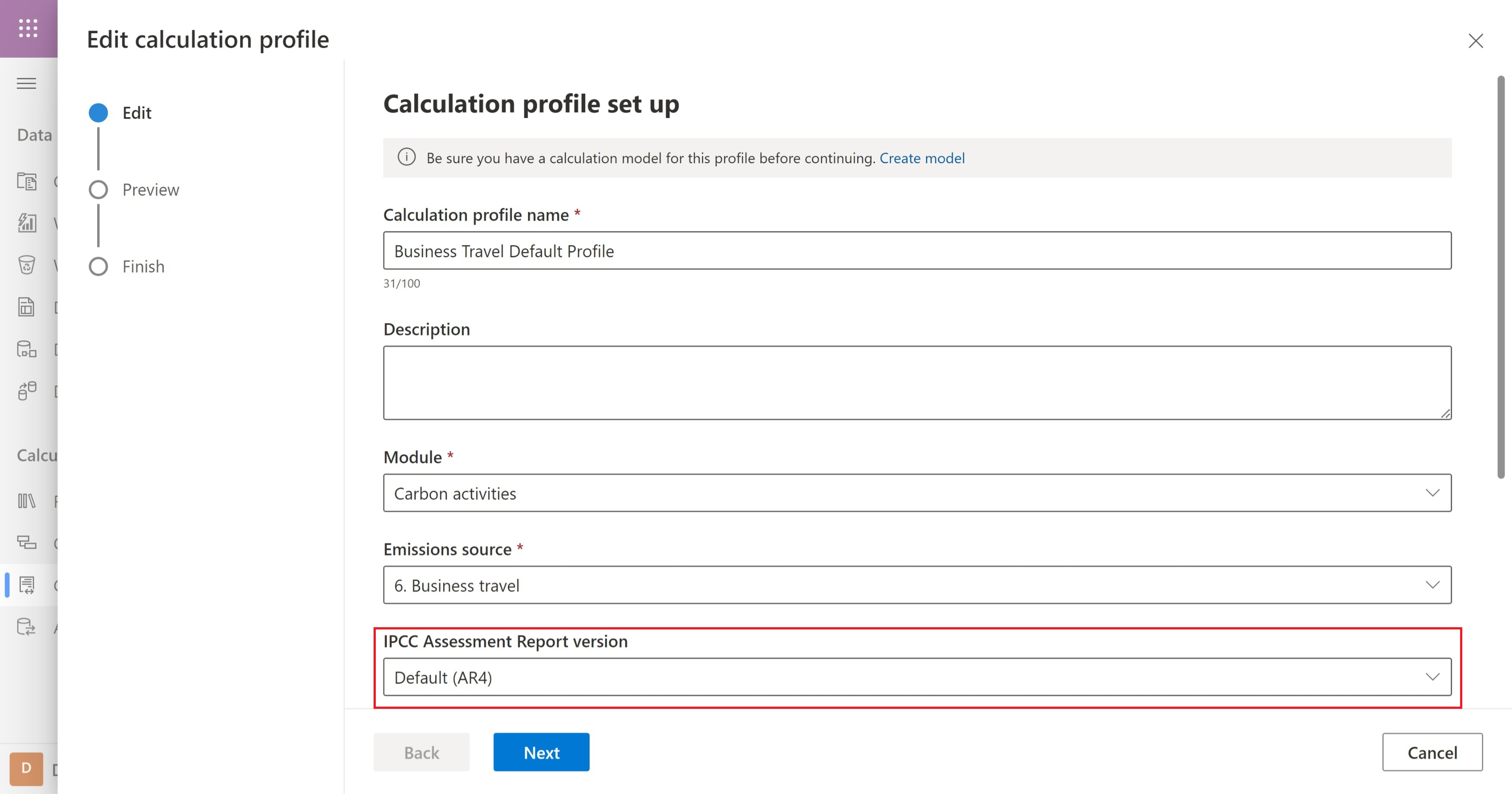Global Warming Potentials (GWPs)
Important
Some or all of this functionality is available as part of a preview release. The content and the functionality are subject to change.
Global Warming Potentials (GWPs) measure how much energy the emissions for one ton of a given gas absorb over a period of time, respective to the emissions of one ton of carbon dioxide (CO2). To improve calculation accuracy, Microsoft Sustainability Manager allows you to choose between Intergovernmental Panel on Climate Change (IPCC) Assessment Reports (AR) 4, 5, and 6, each at a 100-year time horizon.
Important
When ingesting fugitive emissions data, use (ARVersion) at the end of each gas in the Greenhouse gas table to indicate the AR version you'd like to use for that data (for example, CO2 (AR4)).
Set a default Assessment Report (AR) version
Note
When selecting a default AR version for the first time, all calculation profiles are set to use that default. If you'd like to customize the AR set used at an individual calculation profile level, go to Customize the AR version of a calculation profile.
In the Settings area, select General under App settings.
On the Calculations tab, select which AR version to use as your default for calculations.
Note
If you're an existing user who received the upgraded AR set support, the default is automatically set to Custom, which refers to the single greenhouse gas table that was previously available containing AR4. All new users will have AR4 selected by default.
Customize the AR version of a calculation profile
If you'd like to customize individual calculation profiles to use a different AR set than the default selected one, follow these steps.
In the Data area, select Calculation profiles under Calculations.
Select an existing calculation profile that you'd like to customize, or select New calculation profile to create a new one.
Under IPCC Assessment Report version, select which AR set you'd like the calculation profile to use.
Gaps in AR5 and AR6
Currently, Sustainability Manager supports 68 greenhouse gas GWPs for AR4. Of these 68 GWPs, AR5 and AR6 contain some gaps in GWP availability. If a calculation profile attempts to use a GWP for a gas with a missing value in AR5 or AR6, it automatically defaults to the next tier down that has support for that gas. For example, calculation profiles attempting to use the AR5 R-407E GWP value automatically default to using the AR4 R-407E GWP value instead.
| AR version | Gases without a GWP |
|---|---|
| AR5 | R-407E R-504 R-508A |
| AR6 | R-401A R-401B R-401C R-402A R-402B R-403B R-404A R-406A R-407A R-407B R-407C R-407D R-407E R-408A R-409A R-410A R-411A R-411B R-413A R-414A R-414B R-417A R-422A R-422D R-423A R-424A R-426A R-428A R-434A R-500 R-502 R-504 R-507 R-508A R-508B |