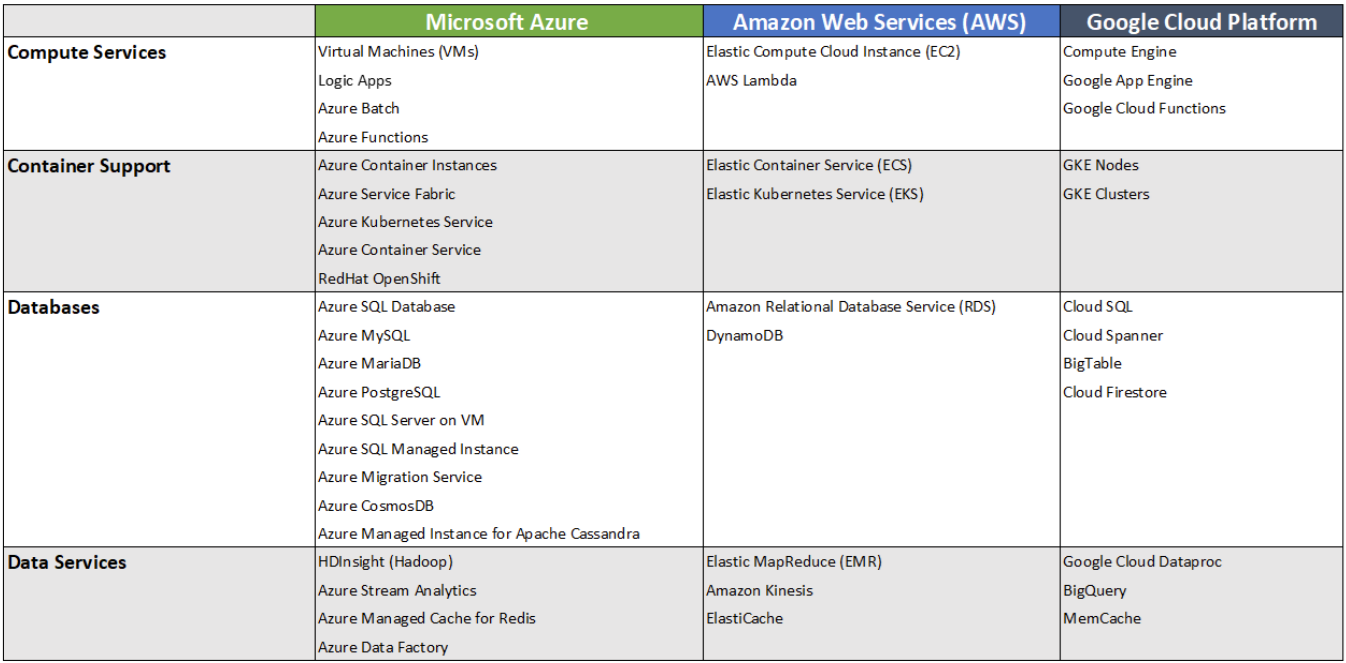View billable resources listed in your authorization system
Gain insight into current billable resources listed in your authorization system. In Microsoft Entra Permissions Management, a billable resource is defined as a cloud service that uses compute or memory and requires a license. The Permissions Management Billable Resources tab shows you which resources are in your authorization system, and how many of them you're being billed for.
Here's the current list of resources per cloud provider. This list is subject to change as cloud providers add more services in the future.
View resources in your authorization system
To access your billable resource information, from the Permissions Management home page, select Settings (gear icon).
Select the Billable Resources tab.
Select your Authorization System:
- AWS for Amazon Web Services.
- Azure for Microsoft Azure.
- GCP for Google Cloud Platform.
The interface displays information showing which resource you have in your Authorization System per category.
To change the columns displayed in the table, select Columns, and then select the information you want to display.
- To discard your changes, select Reset to default.
Next steps
- For information about viewing and configuring settings for collecting data from your authorization system and its associated accounts, see View and configure settings for data collection.