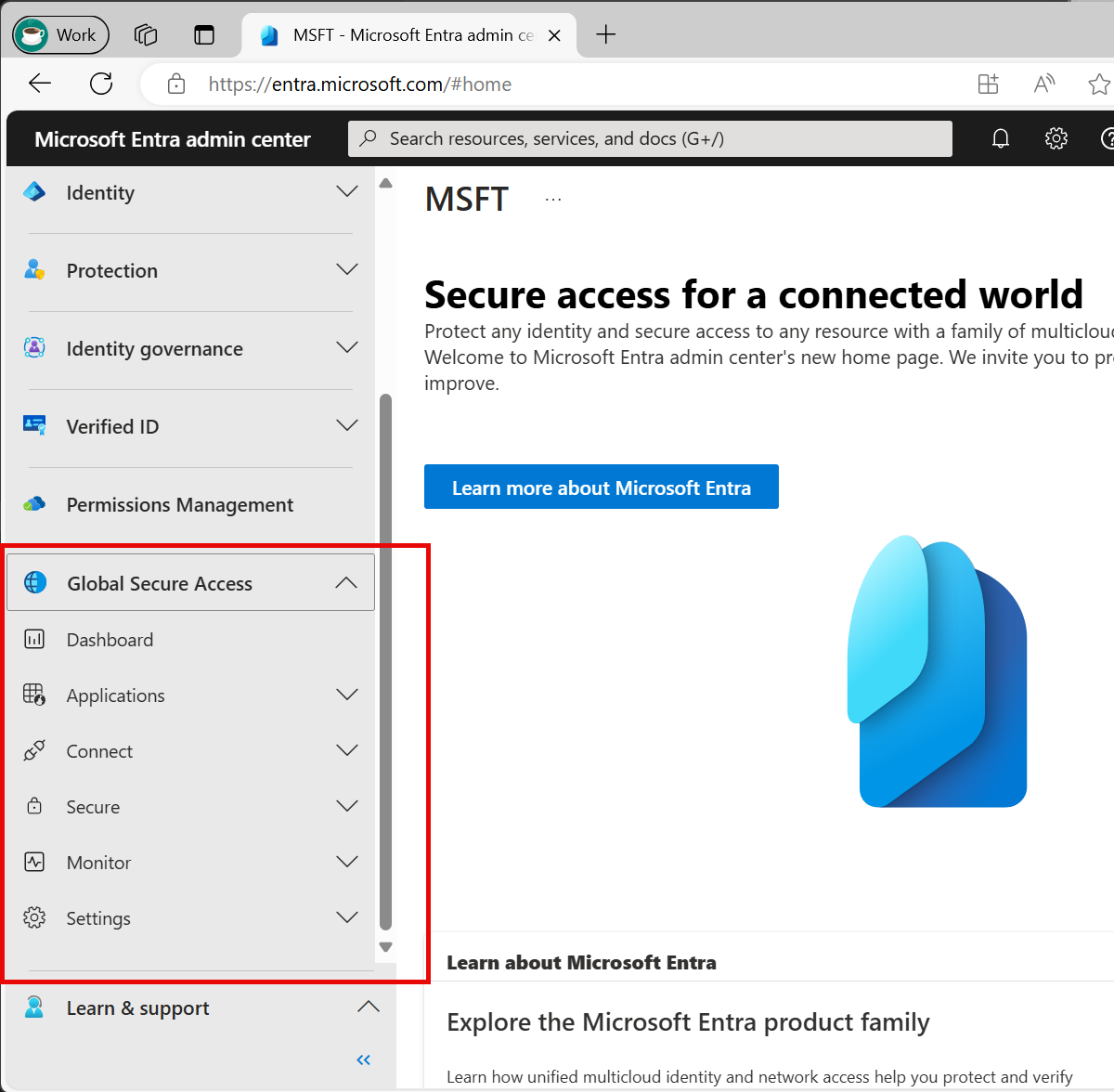Quickstart: Access the Global Secure Access area of the Microsoft Entra admin center
This quickstart shows you where to find the Global Secure Access area of the Microsoft Entra admin center.
Global Secure Access is the unifying term used for both Microsoft Entra Internet Access and Microsoft Entra Private Access. Global Secure Access is the unified location in the Microsoft Entra admin center. Microsoft Entra Internet Access and Microsoft Entra Private Access comprise Microsoft's Security Service Edge (SSE) solution. To learn more about Global Secure Access, see What is Global Secure Access?
Prerequisites
Administrators who interact with Global Secure Access features must have the Global Secure Access Administrator role. Some features might also require other roles.
To follow the Zero Trust principle of least privilege, consider using Privileged Identity Management (PIM) to activate just-in-time privileged role assignments.
The product requires licensing. For details, see the licensing section of What is Global Secure Access?. If needed, you can purchase licenses or get trial licenses.
Access the Global Secure Access area of the Microsoft Entra admin center
- Open a web browser and sign in to the Microsoft Entra admin center as a Global Secure Access Administrator.
- Browse to Global Secure Access.
- The features of Microsoft Entra Internet Access and Microsoft Entra Private Access are found throughout the Global Secure Access area. Many features and settings apply to both Microsoft Entra Private Access and Microsoft Entra Internet Access. Some features are specific to one or the other.
If you encounter access issues, refer to this FAQ regarding tenant restrictions.