Password-based authentication with Microsoft Entra ID
Password-based Single Sign-On (SSO) uses the existing authentication process for the application. When you enable password-based SSO, Microsoft Entra ID collects, encrypts, and securely stores user credentials in the directory. Microsoft Entra ID supplies the username and password to the application when the user attempts to sign in.
Choose password-based SSO when an application authenticates with a username and password instead of access tokens and headers. Password-based SSO supports any cloud-based application that has an HTML-based sign in page.
Use when
You need to protect with pre-authentication and provide SSO through password vaulting to web apps.
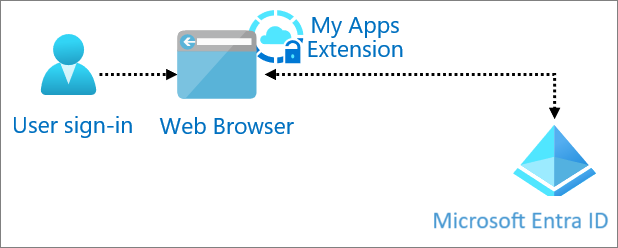
Components of system
User: Accesses formed-based application from either My Apps or by directly visiting the site.
Web browser: The component that the user interacts with to access the external URL of the application. The user accesses the form-based application via the MyApps extension.
MyApps extension: Identifies the configured password-based SSO application and supplies the credentials to the sign in form. The MyApps extension is installed on the web browser.
Microsoft Entra ID: Authenticates the user.