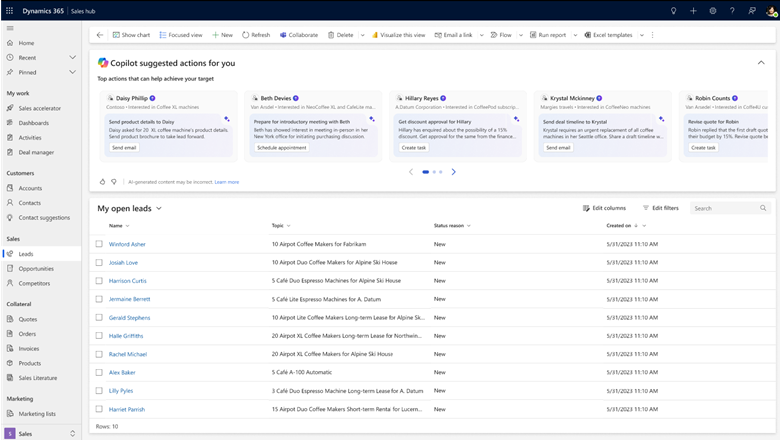Boost qualified pipeline with sales qualification agent
Important
Some of the functionality described in this release plan has not been released. Delivery timelines may change and projected functionality may not be released (see Microsoft policy). Learn more: What's new and planned
| Enabled for | Public preview | Early access | General availability |
|---|---|---|---|
| Users by admins, makers, or analysts | Mar 2025 | - | Apr 2025 |
Business value
As a seller, you typically need to build a qualified pipeline to cover 2-3 times of your target quota goal. However, doing so requires manual work across fragmented tools. It's also inefficient as you have to spend hours each week sending hundreds of prospecting emails, only to book 2-3 meetings with prospects, of which perhaps one will convert to a qualified opportunity.
The sales qualification agent in Dynamics 365 Sales now eliminates the human toil by autonomously researching information about every lead from CRM data and public web sources, making a recommendation on whether that lead should be qualified and pregenerating an email with highly personalized talking points to grab the prospect's attention. To ensure that you never miss the best moves to build a qualified pipeline, the agent surfaces the most important actions you should take on your leads in a new UI that follows you across lead and opportunity grids. With the agent, you can now spend more time meeting customers and less time triaging leads.
Feature details
The sales qualification agent combines the power of three agents that work together to help sellers build a qualified pipeline more efficiently:
The research agent uses data from CRM and public web sources as well as existing copilot skills to synthesize key customer and account data. It enables sellers to:
- Decide on whether to engage with the lead using the agent-generated recommendation.
- Get a 360-degree picture through lead and account summaries.
- Confirm that the lead has a valid email address and has consented to emails and phone calls.
- Know who can make an introduction (coworkers who know the lead).
- Verify that the lead's company's finances, priorities, and business environment are aligned with their solution area (Account 10-K, strategic priorities, and so on).
- Get suggestions for who else at the lead's company to contact.
- See existing opportunities tied to lead/contact and account.
- Review a personalized email, composed using talking points generated from the synthesized research, to send to the prospect.
The prioritization agent assesses the strength of the data and signals, and evaluates common criteria such as authority, budget, and others to identify leads with the highest likelihood to close. It enables sellers to:
- Get the list of leads to focus on instantly.
- Stay on top of triaging high-quality leads as the new UI follows you across lead and opportunity grids.
The engagement agent creates a personalized email to engage the lead, based on all the data gathered by the research agent, to maximize response rates.