Plan and perform assigned tasks with preview of sequence steps
Important
This content is archived and is not being updated. For the latest documentation, go to Welcome to Dynamics 365 Sales. For the latest release plans, go to Dynamics 365, Power Platform, and Cloud for Industry release plans.
| Enabled for | Public preview | Early access | General availability |
|---|---|---|---|
| Users, automatically | - |  Feb 5, 2024
Feb 5, 2024 |
 Apr 9, 2024
Apr 9, 2024 |
Business value
As a sales professional, you use the Up next widget for key interactive components present within entity forms, which captures the set of steps that you need to execute as part of any sequence workflow. This plays a critical role in guiding toward the successful conclusion of a sales process.
The scope of the sequence category is expanding to include multiple sequences in order to bring in more flexibility and allow multiple members of your team to work on a record simultaneously. The revamped Up next widget is geared toward ensuring a consistent and seamless user experience by providing you with the capability to view all the steps for an associated sequence in context of a particular entity record. This will include both single and multiple sequences, thus allowing you to plan and execute the tasks in an effective manner.
Feature details
As a part of this capability, you will be able to:
- Get a preview of all sequence steps for both single and multiple sequences associated with a record.
- Have a consistent experience to associate and execute manual activities for single and multiple sequences.
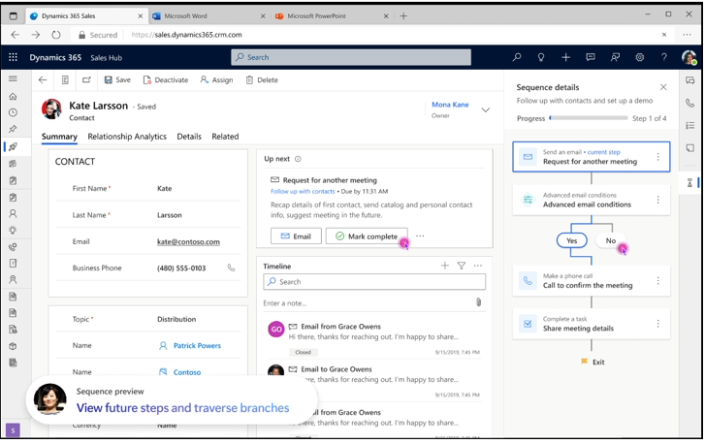
See also
Preview a sequence (docs)