Access AI-generated opportunity summary from opportunity form
Important
This content is archived and is not being updated. For the latest documentation, go to Welcome to Dynamics 365 Sales. For the latest release plans, go to Dynamics 365, Power Platform, and Cloud for Industry release plans.
| Enabled for | Public preview | Early access | General availability |
|---|---|---|---|
| Users by admins, makers, or analysts | - | - |  Jun 28, 2024
Jun 28, 2024 |
Business value
The introduction of the Opportunity Summary widget within the opportunity form enhances Copilot adoption and user engagement by providing a seamless entry point for you to interact with Copilot directly from the opportunity form interface. This strategic placement eliminates the need for you to navigate separately to the Copilot side pane or Copilot page, streamlining the workflow and encouraging further exploration within Copilot.
Feature details
As a seller, you can:
- See the Copilot-generated opportunity summary in a widget on the out-of-the-box opportunity form.
- Collapse or expand the widget as per your preference.
As an admin, you can:
- Opt in for the Copilot preview feature to get this functionality.
- Add the opportunity summary widget on any custom form. By default, this will be available on the out-of-the-box opportunity main form.
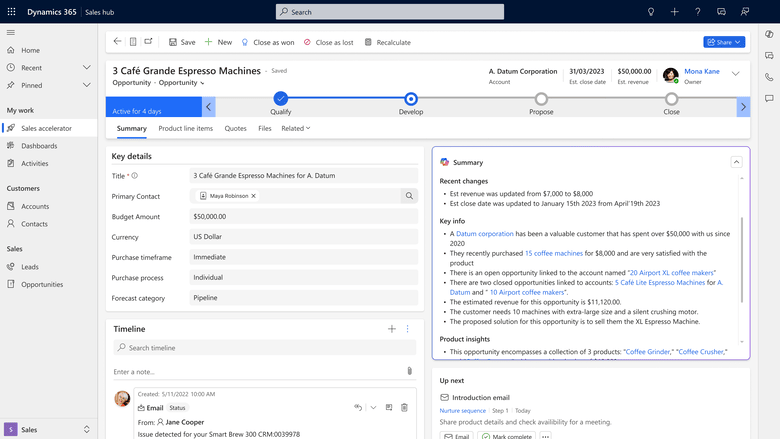
Geographic areas
This feature will be released into the following Microsoft Azure geographic areas:
- Germany
- Norway
- Singapore
- South Africa
- Switzerland
- United Arab Emirates
- United States
- Europe
- Asia Pacific
- United Kingdom
- Australia
- Brazil
- Canada
- India
- Japan
- France
- Korea
See also
Summarize an opportunity (docs)