Use a new role center for collection management
Important
This content is archived and is not being updated. For the latest documentation, go to What's new or changed in Business Central. For the latest release plans, go to Dynamics 365, Power Platform, and Cloud for Industry release plans.
| Enabled for | Public preview | General availability |
|---|---|---|
| Users, automatically |  Mar 1, 2024
Mar 1, 2024 |
 Apr 1, 2024
Apr 1, 2024 |
Business value
Collection management tasks center on customers and posted documents, and typically involve creating and sending reminders, statements, or other related documents. Information that's important for collection managers is gathered on a modernized version of the Accounts Receivable Administrator Role Center.
Feature details
The Accounts Receivable Administrator Role Center collects the information you need for collections. The role center has wide cues, cues and lists, an updated menu, and an embedded actions menu.
To explore the role center, on the My Settings page, in the Role field, choose Account Receivables Administrator.
The role center has two wide cues that help you quickly validate and reconcile account receivables balances.
- Total Outstanding (LCY) shows the outstanding balance of unpaid invoices in your local currency, so you can investigate invoices.
- A/R Accounts Balance shows the balance on the G/L accounts that are assigned to the Account Receivables account subcategory.
To use the wide cues, there's some setup to do. You must specify the account category that represents account receivables. On the General Ledger Setup page, in the Account Receivables G/L Account Category field, select the category. In a US demo company, it's category '4', but that might differ across companies or if you have custom account categories.
Note
If you don't use account categories in your chart of accounts, or if you post directly to account receivables accounts instead of using posting groups, it probably won't make sense to use the A/R Accounts Balance cue. If you want, you can personalize the role center to hide it.
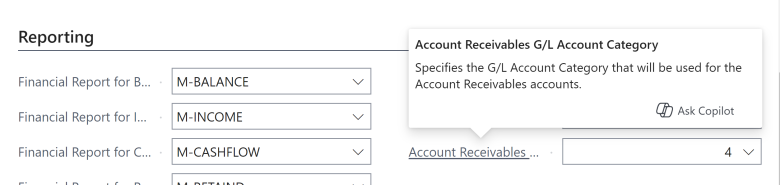
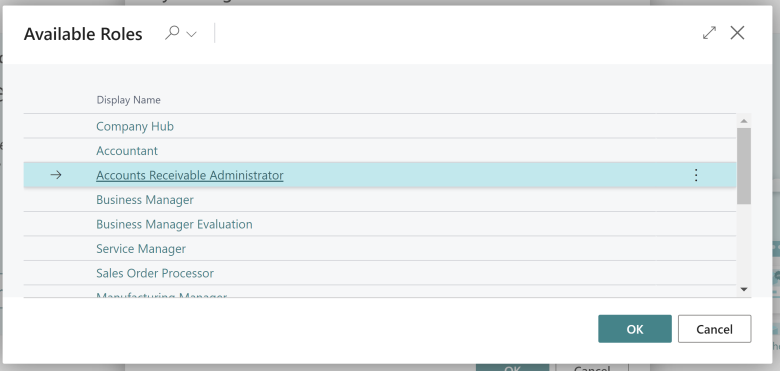
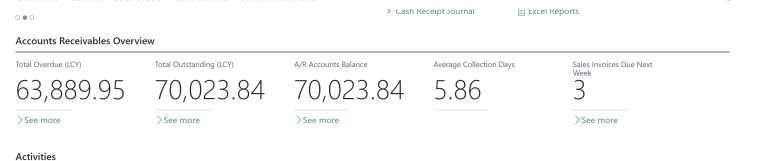
Tell us what you think
Help us improve Dynamics 365 Business Central by discussing ideas, providing suggestions, and giving feedback. Use the forum at https://aka.ms/bcideas.