Translatable Excel layouts
Important
This content is archived and is not being updated. For the latest documentation, go to What's new or changed in Business Central. For the latest release plans, go to Dynamics 365, Power Platform, and Cloud for Industry release plans.
| Enabled for | Public preview | General availability |
|---|---|---|
| Users by admins, makers, or analysts |  Jan 3, 2024
Jan 3, 2024 |
 Jan 3, 2024
Jan 3, 2024 |
Business value
If a business operates in multiple countries or regions, it's helpful to be able to generate reports in multiple languages. ISVs can ship reports with Excel layouts where the Excel output can be translated into the user's language when they run the report.
Feature details
Excel layout authors can create reports that work in multiple languages. Layout authors can use $$ tags in Excel for the following:
- Worksheet names
- Chart headers
- Pivot elements
- Slicers
- Shared strings
Business Central replaces the tags at runtime when it renders the report. The following image shows an example.
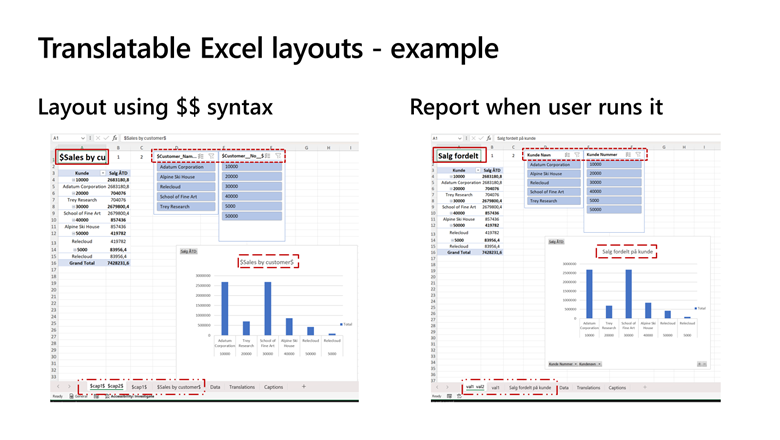
See also
Translating Excel sheets in 2023 release wave 2 and later versions (docs)