Scan barcodes with Business Central mobile app for iOS and Android
Important
This content is archived and is not being updated. For the latest documentation, go to What's new or changed in Business Central. For the latest release plans, go to Dynamics 365, Power Platform, and Cloud for Industry release plans.
| Enabled for | Public preview | General availability |
|---|---|---|
| Admins, makers, marketers, or analysts, automatically |  Sep 1, 2023
Sep 1, 2023 |
 Oct 3, 2023
Oct 3, 2023 |
Business value
The barcode scanner control increases warehouse users' productivity as they can scan barcodes using the device camera or even the dedicated barcode scanner. This feature also opens scenarios for partners to create more advanced experiences using a barcode scanner.
Feature details
The new barcode scanning feature supports three different scenarios, each with varying levels of complexity. The scenarios range from simple user interface (UI) features to more advanced approaches that cater to ISVs.
Scenario 1: UI button
The mobile client renders a user-friendly control on page fields for starting the barcode scanner. To enable the barcode scanning action on a field, the
ExtendedDatatypeproperty in AL code must be set toBarcode. Pages with such fields, which are only supported for text and code data types, will automatically display a barcode scanning button in the UI, enabling scanning via the device camera. This scanning is highly efficient and responsive, featuring mobile OS level processing and supporting the most well-known 1D and 2D barcode formats. Once a barcode is scanned, its value is entered in the field on the page, and the focus moves to the next quick-entry field on the page. This feature is supported on both iOS and Android platforms.Scenario 2: AL action
AL developers are also able to trigger the barcode scanning UI via an AL-based action, so the barcode scanning can be started via a button, link, or some other semiautomated logic (for instance, when a page is opened). Also supported on iOS and Android platforms, this scenario uses the same camera-based scanning technology as scenario 1 and returns the scanned barcode value to AL code for further processing.
Scenario 3: Barcode event
This scenario targets professional hardware devices, typically with laser-based barcode scanners, offering greater flexibility to developers. It is only supported by hardware barcode scanners, such as Zebra or Datalogic, running Android 11 and above (there’s no support for iOS). With this scenario, developers register a barcode subscriber that listens for subsequent barcode events on the AL side. When the hardware scans a barcode, its value is sent to the Business Central mobile app and then to AL code. In other words, AL code can intercept an event from an Android device and process the decoded barcode further. Additionally, this scenario supports scanning barcodes and building up a document without interacting with any UI.
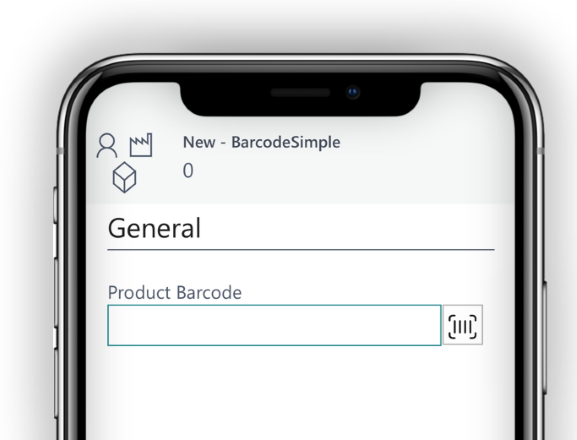
Tell us what you think
Help us improve Dynamics 365 Business Central by discussing ideas, providing suggestions, and giving feedback. Use the forum at https://aka.ms/bcideas.
See also
Reserve Items (docs)