Inventory package numbers work like item tracking dimensions
Important
This content is archived and is not being updated. For the latest documentation, go to What's new or changed in Business Central. For the latest release plans, go to Dynamics 365, Power Platform, and Cloud for Industry release plans.
| Enabled for | Public preview | General availability |
|---|---|---|
| Users by admins, makers, or analysts |  Mar 2, 2024
Mar 2, 2024 |
 Apr 2, 2024
Apr 2, 2024 |
Business value
This update addresses a gap that was present when the feature was originally introduced, and unlocks physical inventory orders for companies that use package-specific tracking.
Feature details
To start using this feature, you must activate Feature Update: Enable use of package tracking in physical inventory orders on the Feature Management page. Existing physical inventory orders will be updated; however, Business Central can't populate the Package no. field. You must recreate these lines using the Calculate Lines action on the Phys. Inventory Order page.
You can enter the package number for items where package tracking is needed on the Phys. Inventory Recording Lines page. Choose Finish to finalize recording.
After you choose Finish in the Physical Inventory Order, Business Central will calculate differences with respect to the package and other item tracking details, and will make positive or negative adjustments.
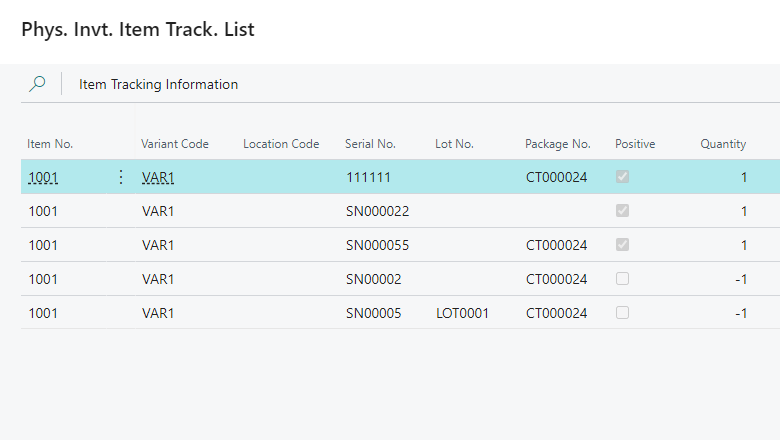
Tell us what you think
Help us improve Dynamics 365 Business Central by discussing ideas, providing suggestions, and giving feedback. Use the forum at https://aka.ms/bcideas.