Navigate easier between order, receipt, and invoice documents
Important
This content is archived and is not being updated. For the latest documentation, go to What's new or changed in Business Central. For the latest release plans, go to Dynamics 365, Power Platform, and Cloud for Industry release plans.
| Enabled for | Public preview | General availability |
|---|---|---|
| Users, automatically |  Sep 8, 2023
Sep 8, 2023 |
 Oct 2, 2023
Oct 2, 2023 |
Business value
Sales, purchase, and service orders and returns aren’t standalone. They’re almost always followed by posted shipments, receipts, invoices, and credit memos. To provide insight into the documents associated with an order, you can quickly access posted documents directly from an order or return.
Feature details
Business Central gives you a lot of flexibility in the way you handle shipments and receipts, and invoices and credit memos. You can post receipts and shipments directly from an order, both completely or partially, or via warehouse documents. You can also post invoices from an order, both completely or partially, or you can combine shipments and receipts using either the Get Shipment Lines action or by combining the shipment.
In this release, regardless of how you handle shipments and invoices, it's easy to switch between those documents.
Drill down on fields
- From sales order lines, you can drill down in the Qty. Shipped and Qty. Invoice fields.
- From purchase order lines, you can drill down in the Qty. Received and Qty. Invoiced fields.
- From sales return lines, you can drill in the Return Qty. Received and Qty. Invoiced fields.
- From purchase return lines, you can drill in the Return Qty. Shipped and Qty. Invoiced fields.
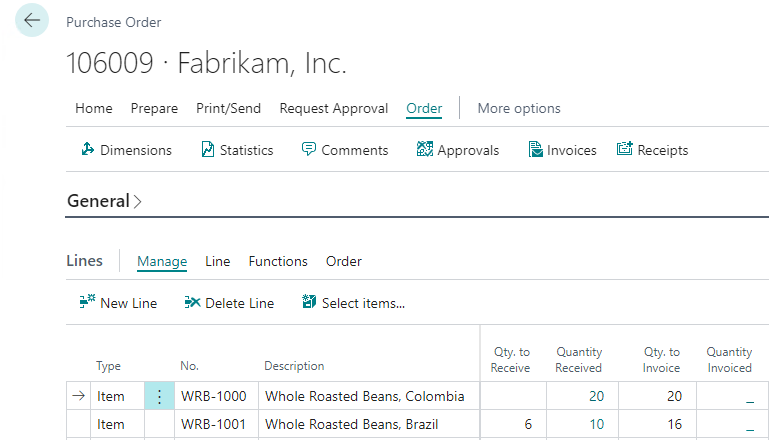
Better connection between order/return and posted invoices and credit memos
If you created an invoice or credit memo indirectly using one of the options listed below, you can still go to posted invoices or credit memos using corresponding actions from the order or return document.
Also, the Order No. field on posted sales and purchase invoices and the Pre-Assigned No. field on posted sales and purchase credit memos are populated if all lines are from the same order. This is true even if they're related to several shipments.
- Combine Shipments task
- Combine Return Receipts task
- Get Shipment Lines actions in the Sales Invoice
- Get Receipt Lines in the Purchase Invoice
- Get Return Receipt Lines in the Sales Credit Memo
- Get Return Shipment Lines in the Purchase Credit Memo
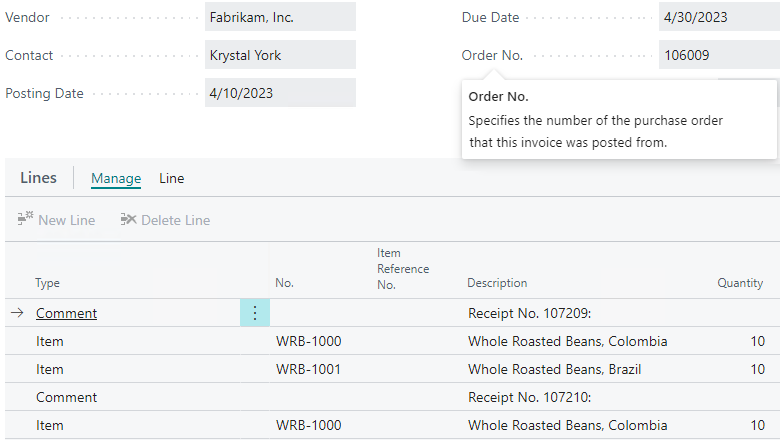
We'd like to thank our community for your valuable contributions to Microsoft’s open source BusinessCentralApps repo on GitHub.
Tell us what you think
Help us improve Dynamics 365 Business Central by discussing ideas, providing suggestions, and giving feedback. Use the forum at https://aka.ms/bcideas.
Thank you for your ideas
Thank you for submitting these ideas:
- Show purchase order no. on ALL posted purchase invoices
- Navigate from a purchase or sales order to its documents.
- Purchase Invoice Link on Purchase Order Does Not Reflect Those Done via Get Receipt Line
We listened to your ideas, along with comments and votes, to help us decide what to add to our product roadmap.