Get smarter method signature recommendations in IntelliSense
Important
This content is archived and is not being updated. For the latest documentation, go to What's new or changed in Business Central. For the latest release plans, go to Dynamics 365, Power Platform, and Cloud for Industry release plans.
| Enabled for | Public preview | General availability |
|---|---|---|
| Admins, makers, marketers, or analysts, automatically |  Aug 16, 2023
Aug 16, 2023 |
 Oct 2, 2023
Oct 2, 2023 |
Business value
One of the most common uses of IntelliSense when authoring code is getting parameter help on methods. IntelliSense is a great help, but not when showing options that don't apply. Until now in AL, when there were multiple method overloads, the user would have to switch between them to get help matching the chosen overload. In this release, IntelliSense will be smarter and actually prioritize the first valid overload.
Feature details
The AL Language extension will now reorder and prioritize relevant overloads when the developer starts typing a method invocation. If the typed expression corresponds to a valid overload, it will always be the first recommendation and the correct active parameter will be highlighted. The rest of the recommendations will be sorted in the order of relevance based on the provided parameters.
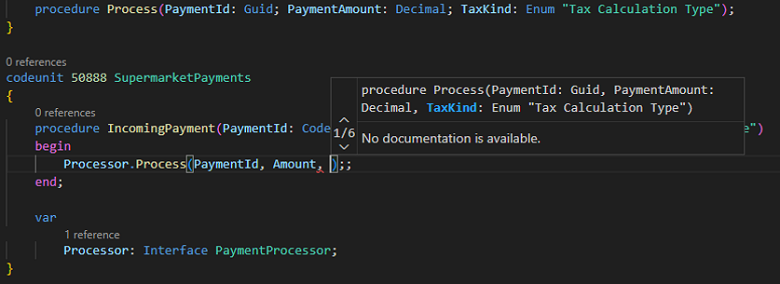
Tell us what you think
Help us improve Dynamics 365 Business Central by discussing ideas, providing suggestions, and giving feedback. Use the forum at https://aka.ms/bcideas.