Adjust exchange rates easily, replace the built-in batch job
Important
This content is archived and is not being updated. For the latest documentation, go to What's new or changed in Business Central. For the latest release plans, go to Dynamics 365, Power Platform, and Cloud for Industry release plans.
| Enabled for | Public preview | General availability |
|---|---|---|
| Users by admins, makers, or analysts |  Sep 6, 2023
Sep 6, 2023 |
 Oct 2, 2023
Oct 2, 2023 |
Business value
When companies operate in multiple countries or regions, it's important that they can do business and run financial reports in more than one currency. Because exchange rates often change, businesses must periodically update the rates in Business Central. This update gives accountants additional control over how they adjust exchange rates. At the same time, partners can now extend and customize the exchange rate adjustment to meet the needs of specific industries or markets.
Feature details
You can now preview the effect that an exchange rate adjustment will have on posting before you actually post by choosing the Preview Posting action on the Exch. Rates Adjustment report (Report 596) request page. Specify whether you want a detailed posting to the general ledger by entry, or a summarized posting by currency, by using the Adjust per entry field. You can also specify how the adjustment will handle dimensions for unrealized gains and losses postings by choosing one of the following options in the Dimension Posting field:
- Source Entry Dimensions: G/L entries for unrealized gains and losses will have dimensions values transferred from the entry you're adjusting.
- No Dimensions: G/L entries for unrealized gains and losses won't have dimensions values.
- G/L Account Dimensions: G/L entries for unrealized gains and losses will have dimensions values transferred from the unrealized gains and losses G/L account's dimension settings source entry.
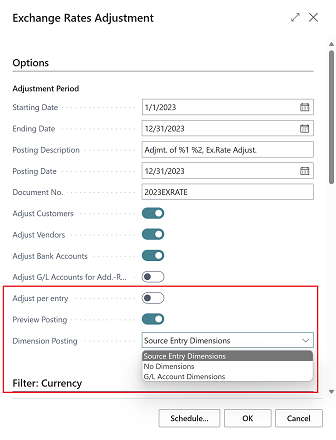
Note
Due to local specifics, we don't recommend that you enable Feature Update: Enable use of new extensible exchange rate adjustment, including posting review in the Swiss (CH) country version.
Note
You must have the Feature Update: Enable use of new extensible exchange rate adjustment, including posting review feature enabled in the Feature Management page to use this capability.