Offline sync settings for frontline workers
Important
This content is archived and is not being updated. For the latest documentation, go to Overview of Dynamics 365 Field Service. For the latest release plans, go to Dynamics 365, Power Platform, and Cloud for Industry release plans.
| Enabled for | Public preview | Early access | General availability |
|---|---|---|---|
| Users by admins, makers, or analysts |  Nov 17, 2023
Nov 17, 2023 |
- |  Apr 1, 2024
Apr 1, 2024 |
Business value
Frontline workers get more control over their offline experience with new sync settings. These new sync settings help save on cellular data usage and device battery life.
Feature details
Field Service mobile app users get two new settings in their Offline Status Page. These settings let them control the automatic sync intervals and the connection type.
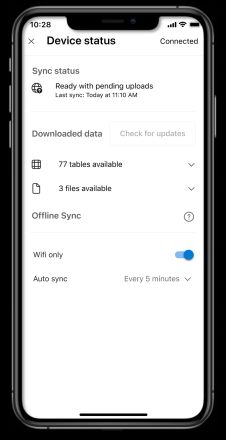
Sync interval: Adjust the sync interval to sync more or less frequently depending on individual needs. Users can also choose to not automatically sync at any interval if they only want to sync on demand.
Sync on Wi-Fi: Lets users choose if their automatic sync happens on cellular networks and Wi-Fi connections or only when connected to a Wi-Fi network.
See also
Offline sync settings (docs)