Stay on top of features and settings with new overview page experience
Important
This content is archived and is not being updated. For the latest documentation, go to Welcome to Dynamics 365 Sales. For the latest release plans, go to Dynamics 365, Power Platform, and Cloud for Industry release plans.
| Enabled for | Public preview | Early access | General availability |
|---|---|---|---|
| Admins, makers, marketers, or analysts, automatically | - | - |  Feb 9, 2024
Feb 9, 2024 |
Business value
The Dynamics 365 Sales admin settings can be difficult to navigate, causing frustration for administrators. Feature discovery is also hindered by the lack of a search function and in-app notifications of new features and settings, leading to inefficient use of the platform.
By using the search capability, system administrators can improve operational efficiency by locating specific settings quickly and reducing time spent on navigating through the system. It also simplifies onboarding for new administrators, reducing training time and costs. Additionally, feature and settings notifications ensure maximum use of the platform's capabilities, by helping system administrators discover new and relevant features leading to improved performance and productivity.
Feature details
The new search function in Dynamics 365 Sales admin settings will help system administrators achieve the following:
- Quick navigation: Locate settings efficiently.
- Easy onboarding: Reduces learning curve for new users.
- Feature discovery: Promotes optimal platform use.
- Enhanced user experience: Improves user satisfaction.
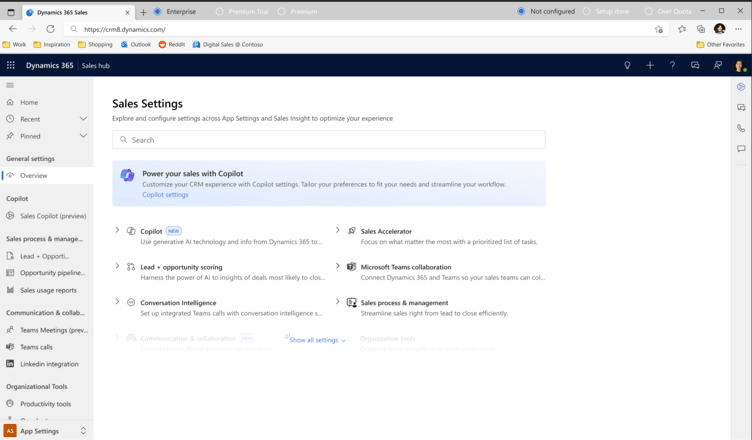
See also
Dynamics 365 Sales: Enhanced overview for tracking features & settings (blog)
Sales app settings (docs)