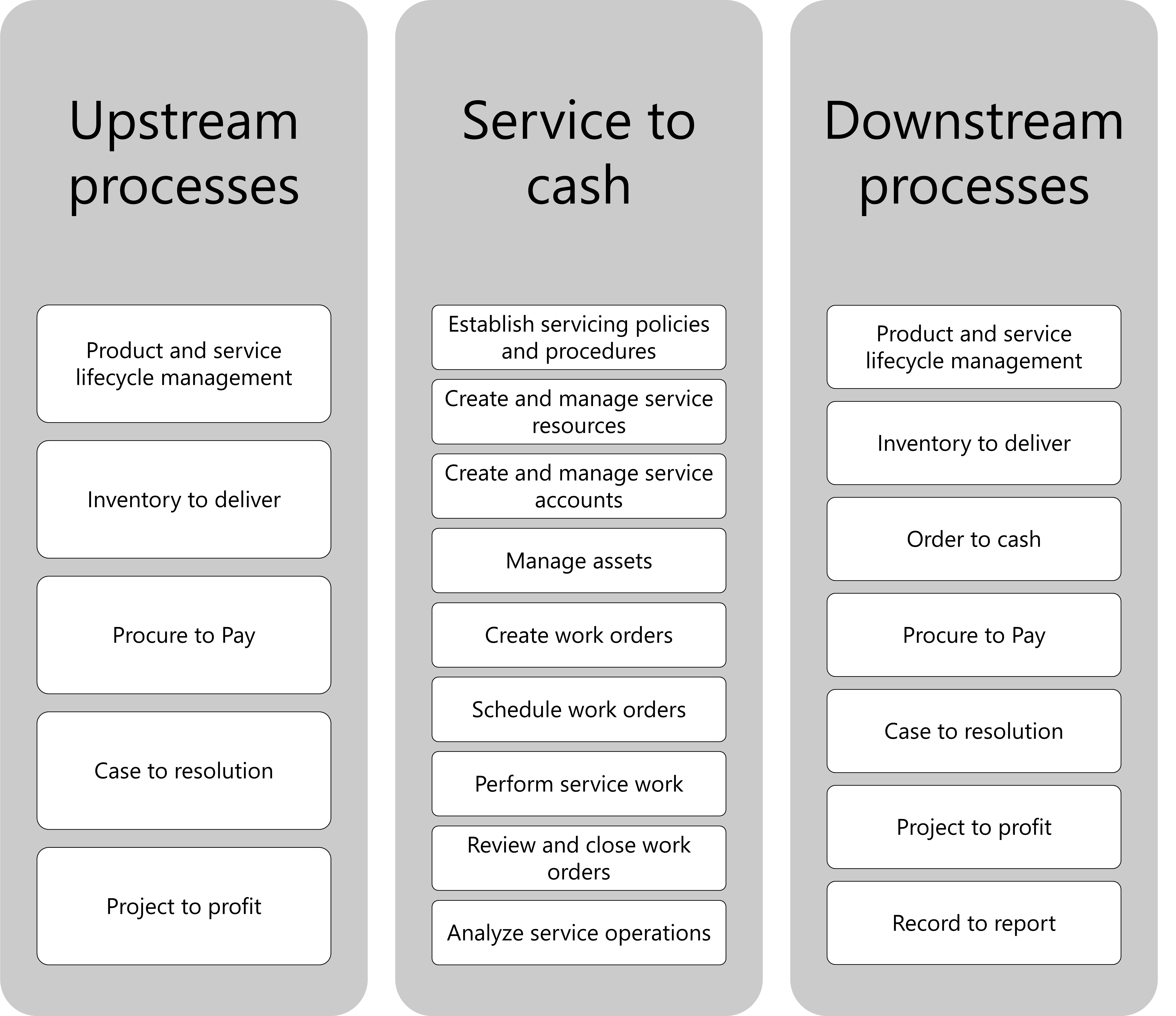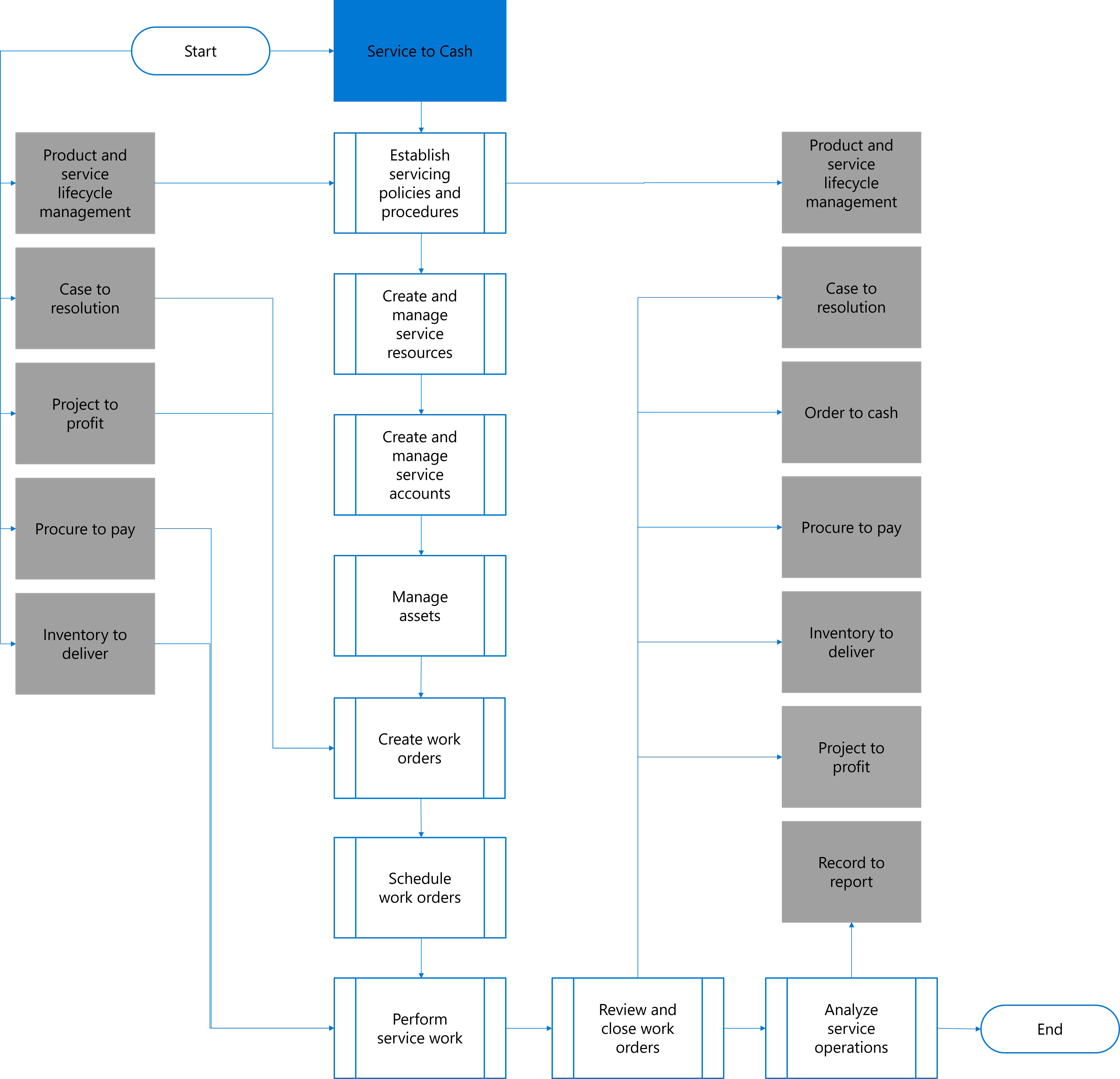Overview of the service to deliver end-to-end process flow and its relationship to other processes
Applies to: Dynamics 365 Field Service, Dynamics 365 Customer Service, Dynamics 365 Remote Assist Dynamics 365 Guides, Dynamics 365 Connected Spaces
This article describes the service to deliver end-to-end business process flow and its relationship to other business processes that can be used within Microsoft business applications.
Important
This end-to-end scenario has a new name in the February 2025 version of the business process catalog. The articles in Microsoft Learn are not yet fully updated based on this version. Learn more at What's new or changed in the business process catalog February 2025.
Service to deliver process relationship
The following diagram shows the relationship of other processes to the service to deliver process. Each solid gray rectangle on the diagram represents an end-to-end business process. The solid blue rectangle represents the business process area. The diagram shows the subprocesses for the business process area. The arrows on the diagram show the flow of the business process in an organization. If a subprocess can lead to more than one other subprocess, the parallel subprocesses are shown as branches.
There are several processes that are often prerequisites to the service to deliver process, including:
Concept to market
When service to deliver processes require consumption of services, the concept to market process is a perquisite process. This way, the services are available to be consumed during the service to deliver process.
Inventory to deliver
Many service to deliver process scenarios require the consumption of on-hand inventory that must be available in warehouses for access by service personnel.
Procure to pay
When you use Dynamics 365 to manage your procurement process, the service to deliver process may require the procurement of inventory to be used in service delivery.
Case to resolution
Often service requests are initiated through a customer service process before creating a work order and beginning the service to deliver process.
Project to profit processes
Sometimes service requests are generated through a project to profit process when they're part of a larger ongoing project operation.
The second column in the diagram displays the business process areas of the service to deliver process.
The business process areas are:
Establish servicing policies and procedures
Create and manage service resources
Create and manage service accounts
Manage assets
Create work orders
Schedule work orders
Perform service work
Review and close work orders
Analyze service operations
Learn more at Service to cash business process areas overview.
The third column in the diagram displays the downstream business processes.
Concept to market
When service delivery involves the use of new services, you may have to invoke the concept to market process as a downstream process to make sure the new items become part of the catalog.
Inventory to deliver
When the inventory is unavailable at a warehouse to complete the service delivery, the inventory to deliver process may be used to make the inventory accessible to the service delivery personnel.
Order to cash
In some business operations, more service needs are discovered during service delivery, which may lead to an order to cash process.
Source to pay
When inventory items are needed for the completion of a service, and aren't currently available in stock, the source to pay process may need to be invoked to acquire the inventory.
Case to resolution
when the service to deliver was initiated through a customer service process, the case to resolution process may be invoked again once the service work is complete.
Project to profit
When a work order is completes in the service to deliver process, it may be used to update projects I the project to profit process.
Record to report
Analyzing service operations often leads to the record to report process.
Featured capabilities
There are product specific capabilities that interact with the service to deliver process including, but not limited to, the following list:
Dynamics 365 Resource schedule optimization
When the volume of scheduling work orders becomes too great, the optional resource scheduling optimization solution for Dynamics 365 Field Service can help to automate those processes. The same applies if the number of parameters for choosing the best resource and time slots is too complex.
Dynamics 365 Remote assist
The remote assist solution, used with Dynamics 365 field service, allows for remote experts to provide guidance to frontline workers without needing to be physically onsite.
Dynamics 365 guides
The Dynamics 365 guides application can empower frontline workers with holographic guidance and real-time collaboration.
Dynamics 365 Supply Chain Management: Includes asset management and service management capabilities, and better together benefits when integrated Dynamics 365 Field Service
Service to cash business process flow
The following diagram shows the high-level flow of the service to deliver business process. Each solid rectangle on the diagram represents an end-to-end business process area. The diagram shows the subprocesses for the end-to-end business process in this article. The arrows on the diagram show the flow of the business process in a typical organization. If a subprocess can lead to more than one other subprocess, the parallel subprocesses are shown as branches.
The following steps are illustrated in the service to deliver end-to-end business process flow diagram.
Establish servicing policies and procedures
Create and manager service resources
Create and manage service accounts
Manage asset
Create work orders
Schedule work orders
Perform service work
Review and close work order
Analyze Service Operations
Next steps
If you want to implement Dynamics 365 solutions to assist with your service to deliver business processes, use the following resources and steps to learn more.
Define the goals and objectives of implementing a service to deliver technology solution. Learn more at Implementation strategy.
Define the business process scope of your project. Learn more at Process-focused solution.
Request a demo or get a free trial of Dynamics 365 solutions for the service to deliver process. Learn more at Request a demo.
Get an overview of each end-to-end business process area at Service to cash business process areas overview.
Related information
Use the following resources to learn more about the service to deliver process in Dynamics 365.