Service endpoints overview
This article describes the service endpoints that are available in Microsoft Dynamics 365 Finance. It also provides a comparison to the endpoints that are available in Microsoft Dynamics AX 2012.
List of services
The following table lists all the service endpoints, and compares the endpoints available for the application, and AX 2012.
| Service endpoint | AX 2012 | Finance and operations |
|---|---|---|
| Document services (AXDs) | Yes | No – Replaced by data entities |
| SOAP-based metadata service | Yes | No – Replaced by REST metadata |
| SOAP-based query service | Yes | No – Replaced by OData |
| OData query service | Yes | No – Replaced by OData |
| SOAP-based custom service | Yes | Yes |
| JSON-based custom service | No | Yes |
| OData Service | No | Yes |
| REST Metadata Service | No | Yes |
This article describes authentication for services, and the REST Metadata service. The following links provide detailed documentation for:
Authentication
OData services, JSON-based custom services, and the REST metadata service support standard OAuth 2.0 authentication.
We currently support both Authorization Code Grant flow and Service to service calls using client credentials (shared secret or certificate).
Two kinds of application are supported in Microsoft Entra ID (Microsoft Entra ID):
- Native client application – This flow uses a user name and password for authentication and authorization.
- Web application (Confidential client) – A confidential client is an application that can keep a client password confidential to the world. The authorization server assigned this client password to the client application.
For more information, see:
- Authorize access to web applications using OAuth 2.0 and Microsoft Entra ID
- Troubleshoot service authentication issues
The following illustration describes how authorization must be configured for Authorization code grant flow.
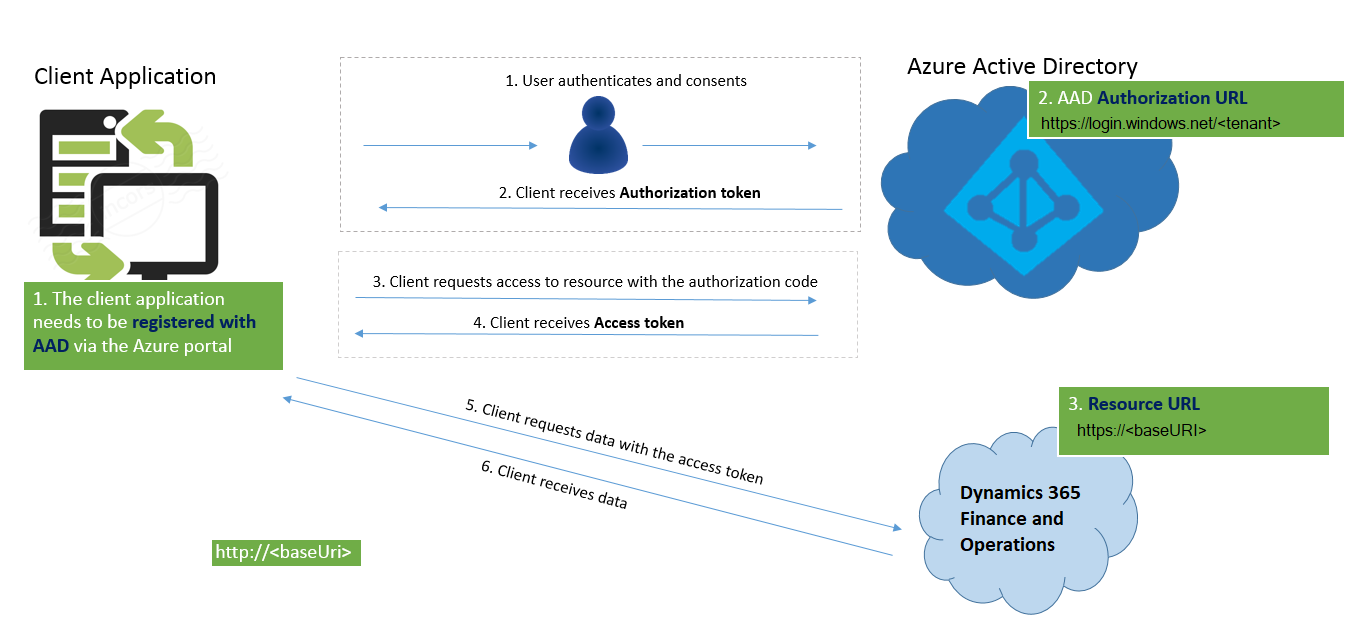
And below is the illustration describes how authorization works for Service to service calls using client credentials (shared secret or certificate).
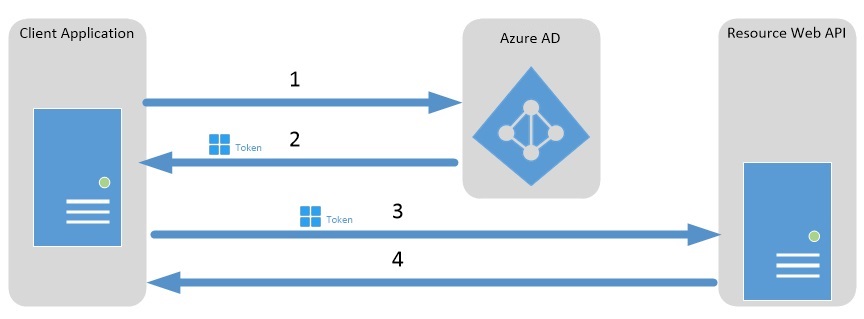
Register a web application with Microsoft Entra ID
Note
These steps don't have to be completed by all the people in your organization. Only one Azure Service Administrator user can add the application and share the client ID with the developers.
Prerequisite: You must have an Azure subscription and admin access to Microsoft Entra ID.
Before any clients can communicate with the services, they must be registered in (Microsoft Entra ID). These steps will help you register an application with (Microsoft Entra ID). The steps are explained in the Azure app registration training guide. For specific configuration in this process, the following additional information must be used in context.
Select Microsoft Dynamics ERP (Microsoft.ERP). If you search for Microsoft Dynamics ERP in the search field within Select an API it might appear to be unavailable. In that case, make sure that you search for the full name, as shown above. Under Delegated permissions, you must select, at a minimum, the following options:
- Access Dynamics AX Custom Service
- Access Dynamics AX data
- Access Dynamics AX online as organization users
Important
Make sure that you copy the key, because you won't see it again. You will be required to know this secret key to complete your OAuth authentication and receive a Microsoft Entra token.
Register your external application
In finance and operations apps, go to System administration > Setup > Microsoft Entra applications.
Select New.
Fill in the fields for the new record:
- In the Client Id field, enter the application ID that you registered in Microsoft Entra ID.
- In the Name field, enter a name for the application.
- In the User ID field, select an appropriate service account user ID. For this example, we have selected the Admin user. However, as a better practice, you should provision a dedicated service account that has the correct permissions for the operations that must be performed.
When you've finished, select Save.
You've now finished setting up the prerequisites. After the external application retrieves an Microsoft Entra authentication token, it should now be able to use the token in an authorization HTTP header to make subsequent service calls via OData or SOAP, for example.
Client sample code
The following is C# sample code for getting a token from Microsoft Entra ID. In this flow, the user will be presented with a consent form (for cross-tenant application) and a sign-in form.
UriBuilder uri = new UriBuilder ("https://login.windows.net/contoso2ax.onmicrosoft.com");
AuthenticationContext authenticationContext = new AuthenticationContext(uri.ToString());
//request token for the resource - which is the URI for your organization. NOTE: Important do not add a trailing slash at the end of the URI
AuthenticationResult authenticationResult = authenticationContext.AcquireToken("https://axdynamics1001aos.cloud.dynamics.com", clientId, redirectURI);
//this gets the authorization token, which needs to be passed in the Header of the HTTP Requests
string authenticationHeader = authenticationResult.CreateAuthorizationHeader();
To pass the user name and password without showing a pop-up, you can use the following overload of AcquireToken.
UserCredential userCred = new UserCredential (username, password);
authenticationContext.AcquireToken("https://axdynamics1001aos.cloud.dynamics.com", clientId, userCred);
REST metadata service
The REST metadata service is a read-only service. In other words, users can make only GET requests. The main purpose of this endpoint is to provide metadata information for elements. It is an OData implementation.
This endpoint is hosted at http://\[baseURI\]/Metadata.
Currently, this endpoint provides metadata for the following elements:
Labels – Returns labels from the system. Labels have a dual pair key of language and ID, so that you can retrieve the value of the label.
Example:
https://[baseURI\]/metadata/Labels(Id='@SVC\_ODataLabelFile:Label1',Language='en-us')Data entities – Returns a JSON-formatted list of all the data entities in the system.
Example:
https://[baseURI\]/Metadata/DataEntities