Install or upgrade Microsoft Dynamics 365 Server
This article doesn't apply to the Dynamics 365 Customer Engagement (on-premises), version 9.1 update. For information about new features in update 9.1, see What's new.
For information about this topic for Dynamics 365 Customer Engagement (on-premises), version 9.0, select the version located above the left navigation pane.
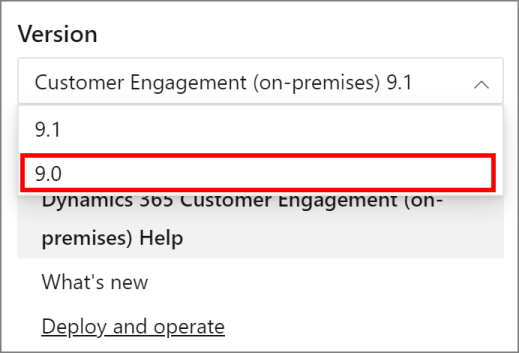
This section explains how to install Dynamics 365 Server.
Important
There is additional information in the Microsoft Dynamics 365 Customer Engagement (on-premises) on-premises Readme.
Components installed during Dynamics 365 Server Setup
This section describes what is installed during Dynamics 365 Server Setup.
Microsoft Dynamics 365 Server installed configuration components
When you install Dynamics 365 Server, by default Setup creates a folder structure under SystemDrive:\Program Files\Microsoft Dynamics CRM\. Additional components are described in the table below.
All of the following web components are added during a Full Server role installation. During an individual role installation, fewer or none of these components are installed on the server.
| Component | Name | Description |
|---|---|---|
| Application Pool | CRMAppPool | Dynamics 365 Server Setup creates a separate application pool for the deployment. |
| Application Pool | CRMDeploymentServiceAppPool | Setup creates a separate application pool for the Deployment Web Service. |
| Site | Microsoft Dynamics 365 Customer Engagement (on-premises) | Website for the deployment. |
| Applications | XRMDeployment | Facilitates the implementation of XRM deployments. |
| Applications | Help | Services the Help system for the application. |
Setup creates or can use pre-existing Active Directory groups to manage permissions as described in the following table.
| Group | Description |
|---|---|
| PrivReportingGroup | Privileged user group for reporting functions. This group is created during Dynamics 365 Server Setup and configured during Microsoft Dynamics 365 Reporting Extensions Setup. |
| PrivUserGroup | Privileged user group for special administrative functions, including CRMAppPool identity (domain user or Network Service). The users who configure Dynamics 365 Server must be added to this group. |
| SQLAccessGroup | All server processes/service accounts that require access to SQL Server, including CRMAppPool identity (domain user or Network Service). Members of this group have db_owner permission on the Dynamics 365 Customer Engagement (on-premises) databases. |
| ReportingGroup | All Dynamics 365 Customer Engagement (on-premises) users are included in this group. This group is updated automatically as users are added and removed from the deployment. By default, all Dynamics 365 Customer Engagement (on-premises) Reporting Services reports grant Browse permission to this group. |
All of the following services are added during a Full Server role installation. During an individual role installation, fewer or none of these services are installed on the server.
| Service | Description |
|---|---|
| Dynamics 365 Customer Engagement (on-premises) Asynchronous Processing Service | Services asynchronous processes such as bulk email and workflow. |
| Dynamics 365 Customer Engagement (on-premises) Asynchronous Processing Service (maintenance) | Services asynchronous maintenance such as encryption key generation for authentication and database deletion cleanup. |
| Dynamics 365 Customer Engagement (on-premises) Unzip Service | Handles the uncompressing of zipped files for data import. This service is installed as part of the Web Application Server role. |
| Dynamics 365 Customer Engagement (on-premises) Sandbox Processing Service | The Sandbox Processing Service server role enables an isolated environment to allow for the execution of custom code, such as plug-ins. |
| Dynamics 365 Customer Engagement (on-premises) Monitoring Service | Monitors all Dynamics 365 Server roles that are installed on the local computer. The service is used to detect expired digital certificates that may affect Dynamics 365 Customer Engagement (on-premises) services that are running in the deployment. The Monitoring Service does not perform any other monitoring tasks and does not transmit information outside the computer where the service is running. The Monitoring Service is installed with the installation of any Dynamics 365 Server role and records events under the MSCRMMonitoringServerRole source in the Event log. |
| Dynamics 365 Customer Engagement (on-premises) VSS Writer | Provides an interface to back up and restore Dynamics 365 Customer Engagement (on-premises) data by using the Windows Server Volume Shadow Copy Service (VSS) infrastructure. |
The following SQL Server components are added.
| Component | Name | Description |
|---|---|---|
| Databases | MSCRM_CONFIG OrganizationName_MSCRM |
Microsoft SQL Server Setup creates the SystemDrive:\Program Files\Microsoft SQL Server\MSSQL<ver>\MSSQL\Data\ folder and Dynamics 365 Server Setup installs the configuration database and organization databases in it. |
| SQL Server Jobs | MSCRM_CONFIG.SiteWideCleanup | Dynamics 365 Server Setup creates one SQL Server job that is used for maintenance. |
| Logins | PrivReportingGroup ReportingGroup SQLAccessGroup MSCRMSqlLogin |
Dynamics 365 Server Setup creates SQL Server logins for the PrivReportingGroup, ReportingGroup, and SQLAccessGroupActive Directory groups that are created. MSCRMSqlLogin is used for time zone conversions when you use dashboards and charts, and do queries using Advanced Find. When SQL Server is enabled to use common language runtime (CLR), this can significantly improve performance for those features. Note: By default, CLR is not enabled in SQL Server. For more information about how to enable CLR, see Enabling CLR Integration. |
Other software installed during Setup
If not already installed, the following software is installed for a Full Server during Dynamics 365 Server Setup:
Note
The installation of some of these items such as Microsoft .NET Framework and SQL System Clr Types may require you to restart your computer before you can continue to run Dynamics 365 Server Setup.
Microsoft SQL Reporting Service Report Viewer Control
Microsoft SQL Server Native Client
SQL System Clr Types
SQL Server Management Objects
Microsoft Application Error Reporting Tool
Microsoft Visual C++ Runtime Library
Windows Server Web Server Role
Windows Search
Microsoft .NET Framework 4, which includes the following components:
Microsoft .NET Framework 4.6.2 (required by Dynamics 365 Server)
Windows Workflow Foundation (required by Dynamics 365 Server)
Windows Presentation Foundation
Windows Communication Foundation (WCF) (required by Dynamics 365 Server)
Microsoft Chart Controls for Microsoft .NET Framework
Windows PowerShell
Microsoft URL Rewrite Module for IIS
File Server Resource Manager
The following topics describe step-by-step procedures to install Dynamics 365 Server or upgrade from an earlier version.
See also
Microsoft Dynamics 365 Customer Engagement (on-premises) Installation Guide
Install and enable a Language Pack