Service overview for Business Central online
In the rapidly evolving landscape of technology-driven businesses, finding a business management solution that seamlessly adapts to your organization's growth is paramount. Modern small and medium businesses (SMBs) are looking for a solution that doesn't just meet but anticipates the evolving needs of businesses in today's dynamic marketplace.
Dynamics 365 Business Central online is a cloud-based ERP software solution for small and mid-sized organizations. It was launched in April 2018 and has since onboarded more than 40,000 customers working in professional services, consumer goods, manufacturing, retail, health, hospitality, transport and logistics, and finance. It has become a mature, battle-tested solution that understands the intricacies of modern business operations in the areas of security, scalability, performance, resilience, and high availability.
The team that develops the Business Central product itself is the same team responsible for running and managing the Business Central online service. It has first-hand knowledge of all its components.
The service is built from the ground up as a multitenant service, comprised of multiple microservices running on the Microsoft Azure cloud ecosystem. It's built on leading technologies such as React, TypeScript, .NET Core, Azure OpenAI, Microsoft Entra, Azure Functions, Containers, Load Balancer, Virtual Machine Scale Sets, Azure Cosmos DB, Key Vault, Service Bus, Traffic Manager, Azure SignalR Service, and WebSockets.
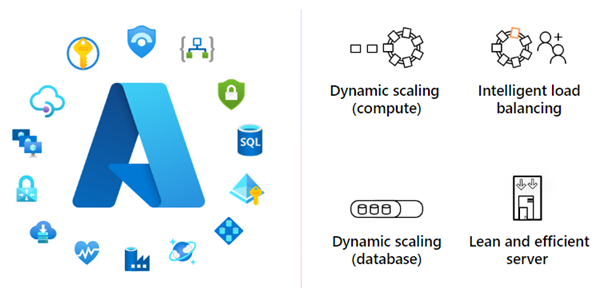
Global availability
Business Central online is running globally in more than 170 countries/regions, out of 21 Microsoft Azure regions, and new countries/regions go live on a quarterly basis. Learn more in Countries/regions and Translations Supported.
For a visual overview of where Business Central online is deployed, visit Geographical availability and then in the Product pane, under Operations Apps, select Dynamics 365 Business Central.
Availability of Copilot in Business Central
Microsoft Copilot in Business Central includes a variety of features that can each be in preview or generally available in different languages and regions. Learn more in Copilot international availability.
Built upon a foundation of trust, security, and compliance
On the Service Trust site, review the available independent audit reports for Microsoft cloud services. Find information about compliance with data protection standards and regulatory requirements:
- International Organization for Standardization (ISO)
- Service Organization Controls (SOC)
- International privacy standards
For example, you can find audit reports and certifications for ISO 27001, ISO 27018, or the SOC 2 Type II reports.
Business continuity and disaster recovery (BCDR)
Business Central online architecture and administration capabilities ensure uninterrupted access to your critical business data and processes. Automatic backups, built-in redundancy, and high availability protect your data and keep it accessible during and after a disruptive event. Business Central has proactive BCDR strategies, processes, and technologies that minimize downtime and preserve important assets.
Business Central online financially guarantees 99.9% up-time for its paid production environments, where customers are entitled to financial compensation if the service doesn't deliver on this promise. Historical data shows that the Business Central online service has been able to consistently maintain this level of availability.
Business Central uses the Azure cloud computing platform for its robust business continuity options that protect your critical workloads against disruptions. The Azure global network of regions keeps your data close to your geographic location, and provides options for recovering data in another region. Your data is available despite regional outages or disruptions. Learn more about Azure regions in Azure Geographies.
Administrators can use the Business Central admin center to find the Azure region that their environments are in.
Database and backups
Business Central uses Azure SQL Database as the database technology for its environments.
Azure SQL Database, Microsoft's cloud-based relational database service, is used as the best-of-breed service for transactional workloads of Business Central. Azure SQL Database is always running on the latest stable version of the SQL Server database engine and patched OS, with 99.99% availability. Azure SQL Database works behind the scenes to provide Business Central with the following benefits:
- High availability
- Rich business continuity and disaster recovery options
- Local and regional redundancy
- Backup and restore options
- Advanced performance analyses and tuning capabilities
- Schema management
- Efficient resource utilization
- Dynamic scalability features to accommodate fluctuating workloads
- Robust security protocols to safeguard sensitive data
Learn more about how Azure SQL Database keeps workloads running smoothly in High availability for Azure SQL Database.
Azure SQL Database protects Business Central production and sandbox environments by taking automatic backups that it keeps for 28 days. Administrators can use the Business Central admin center to restore the environment to any specific point in time in the past 28 days. Learn more in Restoring an Environment in the Admin Center.
Administrators can also use the Business Central admin center to recover deleted production or sandbox environments within 14 days of their deletion. Learn more in Recover an environment.
High availability through geographical redundancy
Each Business Central environment is also protected by automatic geo-redundant backups. If a region experiences a full outage, Azure restores your data from the backup in another Azure region within the same Azure geography. Although it's rare, recovering data into another Azure region is a fully automated internal procedure that we practice regularly. It's a standard part of our internal audits and disaster recovery drills. Learn more about backups in Automated backups in Azure SQL Database.
Azure availability zones provide extra resilience by offering physically separate data centers within an Azure region. Learn more in Azure availability zones. Distributing resources across multiple availability zones achieves high availability for the compute and storage resources for Business Central. During local failures or planned maintenance in one or more zones, tenants in the available zones aren't affected. Other tenants are automatically redirected to resources in the available zones in the same region. This option is enabled for all Business Central production environments with paid Business Central subscriptions.
Business Central is also designed with built-in redundancy, autoscaling, and automatic load-balancing capabilities for its compute resources. To remain available if one or more of its compute instances fail, Business Central runs on other instances. Business Central supports rolling upgrades and automated OS image updates to apply patches, security updates, or new platform versions without downtime. Compute instances are always up to date and secure, which reduces vulnerability to threats and service interruptions.
Service level agreements (SLA)
Business Central online is governed under the Modern Lifecycle Policy. The service level agreement terms are described in the document that you can download from the Service Level Agreements for Microsoft Online Services section on the Licensing terms
page.Service updates
Business Central online is a service that consists of a Microsoft-maintained platform and business functionality. Many Microsoft partners provide extra business functionality, such as to address specific industry or localization needs. Both business functionality and service components are monitored continuously and updated as appropriate.
New capabilities roll out in release waves that consist of a major update and monthly minor updates. Most capabilities are made available in major updates, but some become available in minor updates. Critical fixes roll out as soon as possible after they pass tests and have been verified in Microsoft's protected staging environment. You can always refer to the release plan for an overview of new and upcoming functionality. And keep an eye out for the minor updates at aka.ms/bclastminorupdate.
Tip
All updates that Microsoft applies to Business Central online are also shipped with the subsequent cumulative update for Business Central on-premises. For example, see Update 18.3 for Microsoft Dynamics 365 Business Central online 2021 release wave 1 and Dynamics 365 Business Central On-Premises 2021 Release Wave 1 Updates, respectively.
New capabilities roll out in release waves that consist of a major update and subsequent minor updates. Most capabilities are made available in major updates, but some, especially regulatory requirements, become available in minor updates as well.
The major updates are typically made available twice a year, in April and in October. Minor updates roll out every month. Learn more in What's new and planned for Dynamics 365 Business Central.
Administrators can set a maintenance window in which Microsoft can update each environment and schedule a specific date for their updates. Learn more in Managing Updates in the Business Central Admin Center. Microsoft then schedules updates of the business functionality to be applied during these maintenance windows and dates.
An exception to this type of schedule is the continuous updates to the underlying service. The service components apply to multiple environments, such as all tenants in a region. So Microsoft schedules those updates to a time when traffic is lower in each region, typically during the evening or night. Typically, users don't notice service updates. Business Central manages traffic so that people working in Business Central aren't affected.
Lifecycle policy
Business Central online is governed by the Microsoft Modern Lifecycle Policy, which means continuous service updates and a major update every six months. Learn more in Dynamics 365 Business Central Service Compliance and Dynamics 365 release schedule and early access.
Learn more about new and upcoming changes in Dynamics 365 release plans.
Related information
Scalability
Service operations
FAQ for Dynamics 365 Business Central
Administration of Business Central online
Technical Support for Business Central
Escalating support issues to Microsoft
Data and access when a trial or subscription ends
Azure global infrastructure
Azure reliability
Microsoft Service Trust