Achieve business scenarios with application lifecycle management
Important
This content is archived and is not being updated. For the latest documentation, go to What's new in Dynamics 365 Customer Insights. For the latest release plans, go to Dynamics 365 and Microsoft Power Platform release plans.
| Enabled for | Public preview | General availability |
|---|---|---|
| Admins, makers, marketers, or analysts, automatically |  Jan 23, 2023
Jan 23, 2023 |
- |
Business value
Dynamics 365 Customer Insights starts supporting application and environment lifecycle management capabilities for common enterprise-grade requirements. For example, you can copy, reset, or delete your Customer Insights environments. Additionally, the system ensures your Customer Insights environment and the associated Dataverse environment are always in sync.
Feature details
Customer Insights starts supporting application lifecycle management (ALM) and environment lifecycle management (ELM).
ALM refers to the lifecycle management of the application itself. Healthy ALM practices assist the organization with performing its business activities and achieving its goals over time.
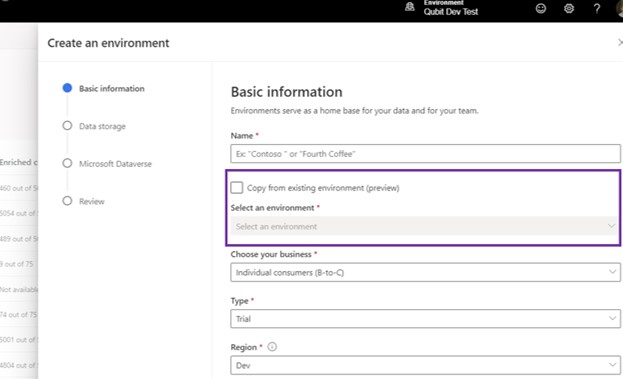
For example:
- Copying configurations and selections from a sandbox environment that is mainly used for testing and development to a production environment that is used for your business’ activities.
- Resetting a Customer Insights environment in case you need to reconfigure it end to end or in case it becomes unusable so downtime is minimal and the potential impact on your business activities is minimized.
ELM ensures that any lifecycle operations that are performed in the Dataverse or Power Platform environments associated with your Customer Insights environment are handled properly.
For example: If a Dataverse environment is moved or deleted, your associated Customer Insights environment must handle the event properly, ensure you are notified, and inform you of any follow-up actions you can or must take.