Side by Side Versioning in WorkflowServiceHost
The WorkflowServiceHost side-by-side versioning introduced in .NET Framework 4.5 provides the capability to host multiple versions of a workflow service on a single endpoint. The side-by-side functionality provided allows a workflow service to be configured so that new instances of the workflow service are created using the new workflow definition, while running instances complete using the existing definition. This topic provides an overview of workflow service side-by-side execution using WorkflowServiceHost.
Hosting Multiple Versions in a Workflow Service
WorkflowServiceHost contains two properties that can be configured to allow multiple versions of a workflow to execute side-by-side: SupportedVersions and DefinitionIdentity. SupportedVersions contains the supported versions of the workflow service, and DefinitionIdentity is used to uniquely identify each workflow service. This is done by associating a WorkflowIdentity with the workflow service. A WorkflowIdentity contains three identifying pieces of information. Name and Version contain a name and a Version and are required, and Package is optional and can be used to specify an additional string containing information such as assembly name or other desired information. Each workflow service contained in the SupportedVersions collection must have a unique WorkflowIdentity. A WorkflowIdentity is unique if any of its three properties are different from another WorkflowIdentity. A null WorkflowIdentity is an allowable value for DefinitionIdentity, but only one previous version of a workflow service may have a null WorkflowIdentity.
Important
A WorkflowIdentity should not contain any personally identifiable information (PII). WorkflowIdentity is composed of three parts: a Name (String), a Version (Version), and a Package (String). Information about the WorkflowIdentity used to create an instance is emitted to any configured tracking services at several different points of the activity life-cycle by the runtime. WF Tracking does not have any mechanism to hide PII (sensitive user data). Therefore, a WorkflowIdentity instance should not contain any PII data as it will be emitted by the runtime in tracking records and may be visible to anyone with access to view the tracking records.
Rules for Hosting Multiple Versions of a Workflow Service
When a user adds an additional version to the WorkflowServiceHost, there are several conditions that must be met in order for a workflow service to be hosted with the same set of endpoints and description. If any of the additional versions fail to meet these conditions, the WorkflowServiceHost throws an exception when Open is called. Each workflow definition provided to the host as an additional version must meet the following requirements (where the primary version is the workflow service definition that is provided to the host constructor). The additional workflow version must:
Have the same the Name as the primary version of the workflow service.
Must not have any Receive or SendReply activities in its Body that are not in the primary version, and they must match the operation contract.
Have a unique DefinitionIdentity. One and only one workflow definition may have a
nullDefinitionIdentity.
Some changes are permitted. The following items may be different between the versions:
The DefinitionIdentity may have a different Name and Package than the primary version.
The AllowBufferedReceive value may be different than the primary version.
The ConfigurationName may be different than the primary version.
The ImplementedContracts may be different than the primary version.
Configuring the DefinitionIdentity
When a workflow service is created using the workflow designer, the DefinitionIdentity is set using the Properties window. Click outside of the service’s root activity in the designer to select the workflow service, and choose Properties Window from the View menu. Select WorkflowIdentity from the drop-down list that appears beside the DefinitionIdentity property, and then expand and specify the desired WorkflowIdentity properties. In the following example the DefinitionIdentity is configured with the Name MortgageWorkflow and a Version of 1.0.0.0. Package is optional and in this example is null.
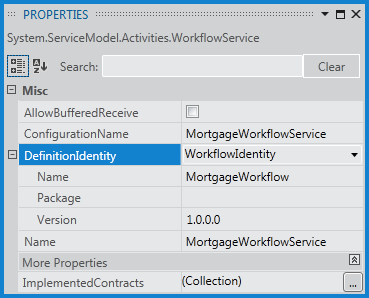
When a workflow service is self-hosted, the DefinitionIdentity is configured when the workflow service is constructed. In the following example, the DefinitionIdentity is configured with the same values as the previous example, with the Name MortgageWorkflow and a Name of 1.0.0.0.
WorkflowService service = new WorkflowService
{
Name = "MortgageWorkflowService",
Body = new MortgageWorkflow(),
DefinitionIdentity = new WorkflowIdentity
{
Name = "MortgageWorkflow",
Version = new Version(1, 0, 0, 0)
}
};
Dim service As New WorkflowService
With service
.Name = "MortgageWorkflowService"
.Body = New MortgageWorkflow
.DefinitionIdentity = New WorkflowIdentity With _
{ _
.Name = "MortgageWorkflow", _
.Version = New Version(1, 0, 0, 0) _
}
End With
A DefinitionIdentity is not required, although only one version of the workflow service may have a nullDefinitionIdentity.
Note
This is useful if the service was deployed initially without a DefinitionIdentity configured, and then an updated version is created.
Adding a New Version to a Web-hosted Workflow Service
The first step in configuring a new version of a workflow service in a web-hosted service is to create a new folder in the App_Code folder that has the same name as the service file. If the service’s xamlx file is named MortgageWorkflow.xamlx, then the folder must be named MortgageWorkflow. Place a copy of the original service’s xamlx file into this folder and rename it to a new name, such as MortgageWorkflowV1.xamlx. Make the desired changes to the primary service, update its DefinitionIdentity, and then deploy the service. In the following example the DefinitionIdentity has been updated with a Name of MortgageWorkflow and a Version of 2.0.0.0.
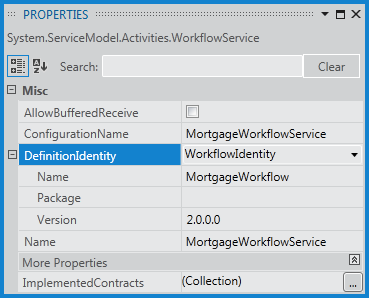
When the service restarts, the previous version will automatically be added to the SupportedVersions collection because it is located in the designated App_Code subfolder. Note that if the primary version of the workflow service has a null DefinitionIdentity the previous versions will not be added. One version may have a nullDefinitionIdentity, but if there are multiple versions the primary version must not be the one with the nullDefinitionIdentity or else the previous versions will not be added to the SupportedVersions collection.
Adding a New Version to a Self-hosted Workflow Service
When adding a new version to a self-hosted workflow service, the WorkflowServiceHost is configured with the primary version of the workflow service, and previous versions must be explicitly added to the SupportedVersions collection. In the following example, a WorkflowServiceHost is configured with a primary workflow service that uses a MortgageWorkflowV2 workflow definition, and a workflow service configured with a MortgageWorkflowV1 workflow definition is added to the SupportedVersions collection. Each workflow service is configured with a unique DefinitionIdentity that reflects the version of the workflow definition.
// Create the primary version of the workflow service.
WorkflowService serviceV2 = new WorkflowService
{
Name = "MortgageWorkflowService",
Body = new MortgageWorkflowV2(),
DefinitionIdentity = new WorkflowIdentity
{
Name = "MortgageWorkflow",
Version = new Version(2, 0, 0, 0)
}
};
// Configure the WorkflowServiceHost with the current version
// of the workflow service. This code requires Administrator
// privileges to function correctly. If running from Visual
// Studio, Visual Studio must be run with Administrator privileges.
WorkflowServiceHost host = new WorkflowServiceHost(serviceV2,
new Uri("http://localhost:8080/MortgageWorkflowService"));
// Create the previous version of the workflow service.
WorkflowService serviceV1 = new WorkflowService
{
Name = "MortgageWorkflowService",
Body = new MortgageWorkflowV1(),
DefinitionIdentity = new WorkflowIdentity
{
Name = "MortgageWorkflow",
Version = new Version(1, 0, 0, 0)
}
};
// Add the previous version of the service to the SupportedVersions collection.
host.SupportedVersions.Add(serviceV1);
'Create the primary version of the workflow service
Dim serviceV2 As New WorkflowService
With serviceV2
.Name = "MortgageWorkflowService"
.Body = New MortgageWorkflowV2
.DefinitionIdentity = New WorkflowIdentity With _
{ _
.Name = "MortgageWorkflow", _
.Version = New Version(2, 0, 0, 0) _
}
End With
'Configure the WorkflowServiceHost with the current version
'of the workflow service. This code requires Administrator
'privileges to function correctly. If running from Visual
'Studio, Visual Studio must be run with Administrator privileges.
Dim host As New WorkflowServiceHost(serviceV2, _
New Uri("http://localhost:8080/MortgageWorkflowService"))
'Create the previous version of the workflow service.
Dim serviceV1 As New WorkflowService
With serviceV1
.Name = "MortgageWorkflowService"
.Body = New MortgageWorkflowV1
.DefinitionIdentity = New WorkflowIdentity With _
{ _
.Name = "MortgageWorkflow", _
.Version = New Version(1, 0, 0, 0) _
}
End With
'Add the previous version of the service to the SupportedVersions collection.
host.SupportedVersions.Add(serviceV1)