Install .NET Framework on Windows Server 2022
.NET Framework 4.8 is included with Server 2022, and runs any .NET Framework 4.x app.
.NET Framework 4.8.1
.NET 4.8.1 is supported on Windows Server 2022.
.NET Framework 3.5
.NET Framework 3.5 supports apps built for .NET Framework 1.0 through 3.5.
Enable .NET Framework 3.5 through the Add Roles and Features Wizard.
- Open the Start Menu.
- Search for Add Roles and Features Wizard and open it.
- Navigate through the wizard until you reach Features.
- Select .NET Framework 3.5 Features in the list.
- Finally, select Install to start installing .NET Framework 3.5.
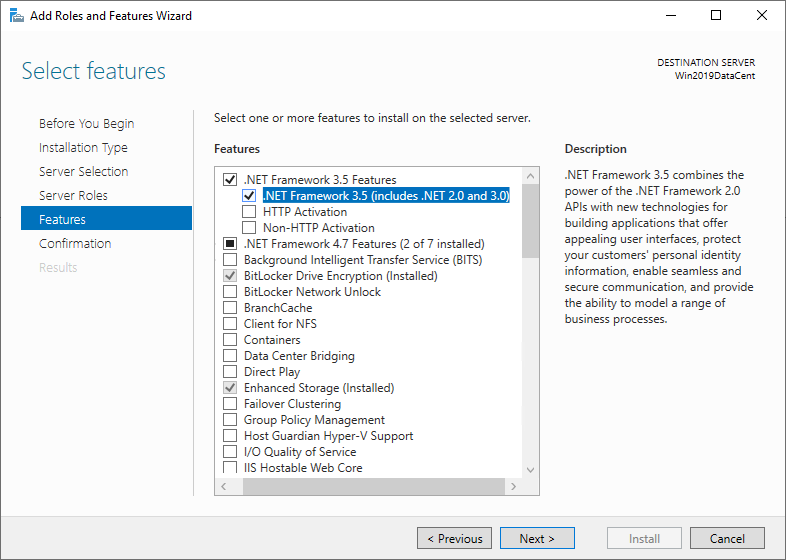
See also
ทํางานร่วมกับเราใน GitHub
แหล่งที่มาสำหรับเนื้อหานี้สามารถพบได้บน GitHub ซึ่งคุณยังสามารถสร้างและตรวจสอบปัญหาและคำขอดึงข้อมูลได้ สำหรับข้อมูลเพิ่มเติม ให้ดูคู่มือผู้สนับสนุนของเรา
