How to: Set the Tile Size for a TileBrush
This example shows how to set the tile size for a TileBrush. By default, a TileBrush produces a single tile that completely fills the area that you are painting. You can override this behavior by setting the Viewport and ViewportUnits properties.
The Viewport property specifies the tile size for a TileBrush. By default, the value of the Viewport property is relative to the size of the area being painted. To make the Viewport property specify an absolute tile size, set the ViewportUnits property to Absolute.
Example
The following example uses an ImageBrush, a type of TileBrush, to paint a rectangle with tiles. The example sets each tile to 50 percent by 50 percent of the output area (the rectangle). As a result, the rectangle is painted with four projections of the image.
The following illustration shows the output that the example produces:
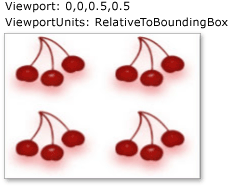
//
// Create an ImageBrush and set the size of each
// tile to 50% by 50% of the area being painted.
//
ImageBrush relativeTileSizeImageBrush = new ImageBrush();
relativeTileSizeImageBrush.ImageSource =
new BitmapImage(new Uri(@"sampleImages\cherries_larger.jpg", UriKind.Relative));
relativeTileSizeImageBrush.TileMode = TileMode.Tile;
// Specify the size of the base tile.
// By default, the size of the Viewport is
// relative to the area being painted,
// so a value of 0.5 indicates 50% of the output
// area.
relativeTileSizeImageBrush.Viewport = new Rect(0, 0, 0.5, 0.5);
// Create a rectangle and paint it with the ImageBrush.
Rectangle relativeTileSizeExampleRectangle = new Rectangle();
relativeTileSizeExampleRectangle.Width = 200;
relativeTileSizeExampleRectangle.Height = 150;
relativeTileSizeExampleRectangle.Stroke = Brushes.LimeGreen;
relativeTileSizeExampleRectangle.StrokeThickness = 1;
relativeTileSizeExampleRectangle.Fill = relativeTileSizeImageBrush;
The next example creates an ImageBrush, sets its Viewport to 0,0,25,25 and its ViewportUnits to Absolute, and uses it to paint another rectangle. As a result, the brush produces tiles that have a width of 25 pixels and a height of 25 pixels .
The following illustration shows the output that the example produces:

//
// Create an ImageBrush and set the size of each
// tile to 25 by 25 pixels.
//
ImageBrush absoluteTileSizeImageBrush = new ImageBrush();
absoluteTileSizeImageBrush.ImageSource =
new BitmapImage(new Uri(@"sampleImages\cherries_larger.jpg", UriKind.Relative));
absoluteTileSizeImageBrush.TileMode = TileMode.Tile;
// Specify that the Viewport is to be interpreted as
// an absolute value.
absoluteTileSizeImageBrush.ViewportUnits = BrushMappingMode.Absolute;
// Set the size of the base tile. Had we left ViewportUnits set
// to RelativeToBoundingBox (the default value),
// each tile would be 25 times the size of the area being
// painted. Because ViewportUnits is set to Absolute,
// the following line creates tiles that are 25 by 25 pixels.
absoluteTileSizeImageBrush.Viewport = new Rect(0, 0, 25, 25);
// Create a rectangle and paint it with the ImageBrush.
Rectangle absoluteTileSizeExampleRectangle = new Rectangle();
absoluteTileSizeExampleRectangle.Width = 200;
absoluteTileSizeExampleRectangle.Height = 150;
absoluteTileSizeExampleRectangle.Stroke = Brushes.LimeGreen;
absoluteTileSizeExampleRectangle.StrokeThickness = 1;
absoluteTileSizeExampleRectangle.Fill = absoluteTileSizeImageBrush;
The preceding examples are part of a larger sample. For the complete sample, see ImageBrush Sample.
Although this example uses the ImageBrush class, the Viewport and ViewportUnits properties behave identically for the other TileBrush objects, that is, for DrawingBrush and VisualBrush. For more information about ImageBrush and the other TileBrush objects, see Painting with Images, Drawings, and Visuals.
See also
.NET Desktop feedback
