Use IHttpClientFactory to implement resilient HTTP requests
Tip
This content is an excerpt from the eBook, .NET Microservices Architecture for Containerized .NET Applications, available on .NET Docs or as a free downloadable PDF that can be read offline.

IHttpClientFactory is a contract implemented by DefaultHttpClientFactory, an opinionated factory, available since .NET Core 2.1, for creating HttpClient instances to be used in your applications.
Issues with the original HttpClient class available in .NET
The original and well-known HttpClient class can be easily used, but in some cases, it isn't being properly used by many developers.
Though this class implements IDisposable, declaring and instantiating it within a using statement is not preferred because when the HttpClient object gets disposed of, the underlying socket is not immediately released, which can lead to a socket exhaustion problem. For more information about this issue, see the blog post You're using HttpClient wrong and it's destabilizing your software.
Therefore, HttpClient is intended to be instantiated once and reused throughout the life of an application. Instantiating an HttpClient class for every request will exhaust the number of sockets available under heavy loads. That issue will result in SocketException errors. Possible approaches to solve that problem are based on the creation of the HttpClient object as singleton or static, as explained in this Microsoft article on HttpClient usage. This can be a good solution for short-lived console apps or similar, that run a few times a day.
Another issue that developers run into is when using a shared instance of HttpClient in long-running processes. In a situation where the HttpClient is instantiated as a singleton or a static object, it fails to handle the DNS changes as described in this issue of the dotnet/runtime GitHub repository.
However, the issue isn't really with HttpClient per se, but with the default constructor for HttpClient, because it creates a new concrete instance of HttpMessageHandler, which is the one that has sockets exhaustion and DNS changes issues mentioned above.
To address the issues mentioned above and to make HttpClient instances manageable, .NET Core 2.1 introduced two approaches, one of them being IHttpClientFactory. It's an interface that's used to configure and create HttpClient instances in an app through Dependency Injection (DI). It also provides extensions for Polly-based middleware to take advantage of delegating handlers in HttpClient.
The alternative is to use SocketsHttpHandler with configured PooledConnectionLifetime. This approach is applied to long-lived, static or singleton HttpClient instances. To learn more about different strategies, see HttpClient guidelines for .NET.
Polly is a transient-fault-handling library that helps developers add resiliency to their applications, by using some pre-defined policies in a fluent and thread-safe manner.
Benefits of using IHttpClientFactory
The current implementation of IHttpClientFactory, that also implements IHttpMessageHandlerFactory, offers the following benefits:
- Provides a central location for naming and configuring logical
HttpClientobjects. For example, you may configure a client (Service Agent) that's pre-configured to access a specific microservice. - Codify the concept of outgoing middleware via delegating handlers in
HttpClientand implementing Polly-based middleware to take advantage of Polly's policies for resiliency. HttpClientalready has the concept of delegating handlers that could be linked together for outgoing HTTP requests. You can register HTTP clients into the factory and you can use a Polly handler to use Polly policies for Retry, CircuitBreakers, and so on.- Manage the lifetime of HttpMessageHandler to avoid the mentioned problems/issues that can occur when managing
HttpClientlifetimes yourself.
Tip
The HttpClient instances injected by DI can be disposed of safely, because the associated HttpMessageHandler is managed by the factory. Injected HttpClient instances are Transient from a DI perspective, while HttpMessageHandler instances can be regarded as Scoped. HttpMessageHandler instances have their own DI scopes, separate from the application scopes (for example, ASP.NET incoming request scopes). For more information, see Using HttpClientFactory in .NET.
Note
The implementation of IHttpClientFactory (DefaultHttpClientFactory) is tightly tied to the DI implementation in the Microsoft.Extensions.DependencyInjection NuGet package. If you need to use HttpClient without DI or with other DI implementations, consider using a static or singleton HttpClient with PooledConnectionLifetime set up. For more information, see HttpClient guidelines for .NET.
Multiple ways to use IHttpClientFactory
There are several ways that you can use IHttpClientFactory in your application:
- Basic usage
- Use Named Clients
- Use Typed Clients
- Use Generated Clients
For the sake of brevity, this guidance shows the most structured way to use IHttpClientFactory, which is to use Typed Clients (Service Agent pattern). However, all options are documented and are currently listed in this article covering the IHttpClientFactory usage.
Note
If your app requires cookies, it might be better to avoid using IHttpClientFactory in your app. For alternative ways of managing clients, see Guidelines for using HTTP clients
How to use Typed Clients with IHttpClientFactory
So, what's a "Typed Client"? It's just an HttpClient that's pre-configured for some specific use. This configuration can include specific values such as the base server, HTTP headers or time outs.
The following diagram shows how Typed Clients are used with IHttpClientFactory:
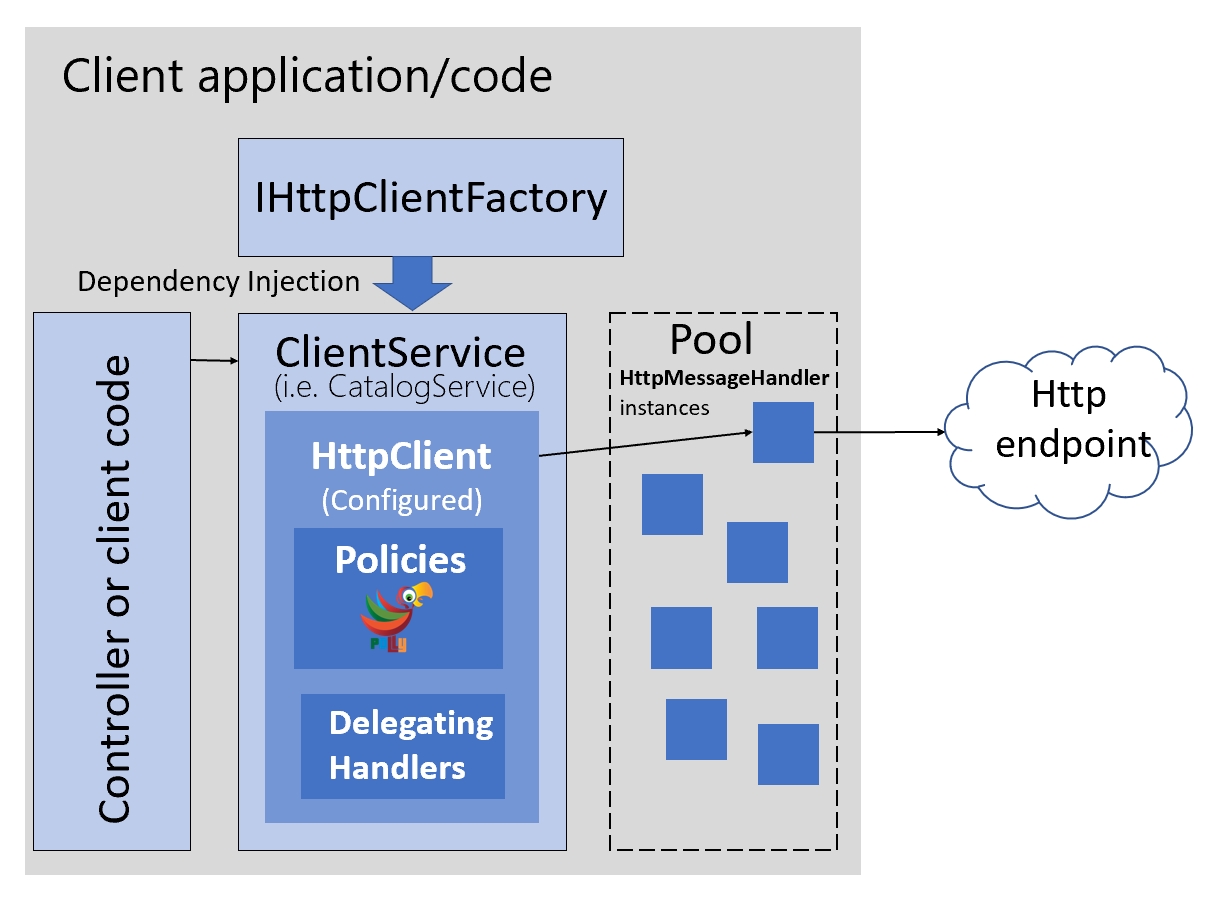
Figure 8-4. Using IHttpClientFactory with Typed Client classes.
In the above image, a ClientService (used by a controller or client code) uses an HttpClient created by the registered IHttpClientFactory. This factory assigns an HttpMessageHandler from a pool to the HttpClient. The HttpClient can be configured with Polly's policies when registering the IHttpClientFactory in the DI container with the extension method AddHttpClient.
To configure the above structure, add IHttpClientFactory in your application by installing the Microsoft.Extensions.Http NuGet package that includes the AddHttpClient extension method for IServiceCollection. This extension method registers the internal DefaultHttpClientFactory class to be used as a singleton for the interface IHttpClientFactory. It defines a transient configuration for the HttpMessageHandlerBuilder. This message handler (HttpMessageHandler object), taken from a pool, is used by the HttpClient returned from the factory.
In the next snippet, you can see how AddHttpClient() can be used to register Typed Clients (Service Agents) that need to use HttpClient.
// Program.cs
//Add http client services at ConfigureServices(IServiceCollection services)
builder.Services.AddHttpClient<ICatalogService, CatalogService>();
builder.Services.AddHttpClient<IBasketService, BasketService>();
builder.Services.AddHttpClient<IOrderingService, OrderingService>();
Registering the client services as shown in the previous snippet, makes the DefaultClientFactory create a standard HttpClient for each service. The typed client is registered as transient with DI container. In the preceding code, AddHttpClient() registers CatalogService, BasketService, OrderingService as transient services so they can be injected and consumed directly without any need for additional registrations.
You could also add instance-specific configuration in the registration to, for example, configure the base address, and add some resiliency policies, as shown in the following:
builder.Services.AddHttpClient<ICatalogService, CatalogService>(client =>
{
client.BaseAddress = new Uri(builder.Configuration["BaseUrl"]);
})
.AddPolicyHandler(GetRetryPolicy())
.AddPolicyHandler(GetCircuitBreakerPolicy());
In this next example, you can see the configuration of one of the above policies:
static IAsyncPolicy<HttpResponseMessage> GetRetryPolicy()
{
return HttpPolicyExtensions
.HandleTransientHttpError()
.OrResult(msg => msg.StatusCode == System.Net.HttpStatusCode.NotFound)
.WaitAndRetryAsync(6, retryAttempt => TimeSpan.FromSeconds(Math.Pow(2, retryAttempt)));
}
You can find more details about using Polly in the Next article.
HttpClient lifetimes
Each time you get an HttpClient object from the IHttpClientFactory, a new instance is returned. But each HttpClient uses an HttpMessageHandler that's pooled and reused by the IHttpClientFactory to reduce resource consumption, as long as the HttpMessageHandler's lifetime hasn't expired.
Pooling of handlers is desirable as each handler typically manages its own underlying HTTP connections; creating more handlers than necessary can result in connection delays. Some handlers also keep connections open indefinitely, which can prevent the handler from reacting to DNS changes.
The HttpMessageHandler objects in the pool have a lifetime that's the length of time that an HttpMessageHandler instance in the pool can be reused. The default value is two minutes, but it can be overridden per Typed Client. To override it, call SetHandlerLifetime() on the IHttpClientBuilder that's returned when creating the client, as shown in the following code:
//Set 5 min as the lifetime for the HttpMessageHandler objects in the pool used for the Catalog Typed Client
builder.Services.AddHttpClient<ICatalogService, CatalogService>()
.SetHandlerLifetime(TimeSpan.FromMinutes(5));
Each Typed Client can have its own configured handler lifetime value. Set the lifetime to InfiniteTimeSpan to disable handler expiry.
Implement your Typed Client classes that use the injected and configured HttpClient
As a previous step, you need to have your Typed Client classes defined, such as the classes in the sample code, like 'BasketService', 'CatalogService', 'OrderingService', etc. – A Typed Client is a class that accepts an HttpClient object (injected through its constructor) and uses it to call some remote HTTP service. For example:
public class CatalogService : ICatalogService
{
private readonly HttpClient _httpClient;
private readonly string _remoteServiceBaseUrl;
public CatalogService(HttpClient httpClient)
{
_httpClient = httpClient;
}
public async Task<Catalog> GetCatalogItems(int page, int take,
int? brand, int? type)
{
var uri = API.Catalog.GetAllCatalogItems(_remoteServiceBaseUrl,
page, take, brand, type);
var responseString = await _httpClient.GetStringAsync(uri);
var catalog = JsonConvert.DeserializeObject<Catalog>(responseString);
return catalog;
}
}
The Typed Client (CatalogService in the example) is activated by DI (Dependency Injection), which means it can accept any registered service in its constructor, in addition to HttpClient.
A Typed Client is effectively a transient object, that means a new instance is created each time one is needed. It receives a new HttpClient instance each time it's constructed. However, the HttpMessageHandler objects in the pool are the objects that are reused by multiple HttpClient instances.
Use your Typed Client classes
Finally, once you have your typed classes implemented, you can have them registered and configured with AddHttpClient(). After that you can use them wherever services are injected by DI, such as in Razor page code or an MVC web app controller, shown in the below code from eShopOnContainers:
namespace Microsoft.eShopOnContainers.WebMVC.Controllers
{
public class CatalogController : Controller
{
private ICatalogService _catalogSvc;
public CatalogController(ICatalogService catalogSvc) =>
_catalogSvc = catalogSvc;
public async Task<IActionResult> Index(int? BrandFilterApplied,
int? TypesFilterApplied,
int? page,
[FromQuery]string errorMsg)
{
var itemsPage = 10;
var catalog = await _catalogSvc.GetCatalogItems(page ?? 0,
itemsPage,
BrandFilterApplied,
TypesFilterApplied);
//… Additional code
}
}
}
Up to this point, the above code snippet only shows the example of performing regular HTTP requests. But the 'magic' comes in the following sections where it shows how all the HTTP requests made by HttpClient can have resilient policies such as retries with exponential backoff, circuit breakers, security features using auth tokens, or even any other custom feature. And all of these can be done just by adding policies and delegating handlers to your registered Typed Clients.
Additional resources
HttpClient guidelines for .NET
https://learn.microsoft.com/en-us/dotnet/fundamentals/networking/http/httpclient-guidelinesUsing HttpClientFactory in .NET
https://learn.microsoft.com/en-us/dotnet/core/extensions/httpclient-factoryUsing HttpClientFactory in ASP.NET Core
https://learn.microsoft.com/aspnet/core/fundamentals/http-requestsHttpClientFactory source code in the
dotnet/runtimeGitHub repository
https://github.com/dotnet/runtime/tree/release/7.0/src/libraries/Microsoft.Extensions.Http/Polly (.NET resilience and transient-fault-handling library)
https://thepollyproject.azurewebsites.net/
