About page for Defender for Identity
This article explains how to use the About page to collect important details about your Defender for Identity workspace in Microsoft Defender XDR.
Details on About page
To access the About page, in Microsoft Defender XDR, go to Settings and then Identities. Under General, select About.
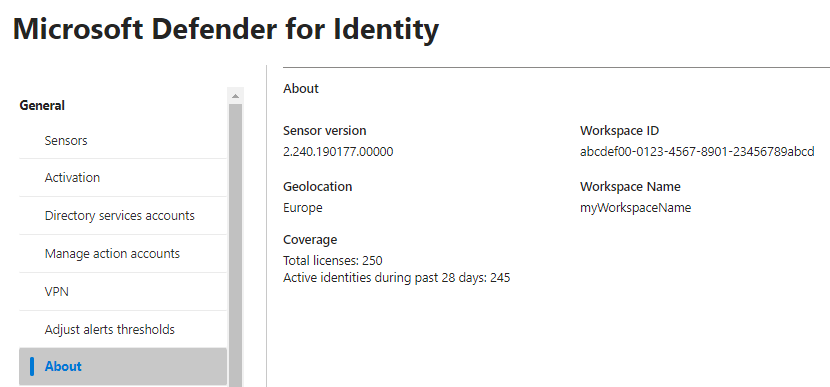
The About page provides the following details:
- Sensor version: The latest software version available for sensor updates.
- Geolocation: The geographic location of the workspace where your data is stored.
- Workspace ID: The identifier of your workspace.
- Workspace name: The name of your workspace.
- Total licenses: The total number of Microsoft Denfender for Identity licenses assigned to the tenant.
- Active identities during the past 28 days: The total number of on-premises identities that had activity detected by Defender for Identity.
This information can be helpful when troubleshooting issues and opening support tickets. Additionally, you can find the name of your workspace (workspace) which is necessary for configuring your proxy or firewall.