Automate management of user-defined routes (UDRs) with Azure Virtual Network Manager
This article provides an overview of UDR management, why it's important, how it works, and common routing scenarios that you can simplify and automate using UDR management.
What is UDR management?
Azure Virtual Network Manager allows you to describe your desired routing behavior and orchestrate user-defined routes (UDRs) to create and maintain the desired routing behavior. User-defined routes address the need for automation and simplification in managing routing behaviors. Currently, you’d manually create User-Defined Routes (UDRs) or utilize custom scripts. However, these methods are prone to errors and overly complicated. You can utilize the Azure-managed hub in Virtual WAN. This option has certain limitations (such as the inability to customize the hub or lack of IPV6 support) not be relevant to your organization. With UDR management in your virtual network manager, you have a centralized hub for managing and maintaining routing behaviors.
How does UDR management work?
In virtual network manager, you create a routing configuration. Inside the configuration, you create rule collections to describe the UDRs needed for a network group (target network group). In the rule collection, route rules are used to describe the desired routing behavior for the subnets or virtual networks in the target network group. Once the configuration is created, you need to deploy the configuration for it to apply to your resources. Upon deployment, all routes are stored in a route table located inside a virtual network manager-managed resource group.
Routing configurations create UDRs for you based on what the route rules specify. For example, you can specify that the spoke network group, consisting of two virtual networks, accesses the DNS service's address through a Firewall. Your network manager creates UDRs to make this routing behavior happen.
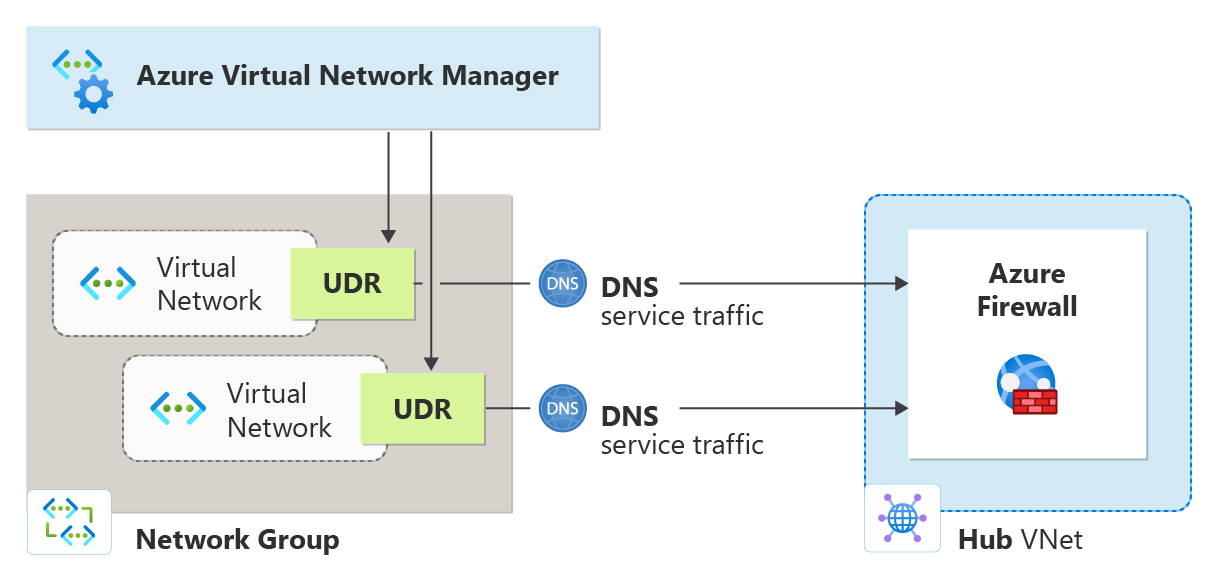
Routing configurations
Routing configurations are the building blocks of UDR management. They're used to describe the desired routing behavior for a network group. A routing configuration consists of the following settings:
| Attribute | Description |
|---|---|
| Name | The name of the routing configuration. |
| Description | The description of the routing configuration. |
Route collection settings
A route collection consists of the following settings:
| Attribute | Description |
|---|---|
| Name | The name of the route collection. |
| Enable BGP route propagation | The BGP settings for the route collection. |
| Target network group | The target network group for the route collection. |
| Route rules | The route rules that describe the desired routing behavior for the target network group. |
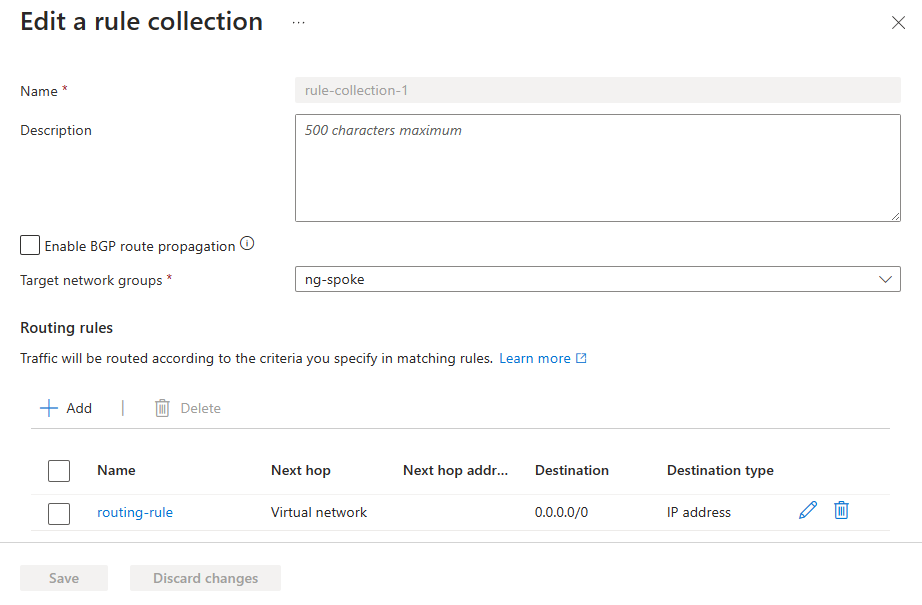
Route rule settings
Each route rule consists of the following settings:
| Attribute | Description |
|---|---|
| Name | The name of the route rule. |
| Destination type | |
| IP address | The IP address of the destination. |
| Destination IP addresses/CIDR ranges | The IP address or CIDR range of the destination. |
| Service tag | The service tag of the destination. |
| Next hop type | |
| Virtual network gateway | The virtual network gateway as the next hop. |
| Virtual network | The virtual network as the next hop. |
| Internet | The Internet as the next hop. |
| Virtual appliance | The virtual appliance as the next hop. |
| Next hop address | The IP address of the next hop. |
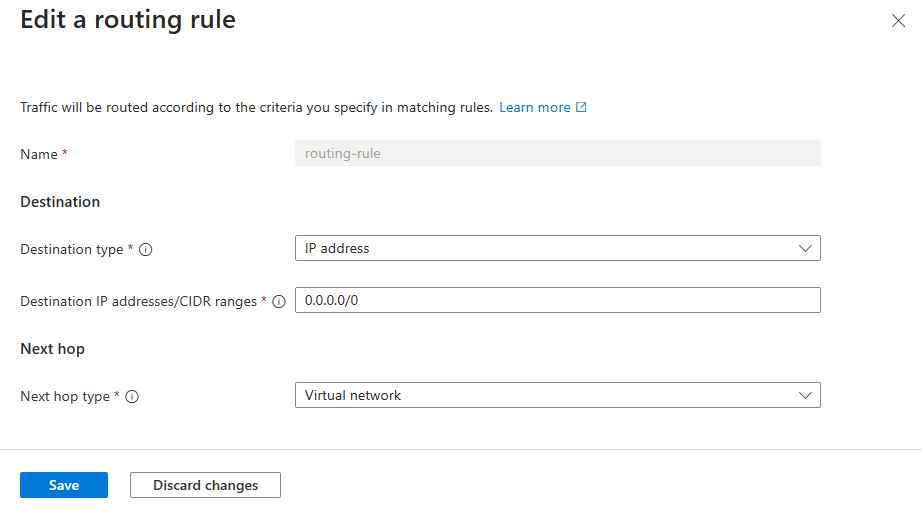
For each type of next hop, refer to used-defined routes.
Common destination patterns for IP Addresses
When creating route rules, you can specify the destination type and address. When you specify the destination type as an IP address, you can specify the IP address information. The following are common destination patterns: The following are common destination patterns:
| Traffic destination | Description |
|---|---|
| Internet > NVA | For traffic destined to the Internet through a network virtual appliance, enter 0.0.0.0/0 as the destination in the rule. |
| Private traffic > NVA | For traffic destined to the private space through a network virtual appliance, enter 192.168.0.0/16, 172.16.0.0/12, 40.0.0.0/24, 10.0.0.0/24 as the destination in the rule. These destinations are based on the RFC1918 private IP address space. |
| Spoke network > NVA | For traffic bound between two spoke virtual networks connecting through a network virtual appliance, enter the CIDRs of the spokes as the destination in the rule. |
Use Azure Firewall as the next hop
You can also easily choose an Azure Firewall as the next hop by selecting Import Azure firewall private IP address when creating your routing rule. The IP address of the Azure Firewall is then used as the next hop.
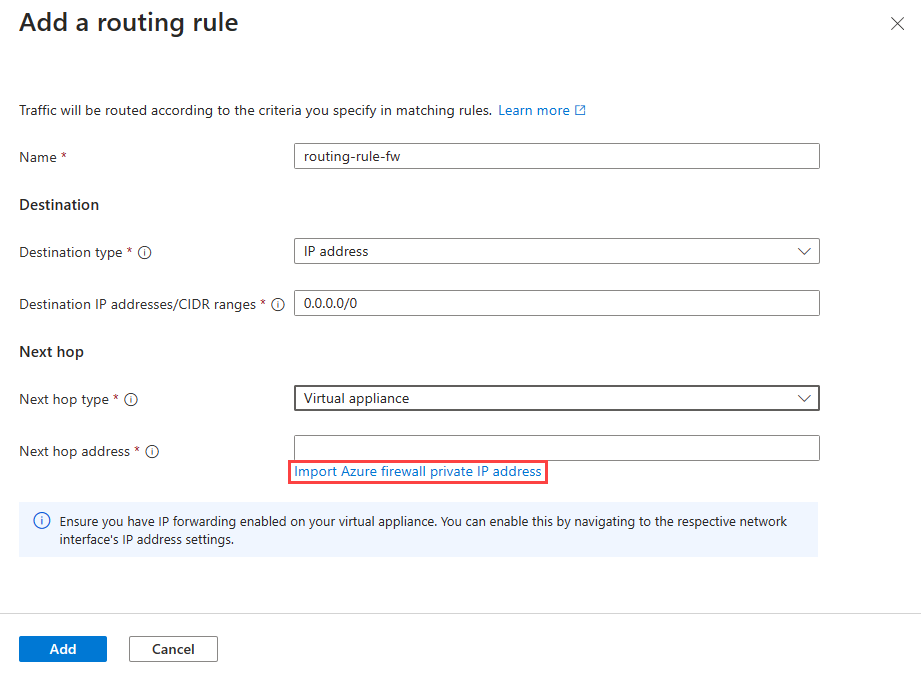
Use more user-defined routes in a single route table
In Azure Virtual Network Manager UDR management, users can now create up to 1,000 user-defined routes (UDRs) in a single route table, compared to the traditional 400-route limit. This higher limit enables more complex routing configurations, such as directing traffic from on-premises data centers through a firewall to each spoke virtual network in a hub-and-spoke topology. This expanded capacity is especially useful for managing traffic inspection and security across large-scale network architectures with numerous spokes.
For example, in a hub and spoke topology, it is common for users to require network traffic to be inspected or filtered by a firewall in the hub virtual network before reaching the spoke virtual networks. The Azure Virtual Network Manager supports up to 1000 spoke virtual networks and allows the configuration of the firewall subnet's route table to support up to 1000 User-Defined Routes for traffic from the firewall to the spoke virtual networks. To achieve this, follow these steps:
- Create an Azure Virtual Network Manager instance.
- Create a network group and include the subnet containing the firewall in this group.
- Establish a routing configuration and create a rule collection, setting the target network group as the one created in Step 2.
- Define a routing rule by adding the address spaces of the spoke virtual networks. Set the next hop to "virtual appliance" and specify the firewall's IP address as the next hop address.
- Deploy this routing configuration in the region where the firewall subnet is located.
This method allows the firewall subnet's route table to accommodate up to 1000 UDRs. When adding a new spoke virtual network, simply include its address spaces in the existing rule and redeploy the routing configuration.
Common routing scenarios with UDR management
Here are the common routing scenarios that you can simplify and automate by using UDR management.
| Routing scenarios | Description |
|---|---|
| Spoke network -> Network Virtual Appliance -> Spoke network | Use this scenario for traffic bound between two spoke virtual networks connecting through a network virtual appliance. |
| Spoke network -> Network Virtual Appliance -> Endpoint or Service in Hub network | Use this scenario for spoke network traffic for a service endpoint in a hub network connecting through a network virtual appliance. |
| Subnet -> Network Virtual Appliance -> Subnet even in the same virtual network | |
| Spoke network -> Network Virtual Appliance -> On-premises network/internet | Use this scenario when you have Internet traffic outbound through a network virtual appliance or an on-premises location, such as hybrid network scenarios. |
| Cross-hub and spoke network via Network Virtual Appliances in each hub | |
| hub and spoke network with Spoke network to on-premises needs to go via Network Virtual Appliance | |
| Gateway -> Network Virtual Appliance -> Spoke network |
Adding other virtual networks
When you add other virtual networks to a network group, the routing configuration is automatically applied to the new virtual network. Your network manager automatically detects the new virtual network and applies the routing configuration to it. When you remove a virtual network from the network group, the applied routing configuration is automatically removed as well.
Newly created or deleted subnets have their route table updated with eventual consistency. The processing time can vary based on the volume of subnet creation and deletion.
Impact of UDR Management on routes and route tables
The following are impacts of UDR management with Azure Virtual Network Manager on routes and route tables:
- When conflicting routing rules exist (rules with the same destination but different next hops), only one of the conflicting rules will be applied, while the others will be ignored. Any of the conflicting rules can be selected at random. It's important to note that conflicting rules within or across rule collections targeting the same virtual network or subnet aren't supported.
- When you create a routing rule with the same destination as an existing route in the route table, the routing rule is ignored.
- When a route table with existing UDRs is present, Azure Virtual Network Manager creates a new managed route table that includes both the existing routes and new routes based on the deployed routing configuration.
- Other UDRs added to a managed route table remain unaffected and won't be deleted when the routing configuration is removed. Only routes created by Azure Virtual Network Manager are removed.
- If an Azure Virtual Network Manager managed UDR is manually edited in the route table, that route is deleted when the configuration is removed from the region.
- Azure Virtual Network Manager doesn't interfere with your existing UDRs. It just adds the new UDRs to the current ones, ensuring your routing continues to work as it does now. Also, UDRs for specific Azure services still function along with your network manager's UDRs without encountering new limitations.
- Azure Virtual Network Manager requires a managed resource group to store the route table. If an Azure Policy enforces specific tags or properties on resource groups, those policies must be disabled or adjusted for the managed resource group to prevent deployment issues. Furthermore, if you need to delete this managed resource group, ensure that deletion occurs before initiating any new deployments for resources within the same subscription.
- UDR management allows users to create up to 1000 UDRs per route table.