EventStore Overview
Note
As of Service Fabric version 6.4. the EventStore APIs are only available for Windows clusters running on Azure only. We are working on porting this functionality to Linux as well as our Standalone clusters.
Overview
Introduced in version 6.2, the EventStore service is a monitoring option in Service Fabric. EventStore provides a way to understand the state of your cluster or workloads at a given point in time. The EventStore is a stateful Service Fabric service that maintains events from the cluster. The event are exposed through the Service Fabric Explorer, REST and APIs. EventStore queries the cluster directly to get diagnostics data on any entity in your cluster and should be used to help:
- Diagnose issues in development or testing, or where you might be using a monitoring pipeline
- Confirm that management actions you're taking on your cluster are being processed correctly
- Get a "snapshot" of how Service Fabric is interacting with a particular entity
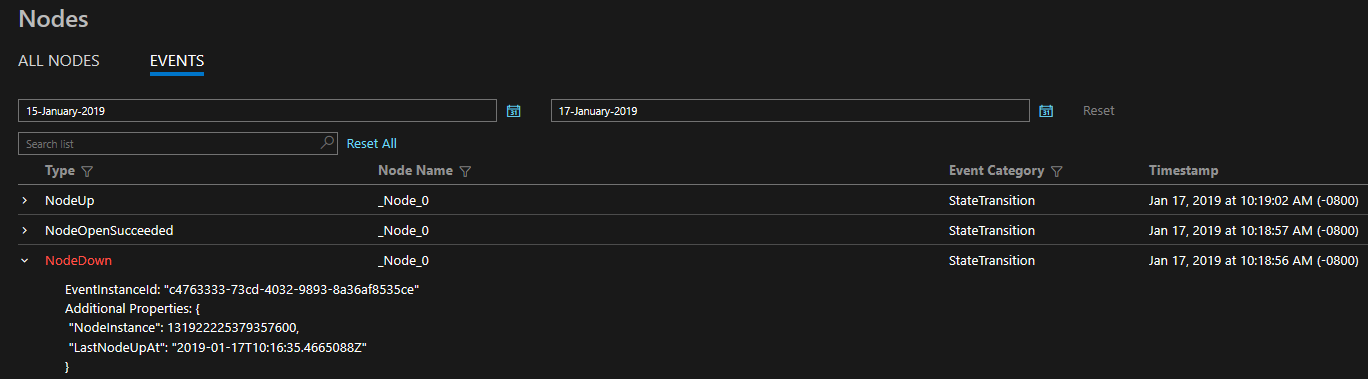
To see a full list of events available in the EventStore, see Service Fabric events.
Note
As of Service Fabric version 6.4. the EventStore APIs and UX are generally available for Azure Windows clusters. We are working on porting this functionality to Linux as well as our Standalone clusters.
The EventStore service can be queried for events that are available for each entity and entity type in your cluster. This means you can query for events on the following levels:
- Cluster: events specific to the cluster itself (e.g. cluster upgrade)
- Nodes: all node level events
- Node: events specific to one node, identified by
nodeName - Applications: all application level events
- Application: events specific to one application identified by
applicationId - Services: events from all services in your clusters
- Service: events from a specific service identified by
serviceId - Partitions: events from all partitions
- Partition: events from a specific partition identified by
partitionId - Partition Replicas: events from all replicas / instances within a specific partition identified by
partitionId - Partition Replica: events from a specific replica / instance identified by
replicaIdandpartitionId
To learn more about the API, see the EventStore API reference.
The EventStore service also has the ability to correlate events in your cluster. By looking at events that were written at the same time from different entities that might have impacted each other, the EventStore service is able to link these events to help with identifying causes for activities in your cluster. For example, if one of your applications happens to become unhealthy without any induced changes, the EventStore will also look at other events exposed by the platform and could correlate this with an Error or Warning event. This helps with faster failure detection and root causes analysis.
Enable EventStore on your cluster
Local Cluster
In fabricSettings.json in your cluster, add EventStoreService as an addOn feature and perform a cluster upgrade.
"addOnFeatures": [
"EventStoreService"
],
Azure cluster version 6.5+
If your Azure cluster gets upgraded to version 6.5 or higher, EventStore is automatically enabled on your cluster. To opt out, you need to update your cluster template with the following:
- Use an API version of
2019-03-01or newer - Add the following code to your properties section in your cluster
"fabricSettings": [ … ], "eventStoreServiceEnabled": false
Azure cluster version 6.4
If you're using version 6.4, you can edit your Azure Resource Manager template to turn on EventStore service. This is done by performing a cluster config upgrade and adding the following code, you can use PlacementConstraints to put the replicas of the EventStore service on a specific NodeType, for example, a NodeType dedicated for the system services. The upgradeDescription section configures the config upgrade to trigger a restart on the nodes. You can remove the section in another update.
"fabricSettings": [
…
…
…,
{
"name": "EventStoreService",
"parameters": [
{
"name": "TargetReplicaSetSize",
"value": "3"
},
{
"name": "MinReplicaSetSize",
"value": "1"
},
{
"name": "PlacementConstraints",
"value": "(NodeType==<node_type_name_here>)"
}
]
}
],
"upgradeDescription": {
"forceRestart": true,
"upgradeReplicaSetCheckTimeout": "10675199.02:48:05.4775807",
"healthCheckWaitDuration": "00:01:00",
"healthCheckStableDuration": "00:01:00",
"healthCheckRetryTimeout": "00:5:00",
"upgradeTimeout": "1:00:00",
"upgradeDomainTimeout": "00:10:00",
"healthPolicy": {
"maxPercentUnhealthyNodes": 100,
"maxPercentUnhealthyApplications": 100
},
"deltaHealthPolicy": {
"maxPercentDeltaUnhealthyNodes": 0,
"maxPercentUpgradeDomainDeltaUnhealthyNodes": 0,
"maxPercentDeltaUnhealthyApplications": 0
}
}
Next steps
- Get started with the EventStore API - Using the EventStore APIs in Azure Service Fabric clusters
- Learn more about the list of events offered by EventStore - Service Fabric events
- Overview of monitoring and diagnostics in Service Fabric - Monitor Service Fabric
- View the full list of API calls - EventStore REST API Reference
- Learn more about monitoring your cluster - Monitoring the cluster and platform.