Manage your Neon integration through the portal (Preview)
This article describes how to access the Neon Console and how to delete the Neon Serverless Postgres (Preview) resource using the Azure portal.
Single sign-on
Single sign-on (SSO) is already enabled when you create your Neon resource. To access Neon through SSO, follow these steps:
Navigate to the Overview for your instance of the Neon resource.
Select the portal SSO URL.
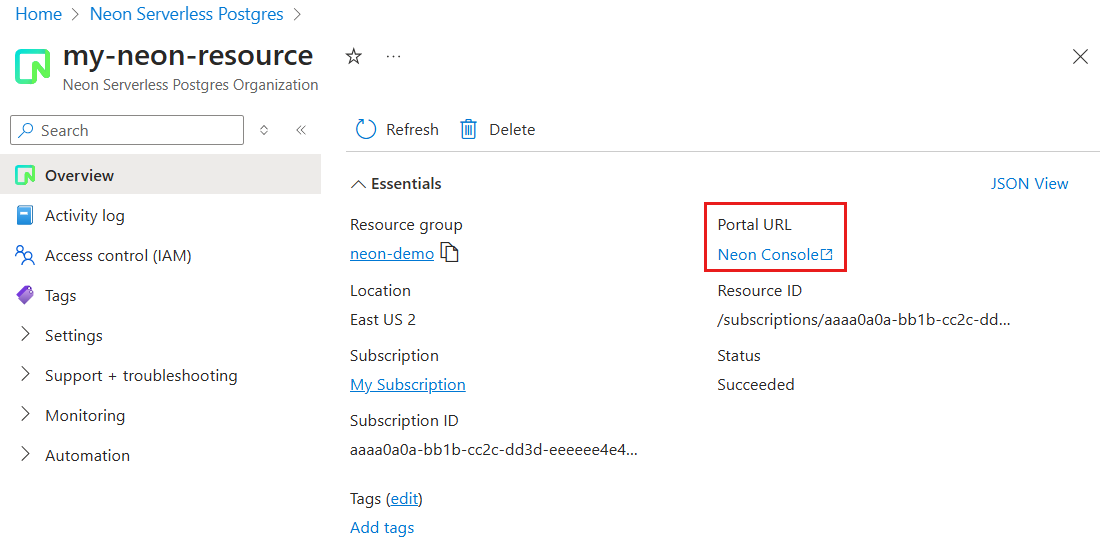
Note
The first time you access this URL, depending on your Azure tenant settings, you might be asked to verify your email address on the Neon portal. Once the email address is verified, you can access the Neon portal.
Delete a Neon resource
Once the Neon resource is deleted, all billing stops for that resource through Azure Marketplace. If you're done using your resource and would like to delete it, follow these steps:
From the Resource menu, select the Neon resource you would like to delete.
On the working pane of the Overview menu, select Delete.
Confirm deletion.
Select a reason for deleting the resource.
Select Delete.