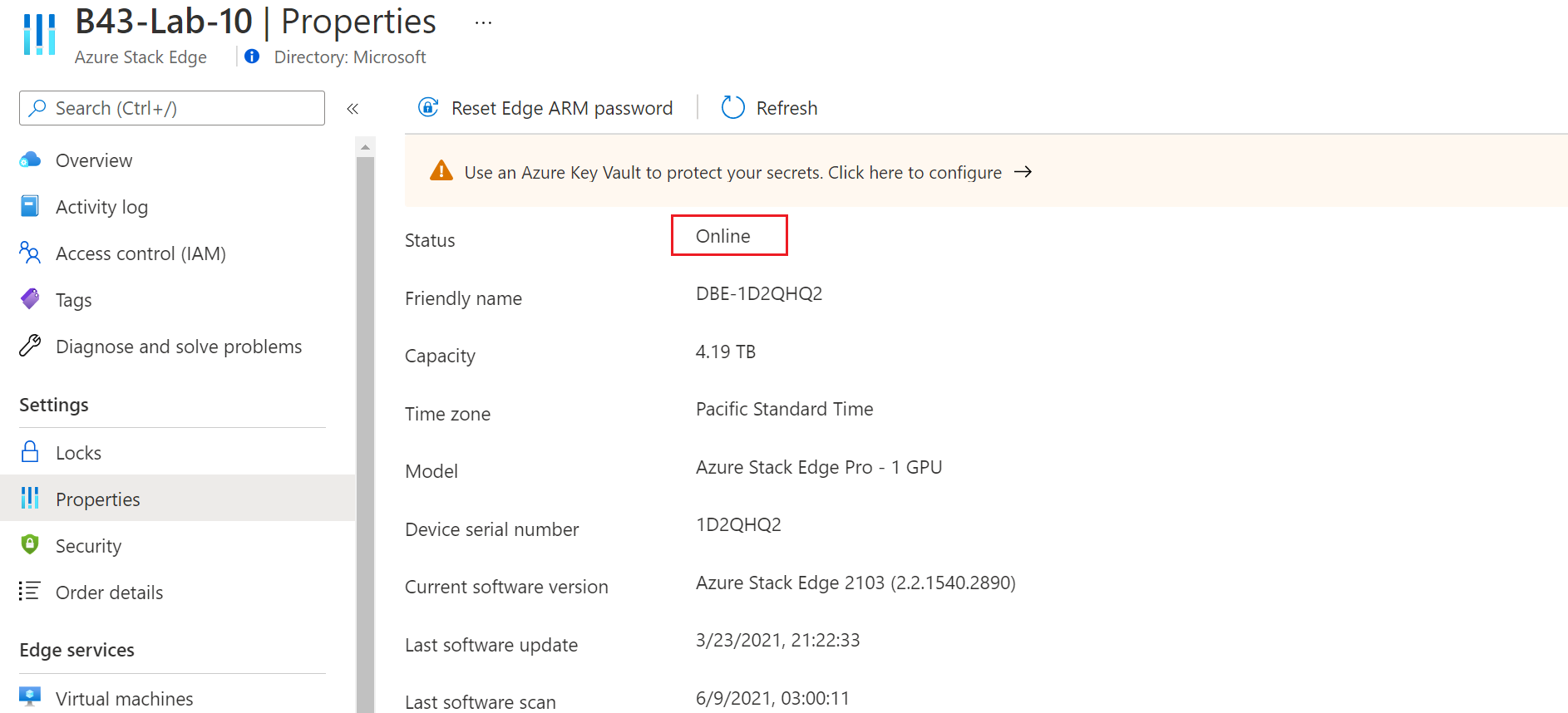Network Function Manager prerequisites and requirements
This article helps you understand the prerequisites and requirements that are necessary in order to configure and use Azure Network Function Manager.
Azure Stack Edge Pro with GPU installed and activated
Verify that you have the following prerequisites:
The Azure Network Function Manager service is enabled on Azure Stack Edge Pro device.
Before you deploy network functions, confirm that the Azure Stack Edge Pro is installed and activated.
Azure Stack Edge resource must be deployed in a region that is supported by Network Function Manager resources. For more information, see Region Availability.
Be sure to follow all the steps in the Azure Stack Edge Pro Quickstarts and Tutorials.
Verify that the device Status, located in the properties section for the Azure Stack Edge resource in the Azure management portal, is Online.
Partner prerequisites
Customers can choose from one or more Network Function Manager partners to deploy their network function on an Azure Stack Edge device. For more information about Network Function Manager Partners, see the partners article.
Each partner has networking requirements for deployment of their network function to an Azure Stack Edge device. Refer to the product documentation from the network function partners to complete the following configuration tasks:
Azure account
Azure Network Function Manager partners must enable the same Azure subscription ID to deploy their network function from the Azure Marketplace. Ensure that your Azure subscription ID is onboarded with the partner.
The Azure Network Function Manager service consists of Network Function Manager Device and Network Function Manager Network Function resources. The Device and Network Function resources are within Azure Subscriptions. The Azure subscription ID used to activate the Azure Stack Edge Pro device and Network Function Manager resources should be the same.
Port requirements and firewall rules
Network Function Manager (NFM) services running on the Azure Stack Edge require outbound connectivity to the NFM cloud service for management traffic to deploy network functions. NFM is fully integrated with the Azure Stack Edge service. Review the networking port requirements and firewall rules for the Azure Stack Edge device.
Your firewall rules must allow outbound HTTPS connections to
- *.blob.storage.azure.net
- *.mecdevice.azure.com
Network Function partners will have different requirements for firewall and port configuration rules to manage traffic to the partner management portal. Check with your network function partner for specific requirements.
Next steps
Tutorial: Create a Network Function Manager Device resource.