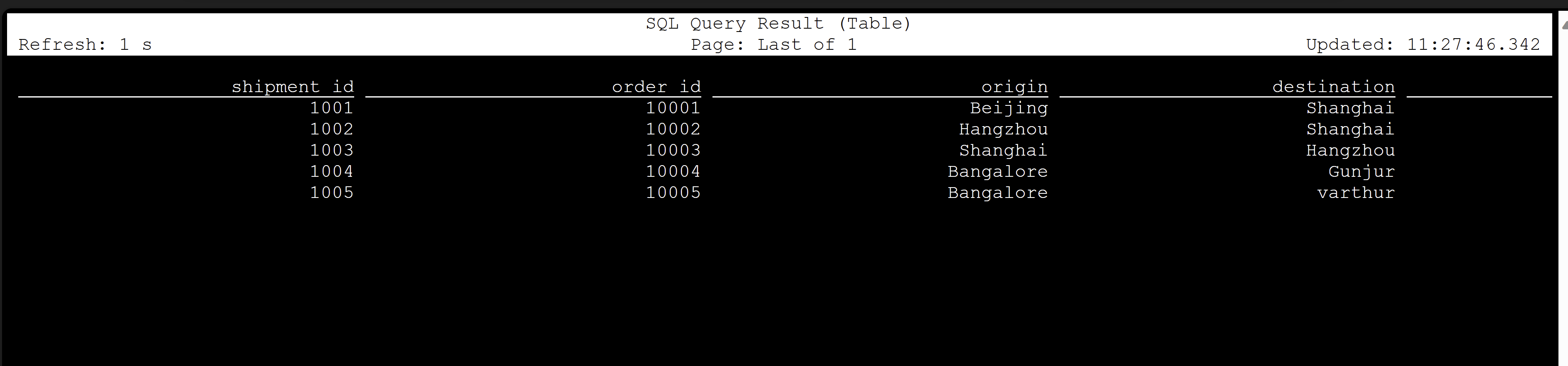Change Data Capture (CDC) of PostgreSQL table using Apache Flink®
Note
We will retire Azure HDInsight on AKS on January 31, 2025. Before January 31, 2025, you will need to migrate your workloads to Microsoft Fabric or an equivalent Azure product to avoid abrupt termination of your workloads. The remaining clusters on your subscription will be stopped and removed from the host.
Only basic support will be available until the retirement date.
Important
This feature is currently in preview. The Supplemental Terms of Use for Microsoft Azure Previews include more legal terms that apply to Azure features that are in beta, in preview, or otherwise not yet released into general availability. For information about this specific preview, see Azure HDInsight on AKS preview information. For questions or feature suggestions, please submit a request on AskHDInsight with the details and follow us for more updates on Azure HDInsight Community.
Change Data Capture (CDC) is a technique you can use to track row-level changes in database tables in response to create, update, and delete operations. In this article, we use CDC Connectors for Apache Flink®, which offer a set of source connectors for Apache Flink. The connectors integrate Debezium® as the engine to capture the data changes.
Flink supports to interpret Debezium JSON and Avro messages as INSERT/UPDATE/DELETE messages into Apache Flink SQL system.
This support is useful in many cases to:
- Synchronize incremental data from databases to other systems
- Audit logs
- Build real-time materialized views on databases
- View temporal join changing history of a database table
Now, let's learn how to monitor changes on PostgreSQL table using Flink-SQL CDC. The PostgreSQL CDC connector allows for reading snapshot data and incremental data from PostgreSQL database.
Prerequisites
- Azure PostgresSQL flexible server Version 14.7
- Apache Flink Cluster on HDInsight on AKS
- Linux virtual Machine to use PostgreSQL client
- Add the NSG rule that allows inbound and outbound connections on port 5432 in HDInsight on AKS pool subnet.
Prepare PostgreSQL table & Client
Using a Linux virtual machine, install PostgreSQL client using below commands
sudo apt-get update sudo apt-get install postgresql-clientInstall the certificate to connect to PostgreSQL server using SSL
wget --no-check-certificate https://dl.cacerts.digicert.com/DigiCertGlobalRootCA.crt.pemConnect to the server (replace host, username and database name accordingly)
psql --host=flinkpostgres.postgres.database.azure.com --port=5432 --username=admin --dbname=postgres --set=sslmode=require --set=sslrootcert=DigiCertGlobalRootCA.crt.pemAfter connecting to the database successfully, create a sample table
CREATE TABLE shipments ( shipment_id SERIAL NOT NULL PRIMARY KEY, order_id SERIAL NOT NULL, origin VARCHAR(255) NOT NULL, destination VARCHAR(255) NOT NULL, is_arrived BOOLEAN NOT NULL ); ALTER SEQUENCE public.shipments_shipment_id_seq RESTART WITH 1001; ALTER TABLE public.shipments REPLICA IDENTITY FULL; INSERT INTO shipments VALUES (default,10001,'Beijing','Shanghai',false), (default,10002,'Hangzhou','Shanghai',false), (default,10003,'Shanghai','Hangzhou',false);To enable CDC on PostgreSQL database, you're required to make the following changes.
Create Apache Flink PostgreSQL CDC table
To create Flink PostgreSQL CDC table, download all the dependent jars. Use the
pom.xmlfile with the following contents.<project xmlns="http://maven.apache.org/POM/4.0.0" xmlns:xsi="http://www.w3.org/2001/XMLSchema-instance" xsi:schemaLocation="http://maven.apache.org/POM/4.0.0 http://maven.apache.org/xsd/maven-4.0.0.xsd"> <modelVersion>4.0.0</modelVersion> <groupId>com.dep.download</groupId> <artifactId>dep-download</artifactId> <version>1.0-SNAPSHOT</version> <!-- https://mvnrepository.com/artifact/com.ververica/flink-sql-connector-sqlserver-cdc --> <dependencies> <dependency> <groupId>com.ververica</groupId> <artifactId>flink-sql-connector-postgres-cdc</artifactId> <version>2.4.2</version> </dependency> </dependencies> </project>Use maven command to download all the dependent jars
mvn -DoutputDirectory=target -f pom.xml dependency:copy-dependencies -XNote
- If your web ssh pod does not contain maven please follow the links to download and install it.
- In order to download jsr jar file use the following command
wget https://repo1.maven.org/maven2/net/java/loci/jsr308-all/1.1.2/jsr308-all-1.1.2.jar
Once the dependent jars are downloaded start the Flink SQL client, with these jars to be imported into the session. Complete command as follows,
/opt/flink-webssh/bin/sql-client.sh -j /opt/flink-webssh/target/flink-sql-connector-postgres-cdc-2.4.2.jar -j /opt/flink-webssh/target/slf4j-api-1.7.15.jar -j /opt/flink-webssh/target/hamcrest-2.1.jar -j /opt/flink-webssh/target/flink-shaded-guava-31.1-jre-17.0.jar-j /opt/flink-webssh/target/awaitility-4.0.1.jar -j /opt/flink-webssh/target/jsr308-all-1.1.2.jarThese commands start the sql client with the dependencies as,
user@sshnode-0 [ ~ ]$ bin/sql-client.sh -j flink-sql-connector-postgres-cdc-2.4.2.jar -j slf4j-api-1.7.15.jar -j hamcrest-2.1.jar -j flink-shaded-guava-31.1-jre-17.0.jar -j awaitility-4.0.1.jar -j jsr308-all-1.1.2.jar ???????? ???????????????? ??????? ??????? ? ???? ????????? ????? ??? ??????? ????? ??? ??? ????? ?? ??????????????? ?? ? ??? ?????? ????? ????? ???? ????? ????? ??????? ??? ??????? ??? ????????? ?? ?? ?????????? ???????? ?? ? ?? ??????? ???? ??? ? ?? ???????? ????? ???? ? ?? ? ?? ???????? ???? ?? ???? ???? ?????????? ??? ?? ???? ???? ?? ??? ??????????? ???? ? ? ??? ??? ?? ??? ????????? ???? ??? ?? ? ??????? ???????? ??? ?? ??? ??? ???????????????????? ???? ? ????? ??? ?????? ???????? ???? ?? ???????? ??????????????? ?? ?? ???? ??????? ??? ?????? ?? ??? ??? ??? ??? ??????? ???? ????????????? ??? ????? ???? ?? ?? ???? ??? ?? ??? ? ?? ?? ?? ?? ?? ?? ?? ???????? ?? ????? ?? ??????????? ?? ?? ???? ? ??????? ?? ??? ????? ?? ??????????? ???? ???? ??????? ???????? ????? ?? ???? ????? ????????????????????????????????? ????? ______ _ _ _ _____ ____ _ _____ _ _ _ BETA | ____| (_) | | / ____|/ __ \| | / ____| (_) | | | |__ | |_ _ __ | | __ | (___ | | | | | | | | |_ ___ _ __ | |_ | __| | | | '_ \| |/ / \___ \| | | | | | | | | |/ _ \ '_ \| __| | | | | | | | | < ____) | |__| | |____ | |____| | | __/ | | | |_ |_| |_|_|_| |_|_|\_\ |_____/ \___\_\______| \_____|_|_|\___|_| |_|\__| Welcome! Enter 'HELP;' to list all available commands. 'QUIT;' to exit. Command history file path: /home/xcao/.flink-sql-history Flink SQL>Create a Flink PostgreSQL CDC table using CDC connector
CREATE TABLE shipments ( shipment_id INT, order_id INT, origin STRING, destination STRING, is_arrived BOOLEAN, PRIMARY KEY (shipment_id) NOT ENFORCED ) WITH ( 'connector' = 'postgres-cdc', 'hostname' = 'flinkpostgres.postgres.database.azure.com', 'port' = '5432', 'username' = 'username', 'password' = 'password', 'database-name' = 'postgres', 'schema-name' = 'public', 'table-name' = 'shipments', 'decoding.plugin.name' = 'pgoutput', 'slot.name' = 'flink' );
Validation
Reference
- Apache Flink Website
- PostgreSQL CDC Connector is licensed under Apache 2.0 License
- Apache, Apache Flink, Flink, and associated open source project names are trademarks of the Apache Software Foundation (ASF).