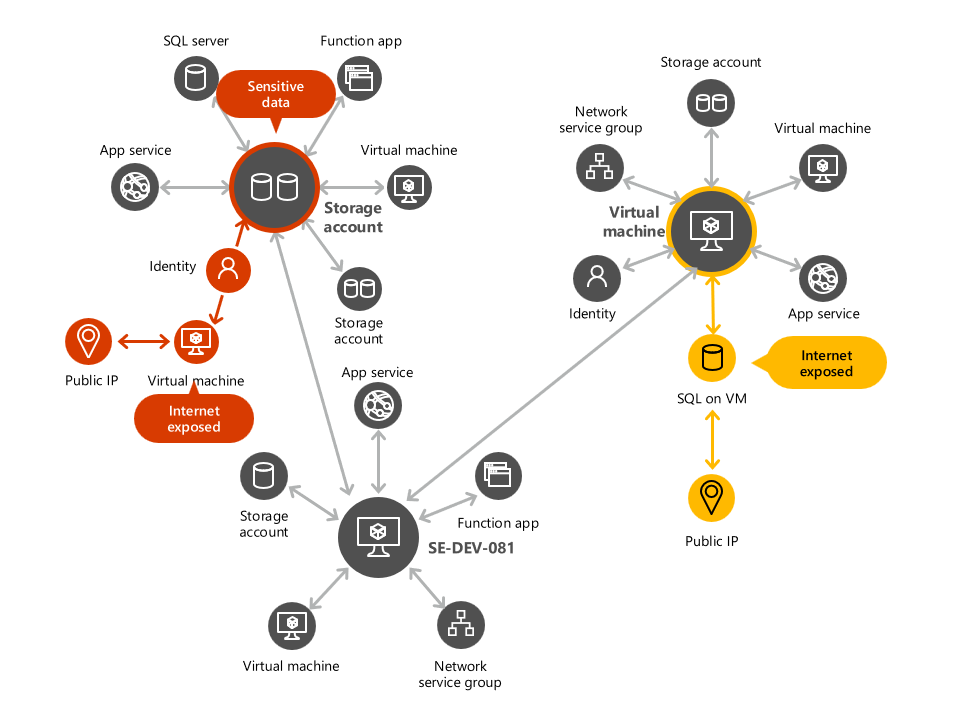Investigate risk with security explorer/attack paths
One of the biggest challenges for security teams today is the number of daily security issues. Numerous security issues need resolution, but resources are insufficient.
Defender for Cloud's contextual security capabilities help security teams assess the risk behind each security issue and identify the highest-risk issues that need immediate resolution. Defender for Cloud helps security teams reduce the risk of impactful breaches effectively.
All of these capabilities are available as part of the Defender Cloud Security Posture Management plan and require you to enable either agentless scanning for VMs or the vulnerability assessment capability on the Defender for Servers plan.
What is cloud security graph?
The cloud security graph is a graph-based context engine within Defender for Cloud. The cloud security graph collects data from your multicloud environment and other sources. For example, it includes cloud assets inventory, connections, lateral movement possibilities, internet exposure, permissions, network connections, vulnerabilities, and more. The collected data builds a graph representing your multicloud environment.
Defender for Cloud uses the generated graph to perform an attack path analysis and find the highest-risk issues in your environment. You can also query the graph using the cloud security explorer.
What is an attack path?
An attack path is a series of steps a potential attacker uses to breach your environment and access your assets. An attack path starts at an entry point, such as a vulnerable resource. The attack path follows available lateral movement within your multicloud environment, such as using attached identities with permissions to other resources. The attack path continues until the attacker reaches a critical target, such as databases containing sensitive data.
Defender for Cloud's attack path analysis feature uses the cloud security graph and a proprietary algorithm to find exploitable entry points and the steps an attacker can take to reach your vital assets. The algorithm exposes attack paths and suggests recommendations to fix issues, breaking the attack path and preventing a breach.
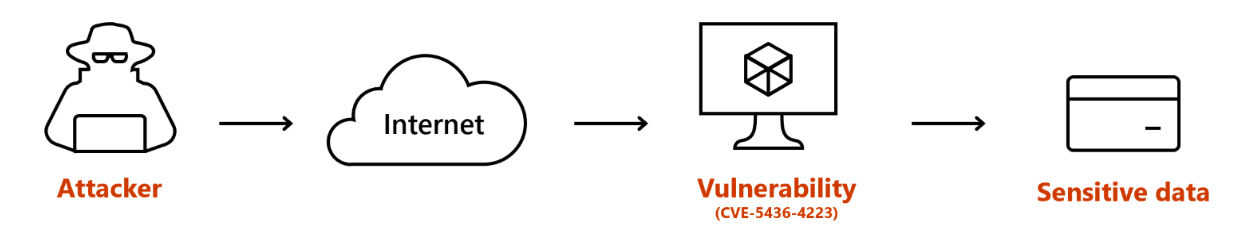
The attack path analysis feature scans each customer's unique cloud security graph for exploitable entry points. If an entry point is found, the algorithm searches for potential next steps an attacker could take to reach critical assets. These attack paths are presented on the attack path analysis page in Defender for Cloud and in applicable recommendations.
Each customer sees their unique attack paths based on their unique multicloud environment. Using the attack path analysis feature in Defender for Cloud, you can identify issues that might lead to a breach. You can also remediate any found issue based on the highest risk first. Risk is based on factors such as internet exposure, permissions, and lateral movement.
Learn how to use attack path analysis.
What is cloud security explorer?
Running graph-based queries on the cloud security graph with the cloud security explorer, you can proactively identify security risks in your multicloud environments. Your security team can use the query builder to search for and locate risks, considering your organization's specific contextual and conventional information.
Cloud security explorer enables proactive exploration. You can search for security risks within your organization by running graph-based path-finding queries on the contextual security data provided by Defender for Cloud, such as cloud misconfigurations, vulnerabilities, resource context, lateral movement possibilities between resources, and more.
Learn how to use the cloud security explorer, or check out the cloud security graph components list.