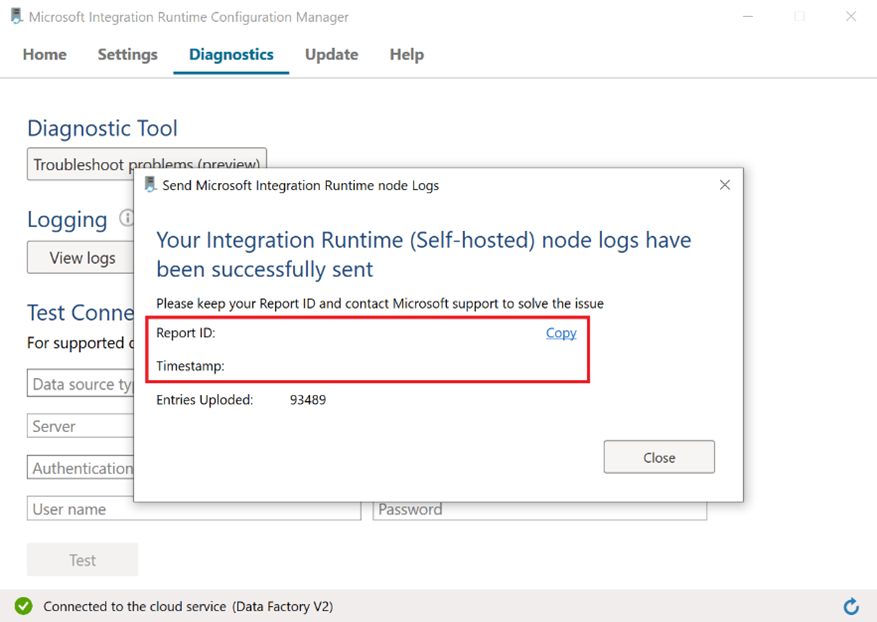Debug issues with the SAP CDC connector by sending self-hosted integration runtime logs
APPLIES TO:  Azure Data Factory
Azure Data Factory  Azure Synapse Analytics
Azure Synapse Analytics
Tip
Try out Data Factory in Microsoft Fabric, an all-in-one analytics solution for enterprises. Microsoft Fabric covers everything from data movement to data science, real-time analytics, business intelligence, and reporting. Learn how to start a new trial for free!
If you want Microsoft to debug Azure Data Factory issues with your SAP CDC connector, send us your self-hosted integration runtime logs, and then contact us.
Send logs to Microsoft
On the computer running the self-hosted integration runtime, open Microsoft Integration Runtime Configuration Manager.
Select the Diagnostics tab. Under Logging, select Send logs.
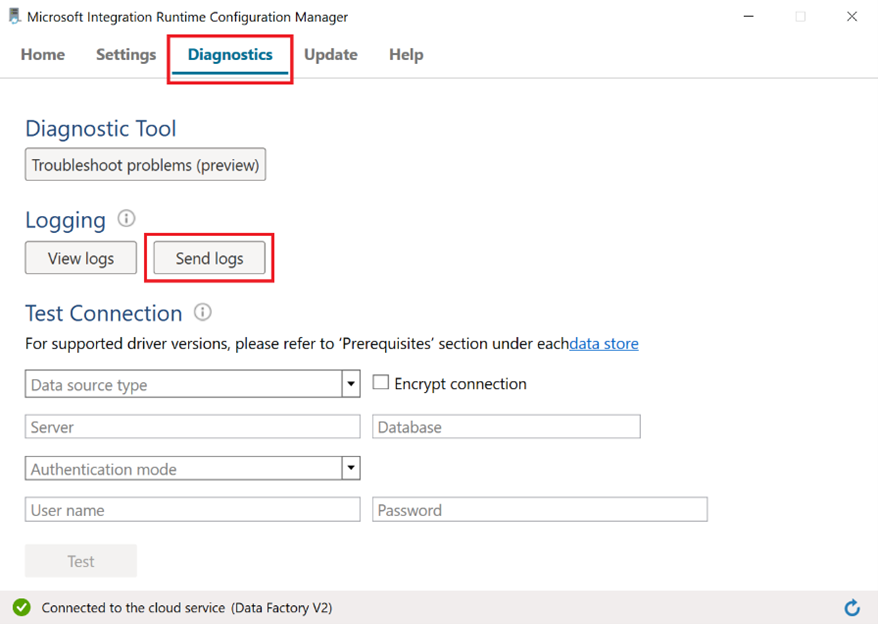
Enter or select the information that's requested, and then select Send logs.
Contact Microsoft support
After you've uploaded and sent your self-hosted integration runtime logs, contact Microsoft support. In your support request, include the Report ID and Timestamp values that are shown in the confirmation: