Read data from Azure Cosmos DB for Apache Cassandra tables using Spark
APPLIES TO:
Cassandra
This article describes how to read data stored in Azure Cosmos DB for Apache Cassandra from Spark.
API for Cassandra configuration
Set below spark configuration in your notebook cluster. It's one time activity.
//Connection-related
spark.cassandra.connection.host YOUR_ACCOUNT_NAME.cassandra.cosmosdb.azure.com
spark.cassandra.connection.port 10350
spark.cassandra.connection.ssl.enabled true
spark.cassandra.auth.username YOUR_ACCOUNT_NAME
spark.cassandra.auth.password YOUR_ACCOUNT_KEY
// if using Spark 2.x
// spark.cassandra.connection.factory com.microsoft.azure.cosmosdb.cassandra.CosmosDbConnectionFactory
//Throughput-related...adjust as needed
spark.cassandra.output.batch.size.rows 1
// spark.cassandra.connection.connections_per_executor_max 10 // Spark 2.x
spark.cassandra.connection.remoteConnectionsPerExecutor 10 // Spark 3.x
spark.cassandra.output.concurrent.writes 1000
spark.cassandra.concurrent.reads 512
spark.cassandra.output.batch.grouping.buffer.size 1000
spark.cassandra.connection.keep_alive_ms 600000000
Note
If you are using Spark 3.x, you do not need to install the Azure Cosmos DB helper and connection factory. You should also use remoteConnectionsPerExecutor instead of connections_per_executor_max for the Spark 3 connector (see above).
Warning
The Spark 3 samples shown in this article have been tested with Spark version 3.2.1 and the corresponding Cassandra Spark Connector com.datastax.spark:spark-cassandra-connector-assembly_2.12:3.2.0. Later versions of Spark and/or the Cassandra connector may not function as expected.
Dataframe API
Read table using session.read.format command
import org.apache.spark.sql.cassandra._
//Spark connector
import com.datastax.spark.connector._
import com.datastax.spark.connector.cql.CassandraConnector
//if using Spark 2.x, CosmosDB library for multiple retry
//import com.microsoft.azure.cosmosdb.cassandra
val readBooksDF = sqlContext
.read
.format("org.apache.spark.sql.cassandra")
.options(Map( "table" -> "books", "keyspace" -> "books_ks"))
.load
readBooksDF.explain
readBooksDF.show
Read table using spark.read.cassandraFormat
val readBooksDF = spark.read.cassandraFormat("books", "books_ks", "").load()
Read specific columns in table
val readBooksDF = spark
.read
.format("org.apache.spark.sql.cassandra")
.options(Map( "table" -> "books", "keyspace" -> "books_ks"))
.load
.select("book_name","book_author", "book_pub_year")
readBooksDF.printSchema
readBooksDF.explain
readBooksDF.show
Apply filters
You can push down predicates to the database to allow for better optimized Spark queries. A predicate is a condition on a query that returns true or false, typically located in the WHERE clause. A predicate push down filters the data in the database query, reducing the number of entries retrieved from the database and improving query performance. By default the Spark Dataset API will automatically push down valid WHERE clauses to the database.
val df = spark.read.cassandraFormat("books", "books_ks").load
df.explain
val dfWithPushdown = df.filter(df("book_pub_year") > 1891)
dfWithPushdown.explain
readBooksDF.printSchema
readBooksDF.explain
readBooksDF.show
The Cassandra Filters section of the physical plan includes the pushed down filter.
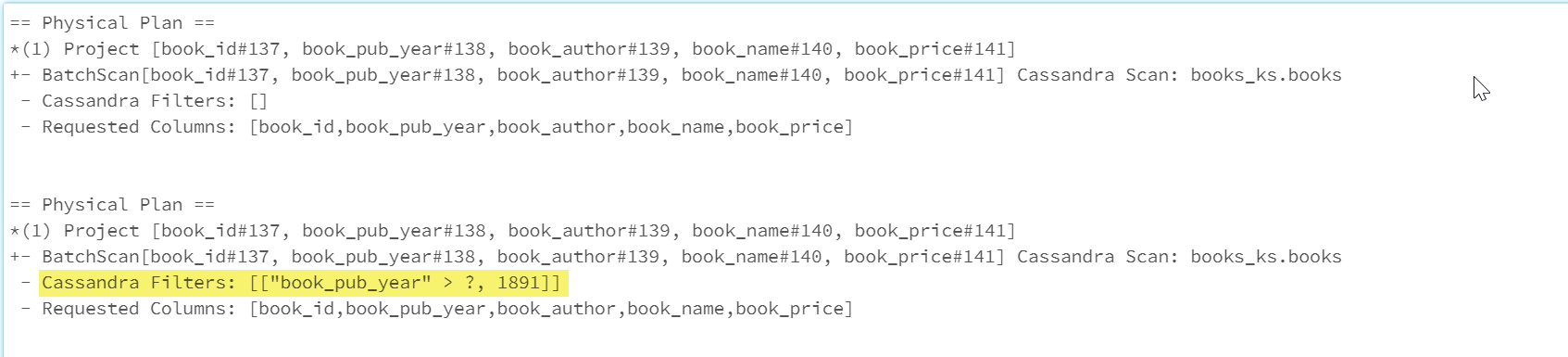
RDD API
Read table
val bookRDD = sc.cassandraTable("books_ks", "books")
bookRDD.take(5).foreach(println)
Read specific columns in table
val booksRDD = sc.cassandraTable("books_ks", "books").select("book_id","book_name").cache
booksRDD.take(5).foreach(println)
SQL Views
Create a temporary view from a dataframe
spark
.read
.format("org.apache.spark.sql.cassandra")
.options(Map( "table" -> "books", "keyspace" -> "books_ks"))
.load.createOrReplaceTempView("books_vw")
Run queries against the view
select * from books_vw where book_pub_year > 1891
Next steps
The following are additional articles on working with Azure Cosmos DB for Apache Cassandra from Spark: