How to troubleshoot and debug Azure Web PubSub event handler
When a WebSocket connection connects to Web PubSub service, the service formulates an HTTP POST request to the registered upstream and expects an HTTP response. We call the upstream as the event handler and the event handler is responsible to handle the incoming events following the Web PubSub CloudEvents specification.
Run the event handler endpoint locally
When the event handler runs locally, the local server isn't publicly accessible.
There are two ways to route the traffic to your localhost, one is to expose localhost to be accessible on the internet using tools such as ngrok, localtunnel, or TunnelRelay. Another way, and also the recommended way is to use awps-tunnel to tunnel the traffic from Web PubSub service through the tool to your local server.
Web PubSub local tunnel tool, under the hood, establishes several persistent tunnel connections (we consider it as one type of server connections) to the Web PubSub service. Whenever an event comes in, Web PubSub service routes the event message through the tunnel connection to the local tunnel tool, and local tunnel tool reforms the HTTP request and sends the request to your upstream server.
The local tunnel tool provides a vivid view of the workflow through a webview page. The webview by default listens on local port upstream port + 1000, and you could customize the webview port using command parameter --webviewPort <your-custom-port>.
The webview contains four tabs:
- Client tab, it provides a test WebSocket client to connect the Web PubSub and send data.
- Web PubSub tab, it provides the basic info about your Web PubSub service and embeds the Live Trace page if enabled.
- Local Tunnel tab, it lists all the requests going through local tunnel tool to your local server.
- Server tab, it shows the basic info about your local server. It also provides a built-in echo server with code similar to the sample code shown below it.
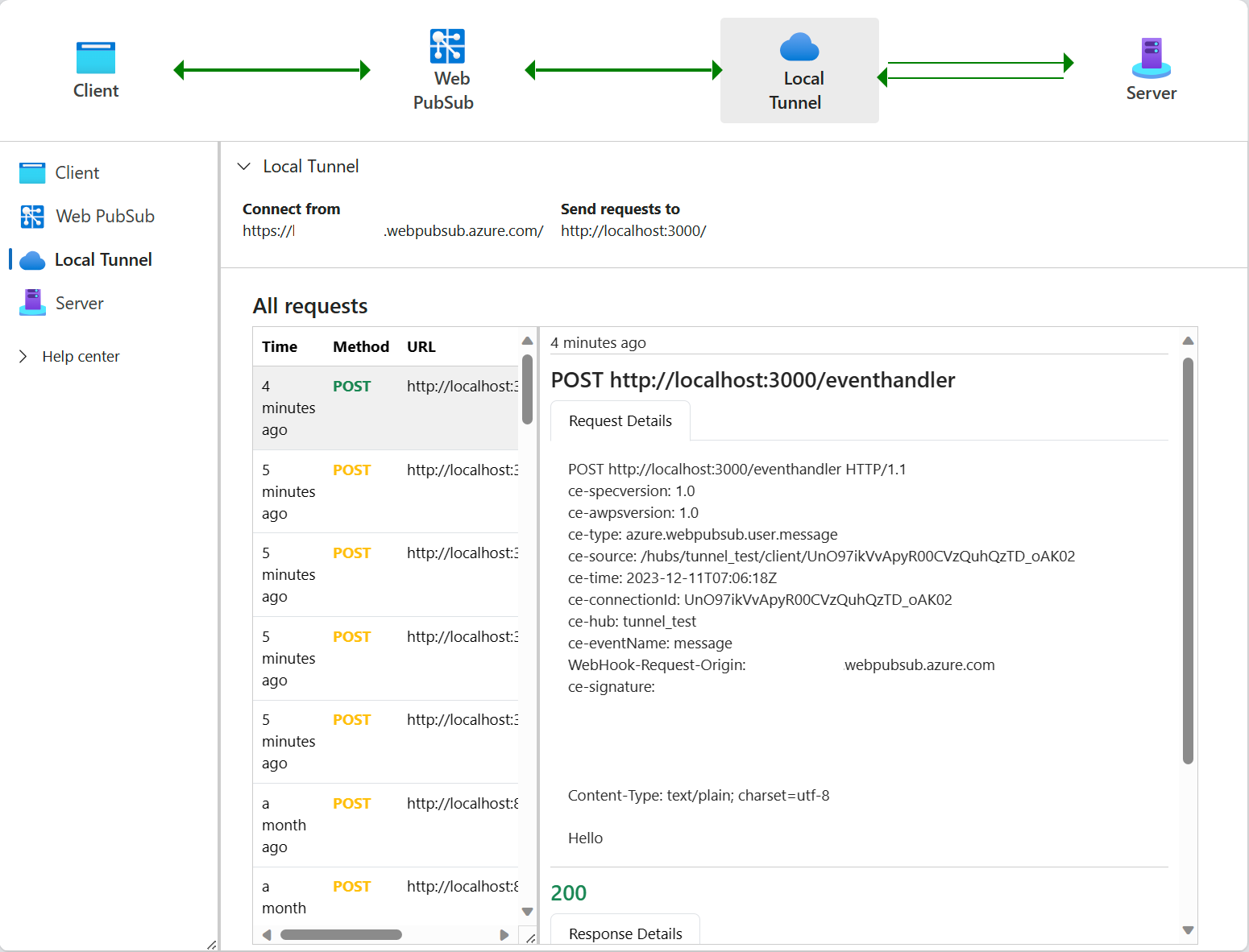
Follow Develop with local tunnel tool to install and run the tunnel tool locally to develop your event handler server locally.
Debug the event handler endpoint online
Sometimes you might have issues sending events to a configured event handler upstream. One typical error type is related to abuse protection failure, for example, AbuseProtectionResponseInvalidStatusCode, AbuseProtectionResponseMissingAllowedOrigin, or AbuseProtectionResponseFailed. Such an error is probably related to your upstream app server settings, for example, 403 status code might be related to your app server authentication configuration, 404 status code might be caused by inconsistent event handler path configuration. One way to troubleshoot such failure is to send an abuse protection request to your configured event handler URL to see if it works, for example, using curl command to send an abuse protection request to your configured event handler URL https://abc.web.com/eventhandler is as below:
curl https://abc.web.com/eventhandler -X OPTIONS -H "WebHook-Request-Origin: *" -H "ce-awpsversion: 1.0" --ssl-no-revoke -i
The command should return 204.
Next steps
Use these resources to start building your own application: