Multi-tenant applications with elastic database tools and row-level security
Applies to:
Azure SQL Database
Elastic database tools and row-level security (RLS) cooperate to enable scaling the data tier of a multi-tenant application with Azure SQL Database. Together these technologies help you build an application that has a highly scalable data tier. The data tier supports multi-tenant shards, and uses ADO.NET SqlClient or Entity Framework. For more information, see Design Patterns for Multi-tenant SaaS Applications with Azure SQL Database.
- Elastic database tools enable developers to scale out the data tier with standard sharding practices, by using .NET libraries and Azure service templates. Managing shards by using the Elastic Database Client Library helps automate and streamline many of the infrastructural tasks typically associated with sharding.
- Row-level security enables developers to safely store data for multiple tenants in the same database. RLS security policies filter out rows that do not belong to the tenant executing a query. Centralizing the filter logic inside the database simplifies maintenance and reduces the risk of a security error. The alternative of relying on all client code to enforce security is risky.
By using these features together, an application can store data for multiple tenants in the same shard database. It costs less per tenant when the tenants share a database. Yet the same application can also offer its premium tenants the option of paying for their own dedicated single-tenant shard. One benefit of single-tenant isolation is firmer performance guarantees. In a single-tenant database, there is no other tenant competing for resources.
The goal is to use the elastic database client library data-dependent routing APIs to automatically connect each given tenant to the correct shard database. Only one shard contains particular TenantId value for the given tenant. The TenantId is the sharding key. After the connection is established, an RLS security policy within the database ensures that the given tenant can access only those data rows that contain its TenantId.
Note
The tenant identifier might consist of more than one column. For convenience is this discussion, we informally assume a single-column TenantId.
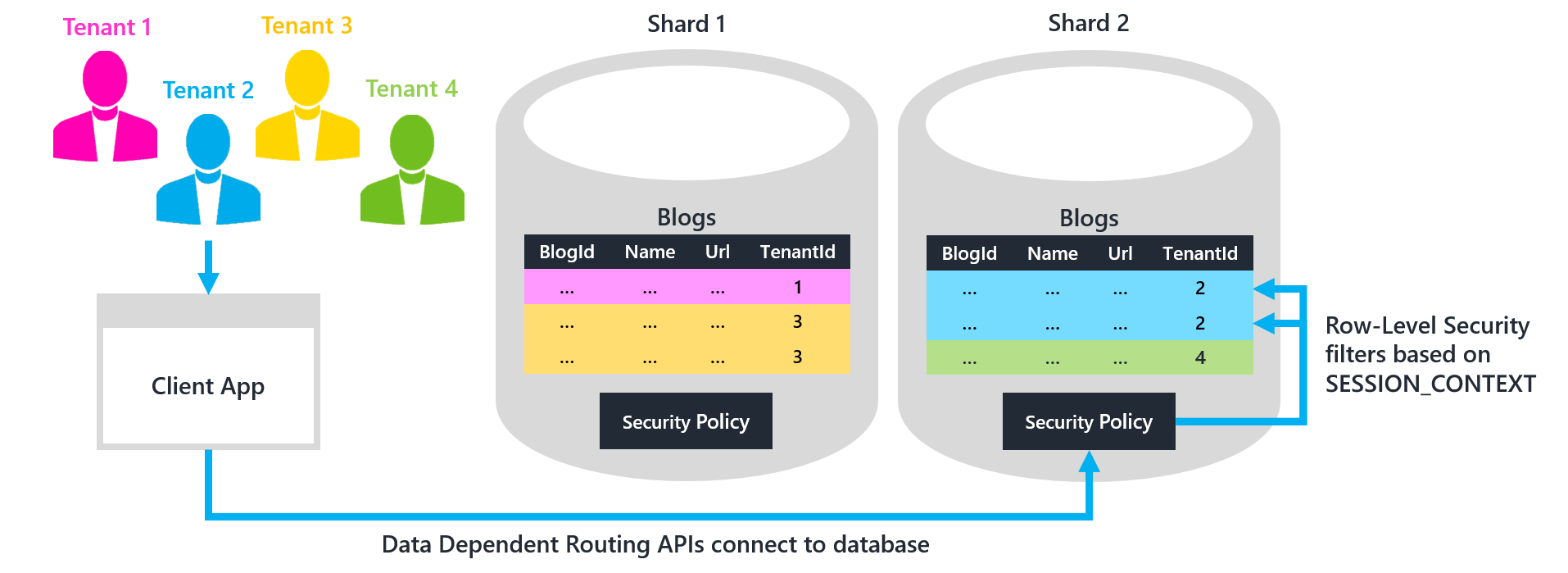
Download the sample project
Prerequisites
- Use Visual Studio (2012 or higher)
- Create three databases in Azure SQL Database
- Download sample project: Elastic DB Tools for Azure SQL - Multi-Tenant Shards
- Fill in the information for your databases at the beginning of Program.cs
This project extends the one described in Elastic DB Tools for Azure SQL - Entity Framework Integration by adding support for multi-tenant shard databases. The project builds a simple console application for creating blogs and posts. The project includes four tenants, plus two multi-tenant shard databases. This configuration is illustrated in the preceding diagram.
Build and run the application. This run bootstraps the elastic database tools' shard map manager, and performs the following tests:
- Using Entity Framework and LINQ, create a new blog and then display all blogs for each tenant
- Using ADO.NET SqlClient, display all blogs for a tenant
- Try to insert a blog for the wrong tenant to verify that an error is thrown
Notice that because RLS has not yet been enabled in the shard databases, each of these tests reveals a problem: tenants are able to see blogs that do not belong to them, and the application is not prevented from inserting a blog for the wrong tenant. The remainder of this article describes how to resolve these problems by enforcing tenant isolation with RLS. There are two steps:
- Application tier: Modify the application code to always set the current TenantId in the SESSION_CONTEXT after opening a connection. The sample project already sets the TenantId this way.
- Data tier: Create an RLS security policy in each shard database to filter rows based on the TenantId stored in SESSION_CONTEXT. Create a policy for each of your shard databases, otherwise rows in multi-tenant shards are not be filtered.
1. Application tier: Set TenantId in the SESSION_CONTEXT
First you connect to a shard database by using the data-dependent routing APIs of the elastic database client library. The application still must tell the database which TenantId is using the connection. The TenantId tells the RLS security policy which rows must be filtered out as belonging to other tenants. Store the current TenantId in the SESSION_CONTEXT of the connection.
An alternative to SESSION_CONTEXT is to use CONTEXT_INFO. But SESSION_CONTEXT is a better option. SESSION_CONTEXT is easier to use, it returns NULL by default, and it supports key-value pairs.
Entity Framework
For applications using Entity Framework, the easiest approach is to set the SESSION_CONTEXT within the ElasticScaleContext override described in Data-dependent routing using EF DbContext. Create and execute a SqlCommand that sets TenantId in the SESSION_CONTEXT to the shardingKey specified for the connection. Then return the connection brokered through data-dependent routing. This way, you only need to write code once to set the SESSION_CONTEXT.
// ElasticScaleContext.cs
// Constructor for data-dependent routing.
// This call opens a validated connection that is routed to the
// proper shard by the shard map manager.
// Note that the base class constructor call fails for an open connection
// if migrations need to be done and SQL credentials are used.
// This is the reason for the separation of constructors.
// ...
public ElasticScaleContext(ShardMap shardMap, T shardingKey, string connectionStr)
: base(
OpenDDRConnection(shardMap, shardingKey, connectionStr),
true) // contextOwnsConnection
{
}
public static SqlConnection OpenDDRConnection(
ShardMap shardMap,
T shardingKey,
string connectionStr)
{
// No initialization.
Database.SetInitializer<ElasticScaleContext<T>>(null);
// Ask shard map to broker a validated connection for the given key.
SqlConnection conn = null;
try
{
conn = shardMap.OpenConnectionForKey(
shardingKey,
connectionStr,
ConnectionOptions.Validate);
// Set TenantId in SESSION_CONTEXT to shardingKey
// to enable Row-Level Security filtering.
SqlCommand cmd = conn.CreateCommand();
cmd.CommandText =
@"exec sp_set_session_context
@key=N'TenantId', @value=@shardingKey";
cmd.Parameters.AddWithValue("@shardingKey", shardingKey);
cmd.ExecuteNonQuery();
return conn;
}
catch (Exception)
{
if (conn != null)
{
conn.Dispose();
}
throw;
}
}
// ...
Now the SESSION_CONTEXT is automatically set with the specified TenantId whenever ElasticScaleContext is invoked:
// Program.cs
SqlDatabaseUtils.SqlRetryPolicy.ExecuteAction(() =>
{
using (var db = new ElasticScaleContext<int>(
sharding.ShardMap, tenantId, connStrBldr.ConnectionString))
{
var query = from b in db.Blogs
orderby b.Name
select b;
Console.WriteLine("All blogs for TenantId {0}:", tenantId);
foreach (var item in query)
{
Console.WriteLine(item.Name);
}
}
});
ADO.NET SqlClient
For applications using ADO.NET SqlClient, create a wrapper function around method ShardMap.OpenConnectionForKey. Have the wrapper automatically set TenantId in the SESSION_CONTEXT to the current TenantId before returning a connection. To ensure that SESSION_CONTEXT is always set, you should only open connections using this wrapper function.
// Program.cs
// Wrapper function for ShardMap.OpenConnectionForKey() that
// automatically sets SESSION_CONTEXT with the correct
// tenantId before returning a connection.
// As a best practice, you should only open connections using this method
// to ensure that SESSION_CONTEXT is always set before executing a query.
// ...
public static SqlConnection OpenConnectionForTenant(
ShardMap shardMap, int tenantId, string connectionStr)
{
SqlConnection conn = null;
try
{
// Ask shard map to broker a validated connection for the given key.
conn = shardMap.OpenConnectionForKey(
tenantId, connectionStr, ConnectionOptions.Validate);
// Set TenantId in SESSION_CONTEXT to shardingKey
// to enable Row-Level Security filtering.
SqlCommand cmd = conn.CreateCommand();
cmd.CommandText =
@"exec sp_set_session_context
@key=N'TenantId', @value=@shardingKey";
cmd.Parameters.AddWithValue("@shardingKey", tenantId);
cmd.ExecuteNonQuery();
return conn;
}
catch (Exception)
{
if (conn != null)
{
conn.Dispose();
}
throw;
}
}
// ...
// Example query via ADO.NET SqlClient.
// If row-level security is enabled, only Tenant 4's blogs are listed.
SqlDatabaseUtils.SqlRetryPolicy.ExecuteAction(() =>
{
using (SqlConnection conn = OpenConnectionForTenant(
sharding.ShardMap, tenantId4, connStrBldr.ConnectionString))
{
SqlCommand cmd = conn.CreateCommand();
cmd.CommandText = @"SELECT * FROM Blogs";
Console.WriteLine(@"--
All blogs for TenantId {0} (using ADO.NET SqlClient):", tenantId4);
SqlDataReader reader = cmd.ExecuteReader();
while (reader.Read())
{
Console.WriteLine("{0}", reader["Name"]);
}
}
});
2. Data tier: Create row-level security policy
Create a security policy to filter the rows each tenant can access
Now that the application is setting SESSION_CONTEXT with the current TenantId before querying, an RLS security policy can filter queries and exclude rows that have a different TenantId.
RLS is implemented in Transact-SQL. A user-defined function defines the access logic, and a security policy binds this function to any number of tables. For this project:
The function verifies that the application is connected to the database, and that the TenantId stored in the SESSION_CONTEXT matches the TenantId of a given row.
- The application is connected, rather than some other SQL user.
A FILTER predicate allows rows that meet the TenantId filter to pass through for SELECT, UPDATE, and DELETE queries.
- A BLOCK predicate prevents rows that fail the filter from being INSERTed or UPDATEd.
- If SESSION_CONTEXT has not been set, the function returns NULL, and no rows are visible or able to be inserted.
To enable RLS on all shards, execute the following T-SQL by using either Visual Studio (SSDT), SSMS, or the PowerShell script included in the project. Or if you are using Elastic Database Jobs, you can automate execution of this T-SQL on all shards.
CREATE SCHEMA rls; -- Separate schema to organize RLS objects.
GO
CREATE FUNCTION rls.fn_tenantAccessPredicate(@TenantId int)
RETURNS TABLE
WITH SCHEMABINDING
AS
RETURN SELECT 1 AS fn_accessResult
-- Use the user in your application's connection string.
-- Here we use 'dbo' only for demo purposes!
WHERE DATABASE_PRINCIPAL_ID() = DATABASE_PRINCIPAL_ID('dbo')
AND CAST(SESSION_CONTEXT(N'TenantId') AS int) = @TenantId;
GO
CREATE SECURITY POLICY rls.tenantAccessPolicy
ADD FILTER PREDICATE rls.fn_tenantAccessPredicate(TenantId) ON dbo.Blogs,
ADD BLOCK PREDICATE rls.fn_tenantAccessPredicate(TenantId) ON dbo.Blogs,
ADD FILTER PREDICATE rls.fn_tenantAccessPredicate(TenantId) ON dbo.Posts,
ADD BLOCK PREDICATE rls.fn_tenantAccessPredicate(TenantId) ON dbo.Posts;
GO
Tip
In a complex project you might need to add the predicate on hundreds of tables, which could be tedious. There is a helper stored procedure that automatically generates a security policy, and adds a predicate on all tables in a schema. For more information, see the blog post at Apply Row-Level Security to all tables - helper script (blog).
Now if you run the sample application again, tenants see only rows that belong to them. In addition, the application cannot insert rows that belong to tenants other than the one currently connected to the shard database. Also, the app cannot update the TenantId in any rows it can see. If the app attempts to do either, a DbUpdateException is raised.
If you add a new table later, ALTER the security policy to add FILTER and BLOCK predicates on the new table.
ALTER SECURITY POLICY rls.tenantAccessPolicy
ADD FILTER PREDICATE rls.fn_tenantAccessPredicate(TenantId) ON dbo.MyNewTable,
ADD BLOCK PREDICATE rls.fn_tenantAccessPredicate(TenantId) ON dbo.MyNewTable;
GO
Add default constraints to automatically populate TenantId for INSERTs
You can put a default constraint on each table to automatically populate the TenantId with the value currently stored in SESSION_CONTEXT when inserting rows. An example follows.
-- Create default constraints to auto-populate TenantId with the
-- value of SESSION_CONTEXT for inserts.
ALTER TABLE Blogs
ADD CONSTRAINT df_TenantId_Blogs
DEFAULT CAST(SESSION_CONTEXT(N'TenantId') AS int) FOR TenantId;
GO
ALTER TABLE Posts
ADD CONSTRAINT df_TenantId_Posts
DEFAULT CAST(SESSION_CONTEXT(N'TenantId') AS int) FOR TenantId;
GO
Now the application does not need to specify a TenantId when inserting rows:
SqlDatabaseUtils.SqlRetryPolicy.ExecuteAction(() =>
{
using (var db = new ElasticScaleContext<int>(
sharding.ShardMap, tenantId, connStrBldr.ConnectionString))
{
// The default constraint sets TenantId automatically!
var blog = new Blog { Name = name };
db.Blogs.Add(blog);
db.SaveChanges();
}
});
Note
If you use default constraints for an Entity Framework project, it is recommended that you NOT include the TenantId column in your EF data model. This recommendation is because Entity Framework queries automatically supply default values that override the default constraints created in T-SQL that use SESSION_CONTEXT. To use default constraints in the sample project, for instance, you should remove TenantId from DataClasses.cs (and run Add-Migration in the Package Manager Console) and use T-SQL to ensure that the field only exists in the database tables. This way, EF does automatically supply incorrect default values when inserting data.
(Optional) Enable a superuser to access all rows
Some applications may want to create a superuser who can access all rows. A superuser could enable reporting across all tenants on all shards. Or a superuser could perform split-merge operations on shards that involve moving tenant rows between databases.
To enable a superuser, create a new SQL user (superuser in this example) in each shard database. Then alter the security policy with a new predicate function that allows this user to access all rows. Such a function is given next.
-- New predicate function that adds superuser logic.
CREATE FUNCTION rls.fn_tenantAccessPredicateWithSuperUser(@TenantId int)
RETURNS TABLE
WITH SCHEMABINDING
AS
RETURN SELECT 1 AS fn_accessResult
WHERE
(
DATABASE_PRINCIPAL_ID() = DATABASE_PRINCIPAL_ID('dbo') -- Replace 'dbo'.
AND CAST(SESSION_CONTEXT(N'TenantId') AS int) = @TenantId
)
OR
(
DATABASE_PRINCIPAL_ID() = DATABASE_PRINCIPAL_ID('superuser')
);
GO
-- Atomically swap in the new predicate function on each table.
ALTER SECURITY POLICY rls.tenantAccessPolicy
ALTER FILTER PREDICATE rls.fn_tenantAccessPredicateWithSuperUser(TenantId) ON dbo.Blogs,
ALTER BLOCK PREDICATE rls.fn_tenantAccessPredicateWithSuperUser(TenantId) ON dbo.Blogs,
ALTER FILTER PREDICATE rls.fn_tenantAccessPredicateWithSuperUser(TenantId) ON dbo.Posts,
ALTER BLOCK PREDICATE rls.fn_tenantAccessPredicateWithSuperUser(TenantId) ON dbo.Posts;
GO
Maintenance
- Adding new shards: Execute the T-SQL script to enable RLS on any new shards, otherwise queries on these shards are not be filtered.
- Adding new tables: Add a FILTER and BLOCK predicate to the security policy on all shards whenever a new table is created. Otherwise queries on the new table are not be filtered. This addition can be automated by using a DDL trigger, as described in Apply Row-Level Security automatically to newly created tables (blog).
Summary
Elastic database tools and row-level security can be used together to scale out an application's data tier with support for both multi-tenant and single-tenant shards. Multi-tenant shards can be used to store data more efficiently. This efficiency is pronounced where a large number of tenants have only a few rows of data. Single-tenant shards can support premium tenants which have stricter performance and isolation requirements. For more information, see Row-Level Security reference.
Additional resources
- What is an Azure elastic pool?
- Scaling out with Azure SQL Database
- Design Patterns for Multi-tenant SaaS Applications with Azure SQL Database
- Authentication in multitenant apps, using Microsoft Entra ID (formerly Azure Active Directory) and OpenID Connect
- Tailspin Surveys application
Questions and Feature Requests
For questions, contact us on the Microsoft Q&A question page for SQL Database. And add any feature requests to the SQL Database feedback forum.