Mask URLs in content
APPLIES TO: All API Management tiers
The redirect-content-urls policy rewrites (masks) links in the response body. Use in the outbound section to rewrite response body links to the backend service to make them point to the gateway instead. For example, you might do this to hide URLs of the original backend service when they appear in the response. Use in the inbound section for an opposite effect.
Note
This policy does not change any header values such as Location headers. To change header values, use the set-header policy.
Note
Set the policy's elements and child elements in the order provided in the policy statement. Learn more about how to set or edit API Management policies.
Policy statement
<redirect-content-urls />
Usage
- Policy sections: inbound, outbound
- Policy scopes: global, workspace, product, API, operation
- Gateways: classic, v2, consumption, self-hosted, workspace
Usage notes
- This policy can only be used once in a policy section.
Example
<redirect-content-urls />
For example, consider the following image, which shows an API response body that includes the original backend service URLs.
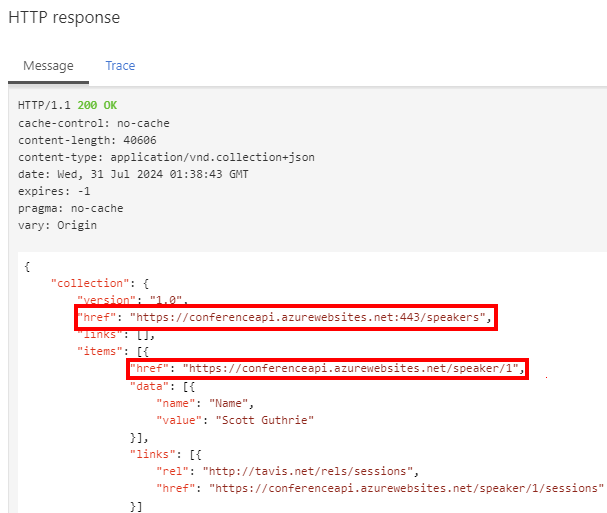
After the redirect-content-urls policy is configured in the outbound section, the response body is rewritten to point to the gateway, in this case, https://apim-hello-world.azure-api.net.
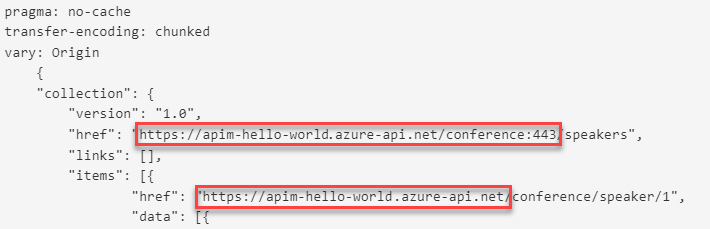
Related policies
Related content
For more information about working with policies, see:
- Tutorial: Transform and protect your API
- Policy reference for a full list of policy statements and their settings
- Policy expressions
- Set or edit policies
- Reuse policy configurations
- Policy snippets repo
- Azure API Management policy toolkit
- Author policies using Microsoft Copilot in Azure