Quickstart: Custom categories (standard mode) (preview)
Follow this guide to use Azure AI Content Safety Custom categories (standard) REST API to create your own content categories for your use case and train Azure AI Content Safety to detect them in new text content.
For more information on Custom categories, see the Custom categories concept page. For API input limits, see the Input requirements section of the Overview.
Important
This feature is only available in certain Azure regions. See Region availability.
Important
Allow enough time for model training
The end-to-end execution of custom category training can take from around five hours to ten hours. Plan your moderation pipeline accordingly.
Prerequisites
- An Azure subscription - Create one for free
- Once you have your Azure subscription, create a Content Safety resource in the Azure portal to get your key and endpoint. Enter a unique name for your resource, select your subscription, and select a resource group, supported region, and supported pricing tier. Then select Create.
- The resource takes a few minutes to deploy. After it finishes, Select go to resource. In the left pane, under Resource Management, select Subscription Key and Endpoint. Copy the endpoint and either of the key values to a temporary location for later use.
- Also create an Azure blob storage container where you'll keep your training annotation file.
- One of the following installed:
- cURL for REST API calls.
- Python 3.x installed
Prepare your training data
To train a custom category, you need example text data that represents the category you want to detect. In this guide, you can use sample data. The provided annotation file contains text prompts about survival advice in camping/wilderness situations. The trained model will learn to detect this type of content in new text data.
Tip
For tips on creating your own data set, see the How-to guide.
- Download the sample text data file from the GitHub repository.
- Upload the .jsonl file to your Azure Storage account blob container. Then copy the blob URL to a temporary location for later use.
Important
The user's storage account is set up as a hierarchical namespace account, which cannot be supported by Custom Categories. Please try using a regular storage account instead. For example, your blob URL cannot be split into two layers, such as example/example1/, and should only have one layer. For more details, refer to the documentation: Azure Data Lake Storage hierarchical namespace - Azure Storage.
Grant storage access
Next, you need to give your Content Safety resource access to read from the Azure Storage resource. Enable system-assigned Managed identity for the Azure AI Content Safety instance and assign the role of Storage Blob Data Contributor/Owner to the identity:
Important
Only Storage Blob Data Contributor or Storage Blob Data Owner are valid roles to proceed.
Enable managed identity for the Azure AI Content Safety instance.
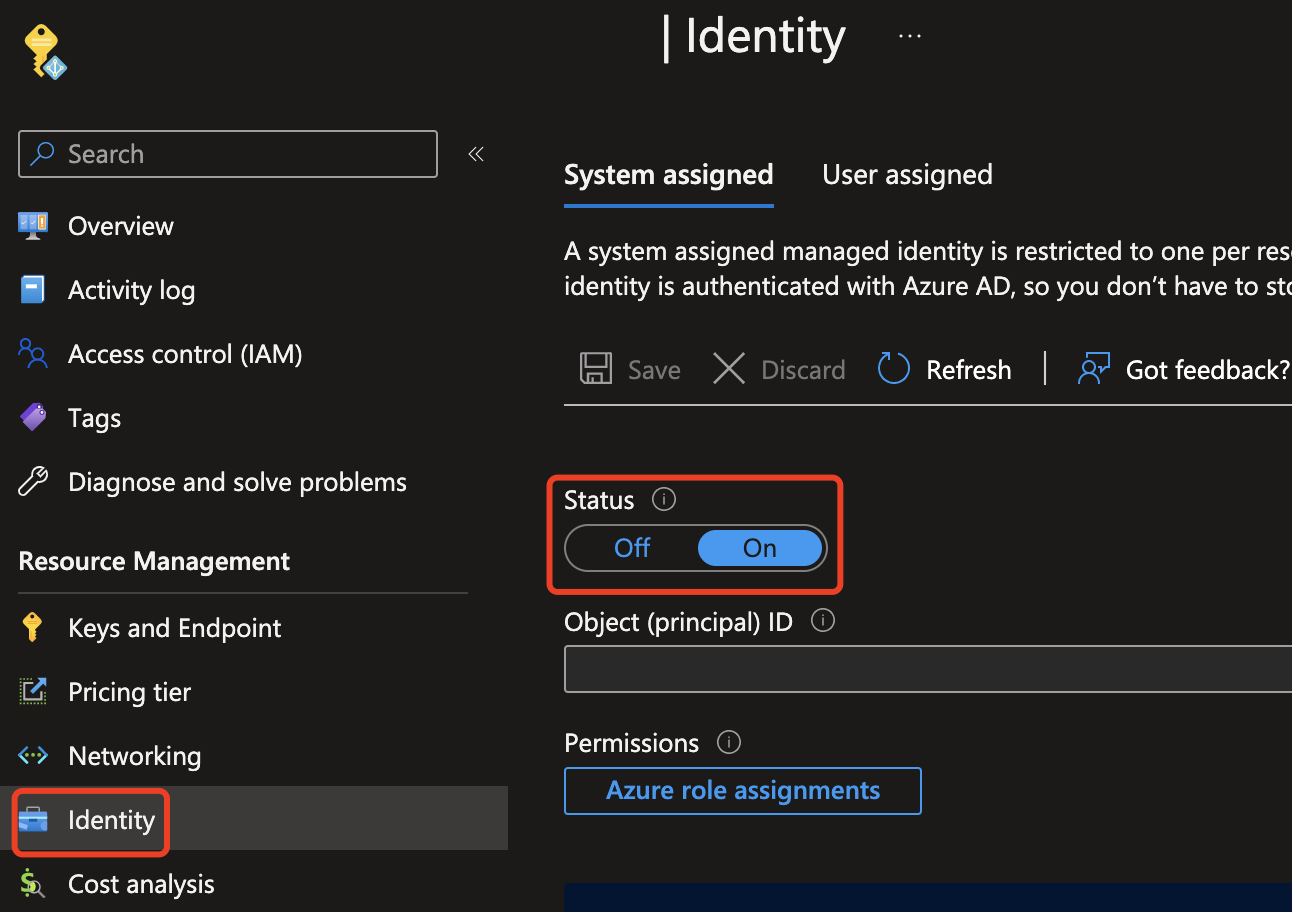
Assign the role of Storage Blob Data Contributor/Owner to the Managed identity. Any roles highlighted below should work.
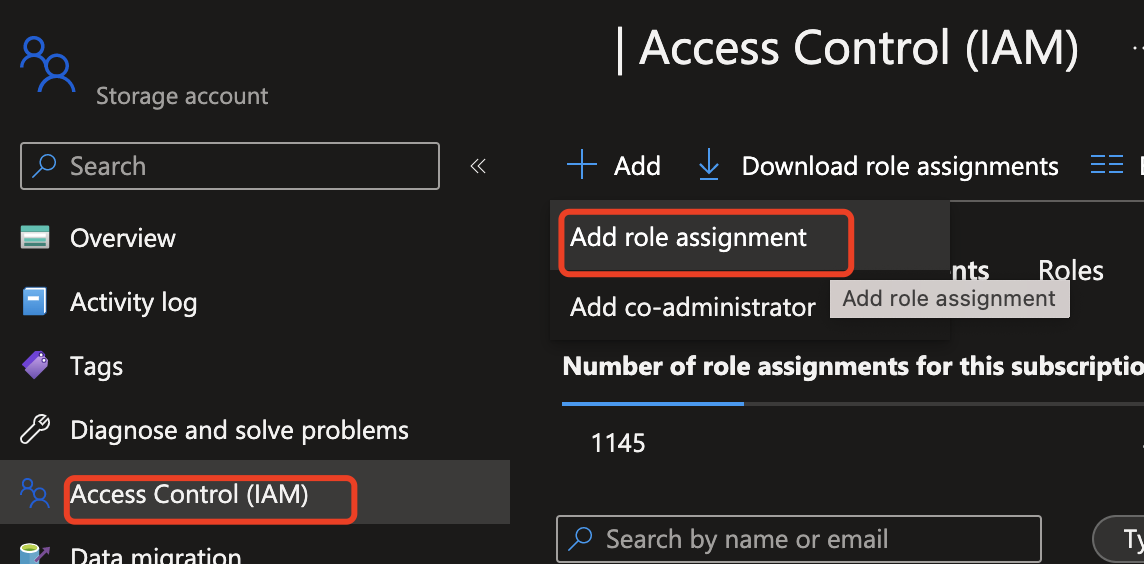
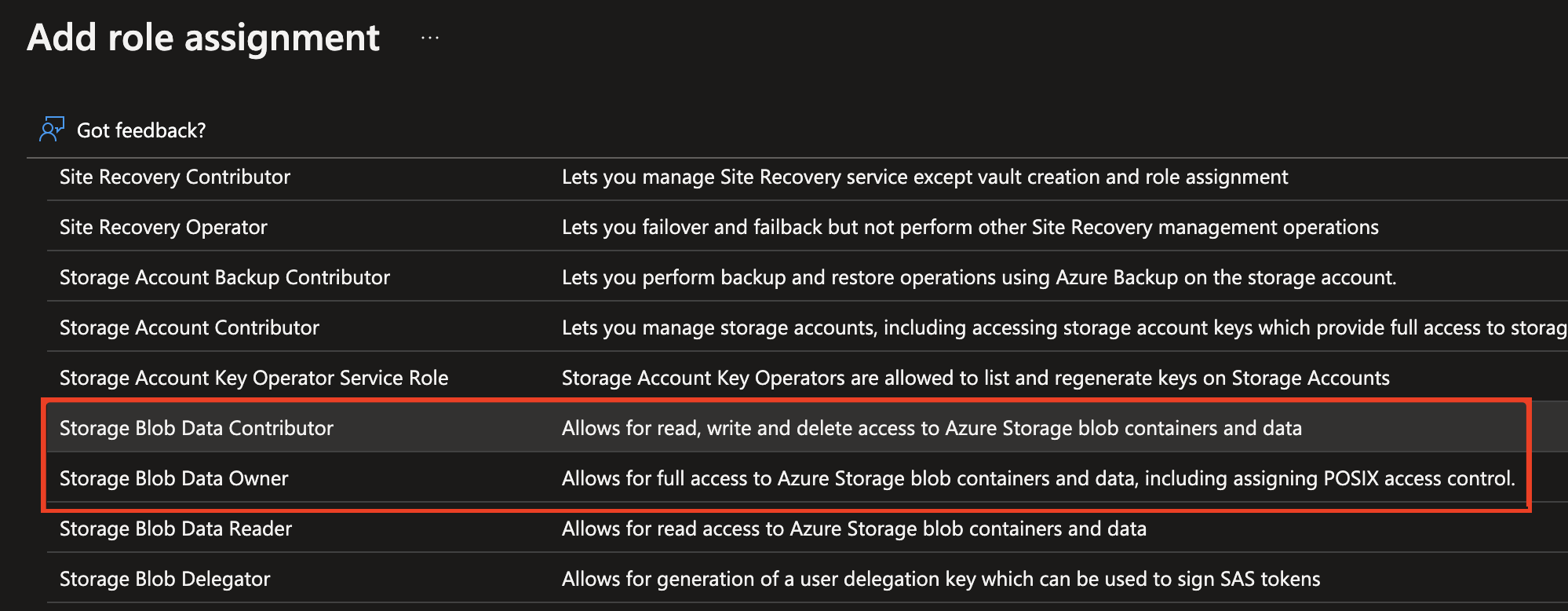
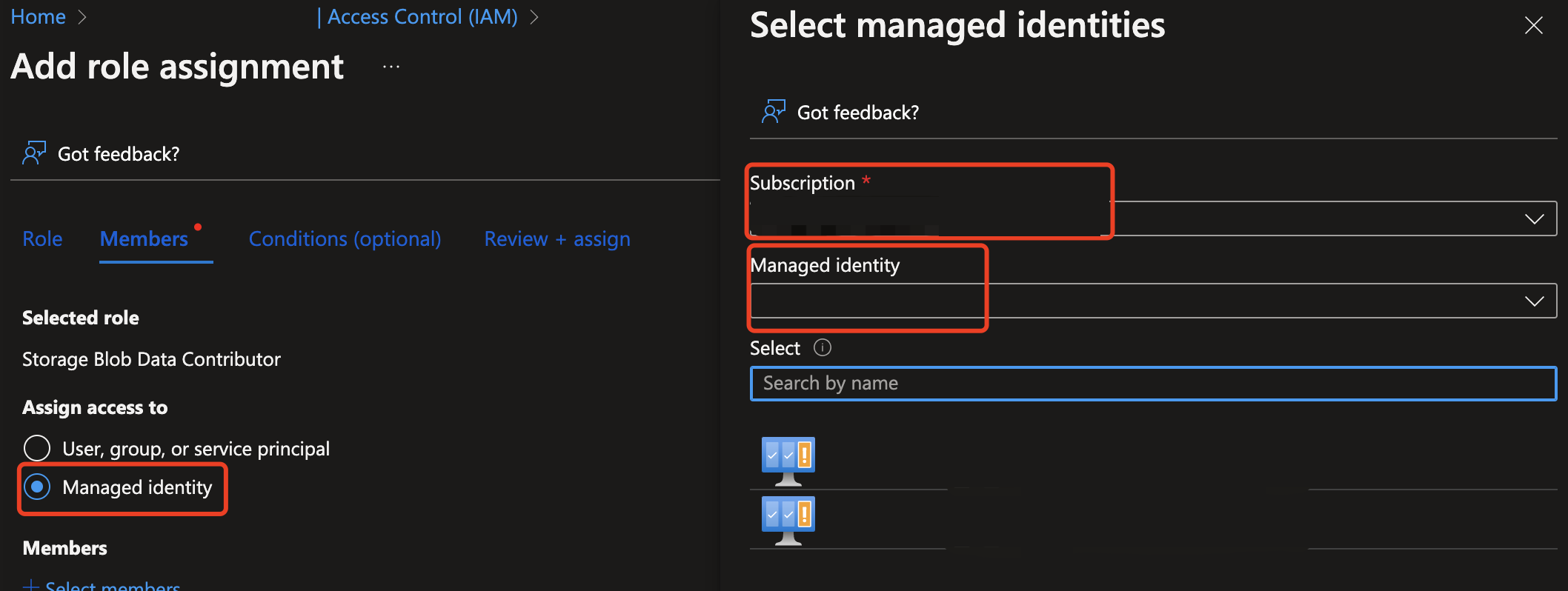
Create and train a custom category
In the command below, replace <your_api_key>, <your_endpoint>, and other necessary parameters with your own values. Then enter each command in a terminal window and run it.
Create new category version
curl -X PUT "<your_endpoint>/contentsafety/text/categories/<your_category_name>?api-version=2024-09-15-preview" \
-H "Ocp-Apim-Subscription-Key: <your_api_key>" \
-H "Content-Type: application/json" \
-d "{
\"categoryName\": \"survival-advice\",
\"definition\": \"text prompts about survival advice in camping/wilderness situations\",
\"sampleBlobUrl\": \"https://<your-azure-storage-url>/example-container/survival-advice.jsonl\"
}"
Tip
Every time you change your category name, definition or samples,a new version will be created. You can use the version number to trace back to previous versions. Please remember this version number, as it will be required in the URL for the next step- training custom categories.
API Request
| Field | Description | Example Value |
|---|---|---|
categoryName |
The name of the category or topic the request relates to. | survival-advice |
definition |
A brief description of the content type for the category. | text prompts about survival advice in camping/wilderness situations |
sampleBlobUrl |
URL to access a sample JSONL file containing data examples for the category. | Link |
API Response
| Field | Description | Example Value |
|---|---|---|
categoryName |
The name of the category or topic the response relates to. | survival-advice |
definition |
A brief description of the content type for the category. | text prompts about survival advice in camping/wilderness situations |
sampleBlobUrl |
URL to access a sample JSONL file containing data examples for the category. | Link |
sampleBlobSnapshotUrl |
Snapshot URL of the sample JSONL file, which provides access to a specific version of the data. | Snapshot URL |
version |
The version number of the category data. | 1 |
createdTime |
Timestamp when the category data was created. | 2024-10-28T22:06:59.4626988Z |
status |
Current status of the category data processing. | Succeeded |
Start the category build process
Replace <your_api_key> and <your_endpoint> with your own values, and also append the version number in the url you obtained from the last step. Allow enough time for model training: the end-to-end execution of custom category training can take from around five hours to ten hours. Plan your moderation pipeline accordingly. After you receive the response, store the operation ID (referred to as id) in a temporary location. This ID will be necessary for retrieving the build status using the Get status API in the next section.
curl -X POST "<your_endpoint>/contentsafety/text/categories/survival-advice:build?api-version=2024-09-15-preview&version={version}" \
-H "Ocp-Apim-Subscription-Key: <your_api_key>" \
-H "Content-Type: application/json"
API Response
| Field | Description | Example Value |
|---|---|---|
operation id |
Unique identifier for retrieving the build status | b6c69dc1-2338-484e-85a5b-xxxxxxxxxxxx |
status |
Current status of the request | Succeeded |
Get the category build status
To retrieve the status, utilize the id obtained from the previous API response and place it in the path of the API below.
curl -X GET "<your_endpoint>/contentsafety/text/categories/operations/<id>?api-version=2024-09-15-preview" \
-H "Ocp-Apim-Subscription-Key: <your_api_key>" \
-H "Content-Type: application/json"
API Response
| Field | Description | Example Value |
|---|---|---|
operation id |
Unique identifier for retrieving the build status | b6c69dc1-2338-484e-855b-xxxxxxxxxxxx |
status |
Current status of the request | Succeeded |
Analyze text with a customized category
Run the following command to analyze text with your customized category. Replace <your_api_key> and <your_endpoint> with your own values.
curl -X POST "<your_endpoint>/contentsafety/text:analyzeCustomCategory?api-version=2024-09-15-preview" \
-H "Ocp-Apim-Subscription-Key: <your_api_key>" \
-H "Content-Type: application/json" \
-d "{
\"text\": \"<Example text to analyze>\",
\"categoryName\": \"survival-advice\",
\"version\": 1
}"
API Request
| Field | Description |
|---|---|
text |
The text content or message intended for category detection |
categoryName |
The name of the category the text aims to be detected under |
version |
Version number of the category |
API Response
| Field | Description | Example Value |
|---|---|---|
customCategoryAnalysis |
Object containing the analysis result for the category. | — |
detected |
Indicates whether the specified category was detected. | false |
Other custom categories operations
Remember to replace the placeholders below with your actual values for the API key, endpoint, and specific content (category name, definition, and so on). These examples help you to manage the customized categories in your account.
Important
Use API keys with caution. Don't include the API key directly in your code, and never post it publicly. If you use an API key, store it securely in Azure Key Vault. For more information about using API keys securely in your apps, see API keys with Azure Key Vault.
For more information about AI services security, see Authenticate requests to Azure AI services.
Get a customized category or a specific version of it
Replace the placeholders with your own values and run the following command in a terminal window:
curl -X GET "<endpoint>/contentsafety/text/categories/<your_category_name>?api-version=2024-09-15-preview&version=1" \
-H "Ocp-Apim-Subscription-Key: <your_api_key>" \
-H "Content-Type: application/json"
List categories of their latest versions
Replace the placeholders with your own values and run the following command in a terminal window:
curl -X GET "<endpoint>/contentsafety/text/categories?api-version=2024-09-15-preview" \
-H "Ocp-Apim-Subscription-Key: <your_api_key>" \
-H "Content-Type: application/json"
Delete a customized category or a specific version of it
Replace the placeholders with your own values and run the following command in a terminal window:
curl -X DELETE "<endpoint>/contentsafety/text/categories/<your_category_name>?api-version=2024-09-15-preview&version=1" \
-H "Ocp-Apim-Subscription-Key: <your_api_key>" \
-H "Content-Type: application/json"