Debug .NET and ASP.NET Core source code with Visual Studio
To debug .NET and ASP.NET Core source code in Visual Studio:
In Tools -> Options -> Debugging -> General, un-check Enable Just My Code.
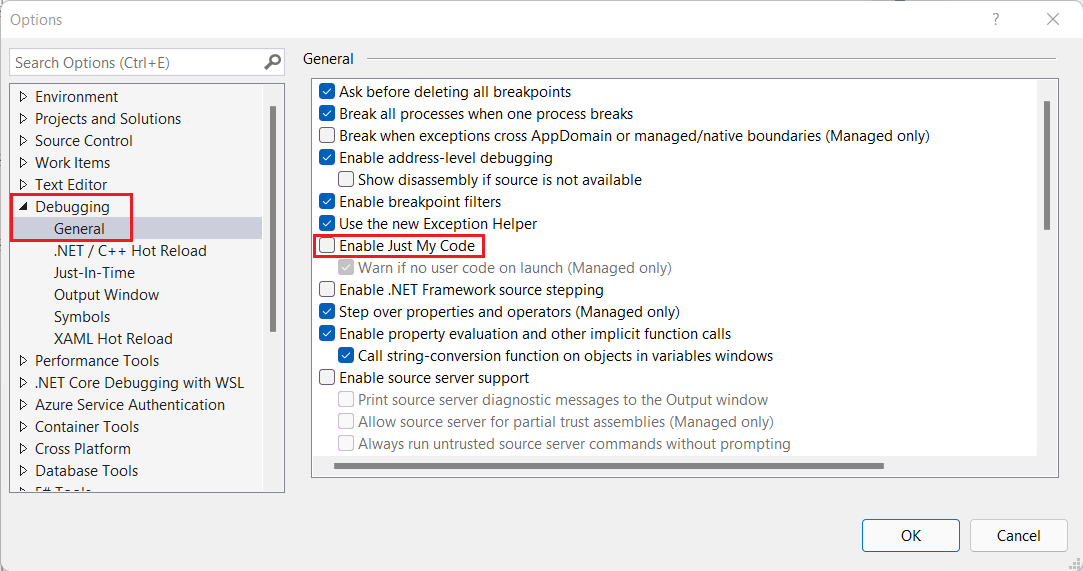
Verify Enable Source Link support is checked.

In Tool -> Options -> Debugging -> Symbols, enable Microsoft Symbol Servers.

When you step into any .NET or ASP.NET Core code, Visual Studio displays the source code. For example:
Set a break point in
OnGetinPages/Privacy.cshtml.csand select the Privacy link.Select one of the Download Source and Continue Debugging options.
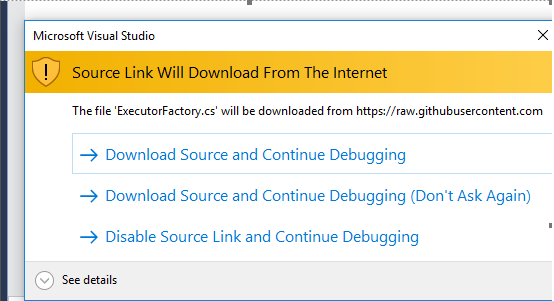
The preceding instructions work for basic stepping into functions, but the optimized .NET code often removes local variables and functions. To disable optimizations and allow better source debugging:
- In Tools -> Options -> Debugging -> General, enable Suppress JIT optimization on module load (Managed only):
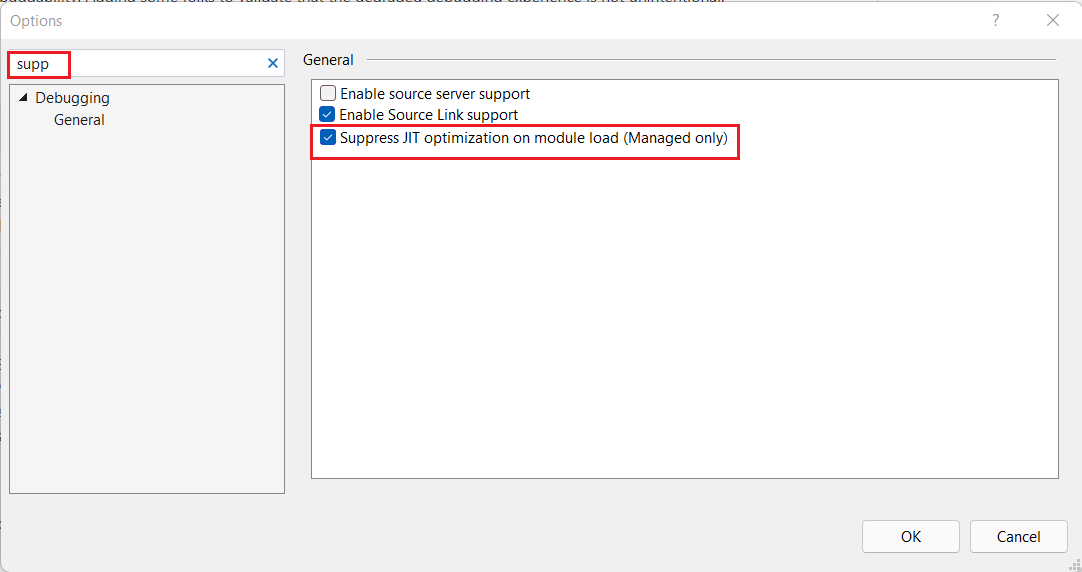
- Add the environment variable and value
COMPlus_ReadyToRun=0to theProperties/launchSettings.jsonfile:{ "iisSettings": { "windowsAuthentication": false, "anonymousAuthentication": true, "iisExpress": { "applicationUrl": "http://localhost:10892", "sslPort": 44315 } }, "profiles": { "WebApplication18": { "commandName": "Project", "dotnetRunMessages": true, "launchBrowser": true, "applicationUrl": "https://localhost:7045;http://localhost:5045", "environmentVariables": { "ASPNETCORE_ENVIRONMENT": "Development", "COMPlus_ReadyToRun": "0" } }, "IIS Express": { "commandName": "IISExpress", "launchBrowser": true, "environmentVariables": { "ASPNETCORE_ENVIRONMENT": "Development", "COMPlus_ReadyToRun": "0" } } } }
If you have debugged an app before with the previous version of .NET, delete the %TEMP%/SymbolCache directory as it can have old PDBs that are out of date.
Debugging .NET Core on Unix over SSH
Additional resources
ASP.NET Core
