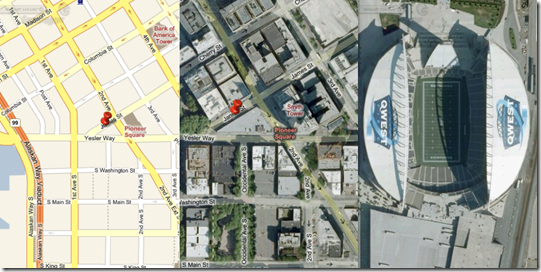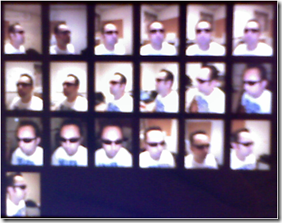Virtual Earth Via Seadragon on iPhone
 Perhaps you’ve heard that the Live Labs team launched a free version of the Seadragon browser for iPhone…perhaps not. While the viewer is awesome and provides a killer photo viewer (arguably better than what comes with the iPhone) it also has Microsoft Virtual Earth included natively in the application. The application lets you navigate the world in Road, Aerial and Hybrid modes (sorry, no Birds Eye). You can set your location using the iPhone GPS at startup and it will drop a pin on that location. You can pinch the screen to zoom in and unpinch the screen to zoom out. Double touch recenters and zooms on the respective location. Also, if you physically turn the device the map will turn with you in pure iPhone style and something not available in the current 2D version of Virtual Earth. And, FWIW, I had a bit of a problem figuring out how to bring up the menu (iPhone newbie, I suppose) but when you center on your location it places a pin where you are. If you touch the pin it will bring up the menu or (and I figured this out as I’m writing) you can touch the bottom of the phone and it will also bring up the menu.
Perhaps you’ve heard that the Live Labs team launched a free version of the Seadragon browser for iPhone…perhaps not. While the viewer is awesome and provides a killer photo viewer (arguably better than what comes with the iPhone) it also has Microsoft Virtual Earth included natively in the application. The application lets you navigate the world in Road, Aerial and Hybrid modes (sorry, no Birds Eye). You can set your location using the iPhone GPS at startup and it will drop a pin on that location. You can pinch the screen to zoom in and unpinch the screen to zoom out. Double touch recenters and zooms on the respective location. Also, if you physically turn the device the map will turn with you in pure iPhone style and something not available in the current 2D version of Virtual Earth. And, FWIW, I had a bit of a problem figuring out how to bring up the menu (iPhone newbie, I suppose) but when you center on your location it places a pin where you are. If you touch the pin it will bring up the menu or (and I figured this out as I’m writing) you can touch the bottom of the phone and it will also bring up the menu.
Also, Photosynth exploration and viewing is included in the release. I searched for “Pendleton” and you just have to love the auto-complete feature because sure enough as I was typing my “CP MS VE TE” synth came to the top (poor picture from my camera phone).
Seadragon is designed to provide next-generation visual experiences, regardless of the size of the screen, size of the file or speed of your network. Seadragon Mobile is an experiment from Microsoft Live Labs in bringing Deep Zoom imagery to new platforms. Deep Zoom imagery is a way to see incredible detail from graphics and photos, no matter the size of the screen or size of the file—a multi-gigabyte image would display just as fast as one taken with a camera phone. The news launched on the Live Labs blog a few days ago, so read up there for full details of the release. Download it from the iTunes App Store- it’s free.
CP