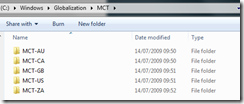Get Windows 7 regional themes?
You like your local theme when you selected your regional settings during Windows 7 installation….but you might want to use other available themes.
Really simple, type the following address in your explorer: C:\Windows\Globalization\MCT and you will get the different themes, for each region you have a “theme” folder.
Enjoy!
More details: https://www.howtogeek.com/howto/3476/access-international-themes-in-windows-7/