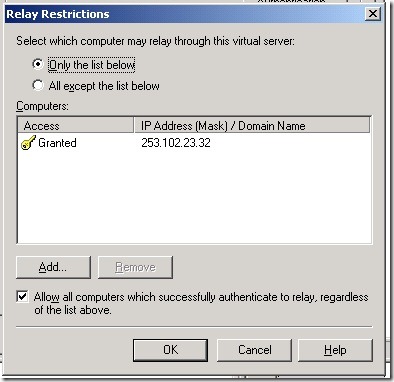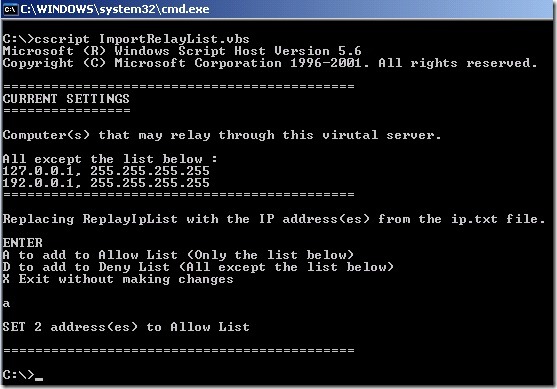Setting SMTP RelayIpList from a script.
SMTP service running on IIS 6.0 provides you options to restrict IP addresses of computers that can relay mail messages through this server.
The value(list of IP addresses) is stored in the RelayIpList metabase property as an octet string. I was recently contacted by a server administrator to figure out if there is an automatic script that can add IP addresses to this list. He wanted to add around 200 IP address and grant them access.
I have written a script that you can use in such scenarios. It reads IP addresses from a text file and populates them into the RelayIpList.
USAGE : cscript ImportRelayList.vbs
PREREQUISITE : This script needs ip.txt in the same folder.
Store your IP addresses in ip.txt FORMAT: Each line should be IP,MASK
I have attached the script to this blog post. Hope it helps.
Comments
Anonymous
May 07, 2009
PingBack from http://microsoft-sharepoint.simplynetdev.com/setting-smtp-relayiplist-from-a-script/Anonymous
June 03, 2009
I would just like to say thanks for this scr1pt, just saved me some work doing something similar myself.Anonymous
April 08, 2010
The comment has been removedAnonymous
February 21, 2013
I'm having the exact same error as Royce Dunbar. Is there a fix???Anonymous
March 04, 2013
The comment has been removedAnonymous
April 17, 2013
The comment has been removedAnonymous
November 28, 2013
I'm not sure what happened with the other guys that received the error. The script worked perfectly for me. Just imported 405 IP addresses successfully. Many thanks Shinva :)Anonymous
April 29, 2014
The comment has been removedAnonymous
June 02, 2014
Ensure that your IP list doesn't have duplicates, that causes errorsAnonymous
August 12, 2014
The comment has been removedAnonymous
October 21, 2014
Awesome - this one really saved a lot of time. Good job. Thanks.Anonymous
June 22, 2015
The comment has been removed