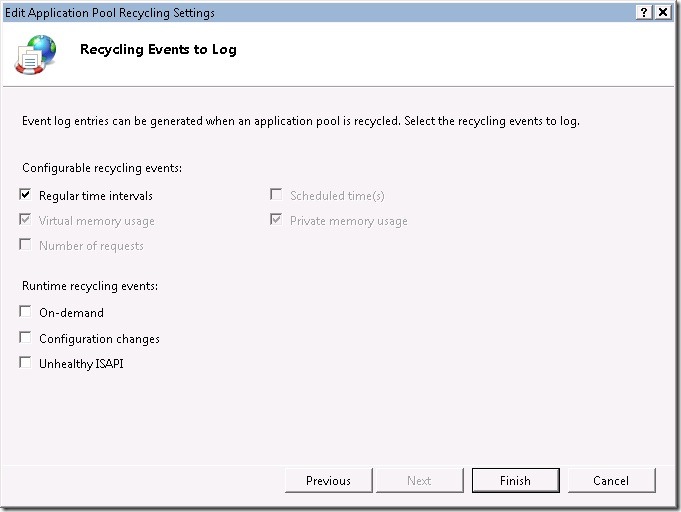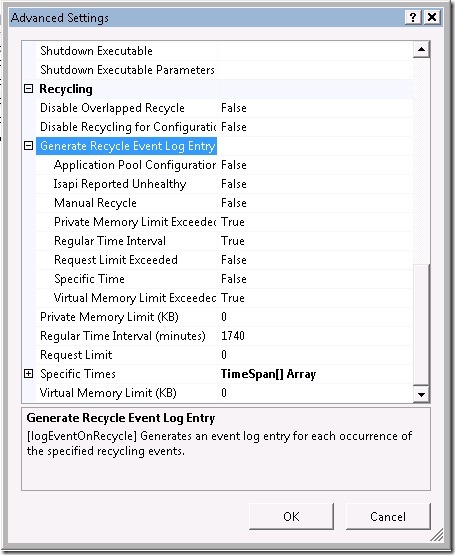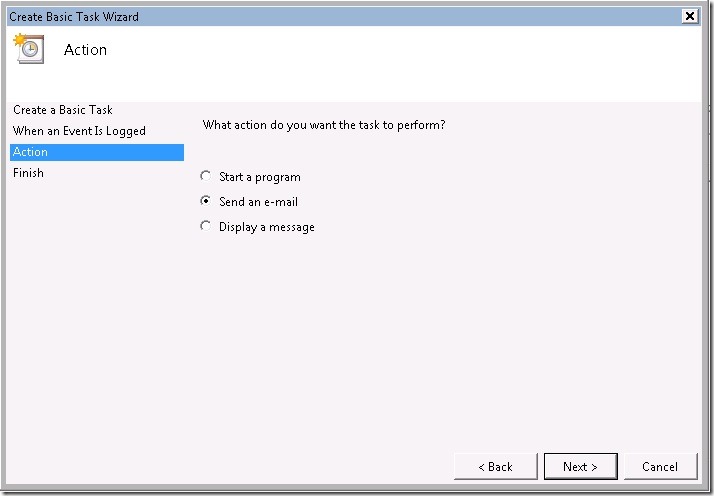IIS 7 Tip # 4 Application Pool Recycling Events has an UI
Tucked away in the IIS manager is an UI screen to configure the Events that get logged when an application pool is recycled.
When you right click on the application pool and choose Recycling you get to the screen where you configure the Recycling Conditions. When you click ‘Next’ you will get a screen where you can configure the events that are logged when recycling happens.
You can also set these settings from the Advanced Settings of an application pool
On IIS 6.0 you had to configure this using the adsutil.vbs script (or directly edit the metabase.xml) ref: https://support.microsoft.com/kb/332088
Also the Event Viewer on Windows 2008 has been improved and you can now configure it to send emails whenever an event is triggered.
As a web administrator you might want to keep a tab on the Runtime recycling events. For example the Unhealthy ISAPI recycling usually indicates a web application ‘hang’ because of which it is being recycled. From the IIS Manager you can turn on the Runtime recycling so that those events are logged in the event viewer. Then from the Event Viewer you can attach a task to those events and configure it to send out an email. So every time there is an application pool recycle you get automatically notified via email.
Comments
Anonymous
March 09, 2009
PingBack from http://www.anith.com/?p=16952Anonymous
May 01, 2009
What event ID is generated when the app pool recycles?Anonymous
November 11, 2014
We need a power shell script to enable generate recycle event log for all the application pools. Please help.