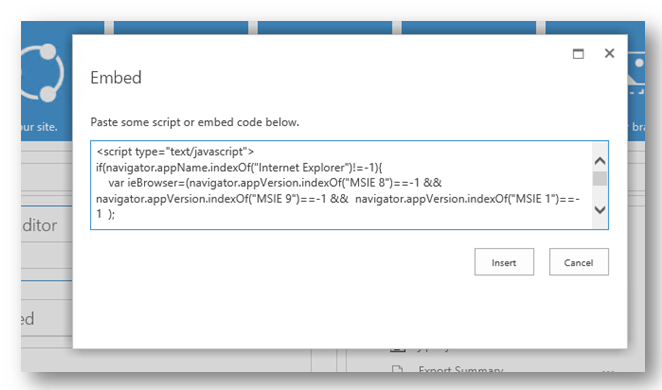Check your Internet explorer version for SharePoint 2013 sites using simple javascript
Hello
In this blog we will see how to identify and alert users who access SharePoint 2013 site from IE7 and below.
Step 1. On your SharePoint page, add a Script editor web part as below

Step 2. From web menu -> Edit the web part properties that will enable EDIT SNIPPET button. Click the EDIT SNIPPET to add script logic.
Step 3. Embed the below script in the dialog window
<script type="text/javascript"> if(navigator.appName.indexOf("Internet Explorer")!=-1){ var ieBrowser=(navigator.appVersion.indexOf("MSIE 8")==-1 && navigator.appVersion.indexOf("MSIE 9")==-1 && navigator.appVersion.indexOf("MSIE 1")==-1); if(ieBrowser) { alert('Upgrade to IE8 and above'); } } </script> |
Step 4. Click on Insert and close the web part property window by applying the changes.
To Test
From the developer tool (hit F12) on IE browser, change IE7 and refresh the page.
Now, you see a tiny alert window saying Update to IE 8 and above
Hope this was useful.
Cheers :)
Raghav
Comments
Anonymous
September 16, 2013
Cheers! This was exactly what I was looking for.Anonymous
January 06, 2015
browseris.ie and browseris.ie8up and browseris.iever They come from init.js in SP 2013.Anonymous
January 06, 2015
Sorry, browser.ie8up should have been browseris.ie8standardsUp. Or simply browseris.iever >=8