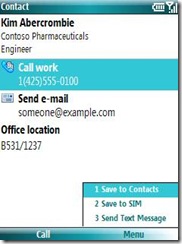How to Access the Company Directory
Did you know that you can search your company directory on your phone? All you need is a Windows Mobile phone and an Exchange account.
How do I get to the company directory?
Open Contacts->Menu->Company Directory
What can I do in the Company Directory?
You can enter a name, email address, or office location and search the company directory. Notice also that your successful searches are saved in the search history below.
A list of resulting contacts will appear. You can view a contact’s detailed information via View. You can also take specific action on this contact. In this case for Kim Abercrombie, we can Call Work, Send e-mail, Save to Contacts, Save to SIM, or Send Text Message. Also, if you need to speak with Kim Abercrombie in person, the Office Location field can help you find her.
You can refine your search via Menu->New Search in the event that
a. You find no contacts
b. You receive a notification that you matched more than 100 contacts, and only 100 contacts are displayed.
c. You simply want to narrow your search results down.
You can also save this contact to your contacts list via Menu->Save to Contacts.
Stay tuned for a future post detailing other ways to take advantage of the company directory!
Comments
Anonymous
March 15, 2009
PingBack from http://feeds.bscopes.com/2009/03/15/blog-outlook-mobile-team-blog/Anonymous
March 22, 2009
Hey guys, thanks for the post. I just received a question for our podcast that is leaving me stumped. Is it possible to clear the history of recently successful searches?Anonymous
March 22, 2009
This week: more leaks of HTC device specs, iPhone 3.0 vs Windows Mobile, and much more. Listen in! DownloadAnonymous
April 10, 2009
Thanks Dieter Bohn! It is possible to clear the history of recently successful searches. We have dedicated a new post to your question. Please see "How to Remove Company Directory Search History List".Anonymous
June 03, 2009
Как получить доступ к данным пользователей вашей компании Оригинал: http://blogs.msdn.com/outlook_mobile/archive/2009/02/27/how-to-access-the-company-directory.aspxAnonymous
June 05, 2009
The comment has been removed