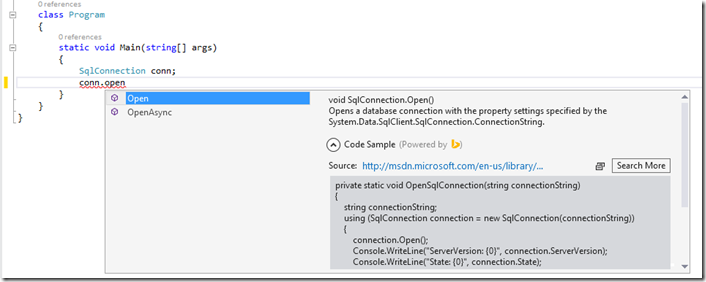Free Visual Studio Community edition released today!
Visual Studio Community 2013 is released today. Free of charge! It gives you almost all features originally in Visual Studio 2013 Pro. https://www.visualstudio.com/news/vs2013-community-vs
With Visual Studio 2013 Community, you can get Visual Studio extensions that incorporate new languages, features, and development tools into this IDE. (These extensions are available from the Visual Studio Gallery.) Here is how to install the Developer Assistant extension for Visual Studio after the installation of Visual Studio, with which you can get instant code sample help when you are writing C# code projects:
1. Go to the Tools menu, and choose ‘Extensions and Updates”
2. Choose Online / Visual Studio Gallery
3. in the Search bar, type Developer Assistant
4. Install ‘Bing Developer Assistant’.
Comments
Anonymous
November 12, 2014
unbelievable,good jobAnonymous
November 12, 2014
Your comment has been flagged as spam! The blog administrator has been notified.Anonymous
November 14, 2014
NICE !Your comment has been flagged as spam! The blog administrator has been notified.Anonymous
November 16, 2014
The comment has been removedAnonymous
November 18, 2014
Visual studio is suitable for developing php?Anonymous
November 23, 2014
Super Feature ....Helps a lot ..Thank you Team :-)Anonymous
December 26, 2014
It is not FREE! after 30 day it is required licence. Today I have got that message: dl.dropboxusercontent.com/.../vs2013trial.pngAnonymous
March 07, 2015
Correction: it's trial!!! 30days - NOT FREEAnonymous
June 29, 2015
Indeed! There appears to be no means to obtain and enter a product key for computers without internet connectivity. There should be a bold warning in the system requirements that such connectivity is mandatory!